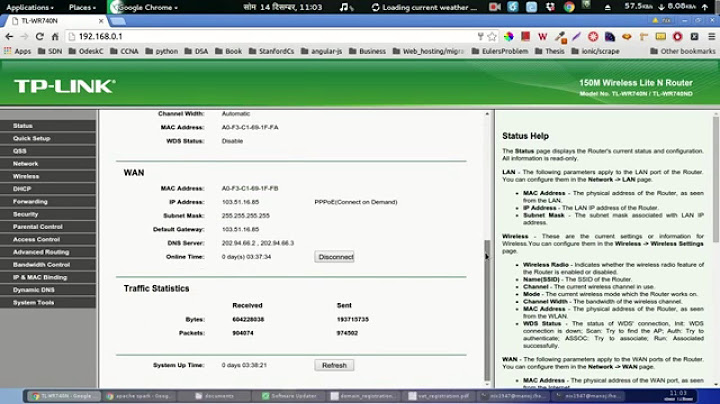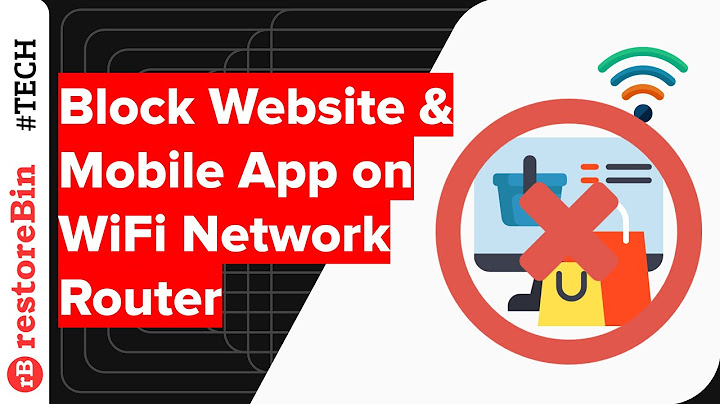How to block facebook in iBall router?
10,120
Here are the steps.
- Enter 192.168.1.1 in a browser and enter username and password(both may be admin).
- Now click on Access Management.
- Choose filter.
- Change the first drop down list to URL Filter.
- Then fill the fields in the appearing page. It includes entering the URL you want to block and you have to enter 0.0.0.0 in the following 2 fields.
- Then Save and its done.
Related videos on Youtube
Author by
TomJ
Updated on September 18, 2022Comments
-
 TomJ almost 2 years
TomJ almost 2 yearsI use iBall Baton router. Its product code is iB WRA 150N. I want to block facebook in it. So I typed 192.168.1.1 in my browser and entered username and password to reach the page of iBall.
There I got confused. I have no idea where to go and what to do. After a long search I find a page which comes under Filter section. I don't know what to do there. Can anyone tell me how to block facebook ?
-
afzalex about 9 yearsThe above method isn't working for me. Should the active tab be switched to yes or no ? Though switching to either doesn't block any site. What should be the rule type ? By @Samy