Website that is blocked at router / modem level still accesable
I can’t find an emulator for that router or the relevant configuration information in the manual, but it sounds like you have used the URL-blocking function as opposed to the domain-blocking function.
In the screenshot below, the router (a D-Link) differentiates URL blocking from domain blocking and behaves differently depending on which you use. Your router may be similar and offer different blocking mechanisms. In your case, you should use the domain-blocking function. Also, make sure to use the correct blocking mode, that is, depending on your situation, either set it to allow all except the listed ones, or deny all except the listed ones.

Related videos on Youtube
sam
Updated on September 18, 2022Comments
-
sam almost 2 years
I've blocked several websites at a router / modem level (not sure which one as we have an all in one router / modem - which is a BT 2Wire unit) most of the blocks work fine, but some of the websites we we've blocked are still accessible.
One of the websites is for our online backup providers dashboard, the reason it needs to be blocked is that the software runs on users computers, and with one click on the “my files” from the backup client on their machine, they can access the entire backup dashboard for all our connected machines (ideally users would not have this option, but they do).
Interestingly if you visit the site normally ie. open a browser and type in the address it shows up as blocked.
Ive blocked the site on the router but because of the way its assessed ie. the desktop client launches a browser it some how manages to bypass this, any ideas how i can prevent this ?
Also whats odd is that twitter.com is still available even after explicitly blocking both
twitter.comandhttps://twitter.com. Any ideas ?-
 Ashtray over 10 yearsDid you try blocking
Ashtray over 10 yearsDid you try blockingwww.twitter.comalong withtwitter.com? -
sam over 10 years@Ashtray - Just tried it now as well as adding
http://twitter.com, same problem still goes through i think it may have something to do with the fact that it redirects tohttps://twitter.comalthough that is blocked also -
 Envite over 10 yearsYou should check the traffic to see which webpages are being really accessed. Only after that you will be able to say that the filter is not working, or otherwise it is just badly configured.
Envite over 10 yearsYou should check the traffic to see which webpages are being really accessed. Only after that you will be able to say that the filter is not working, or otherwise it is just badly configured. -
Ramhound over 10 yearsUsing a service like OpenDNS allows for you to block access to certain types of sites. On the router side of things how exactly did you block the access? Perhaps its time to invest in some additional services like Blue Coat.
-
Synetech over 10 yearsWhat is the specific model of the router?
-
sam over 10 years@Synetech - its a 2wire 2700hgv
-
Synetech over 10 yearsUnfortunately there doesn’t seem to be an emulator for that router, so we can’t check the configuration information to make suggestions about how to effectively do what you want. I also cannot seem to find it in the manual. You could post a couple of screenshots of the relevant pages.
-
-
sam over 10 yearsthanks ill check this out next time im connected to that router and let you know, the other option is that i might connect a netgear router coming out of our combi modem/router and get everyone to connect to that as that has more advanced blocking features.
-
Synetech over 10 yearsDepending on what routers you have available, you could even try using a third-party firmware like DD-WRT, OpenWRT, etc. which have even more advanced features.
;-)

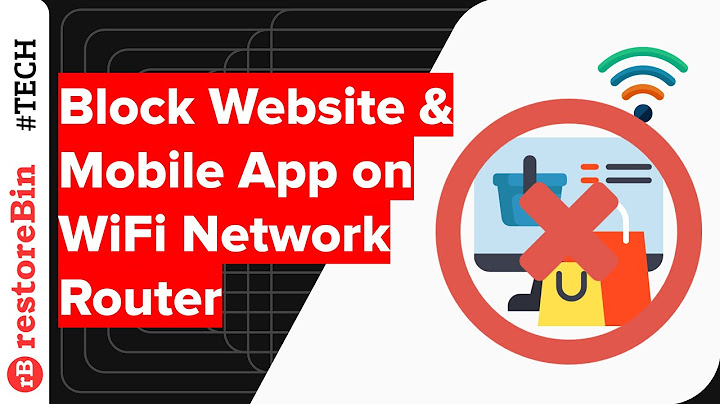

![How to Block any Website in TP-Link Router [TL-WR841N]](https://i.ytimg.com/vi/4SyqNW2s7YQ/hq720.jpg?sqp=-oaymwEcCNAFEJQDSFXyq4qpAw4IARUAAIhCGAFwAcABBg==&rs=AOn4CLALZYHjIgnYVA4ohTLpCjgErE8ifQ)
