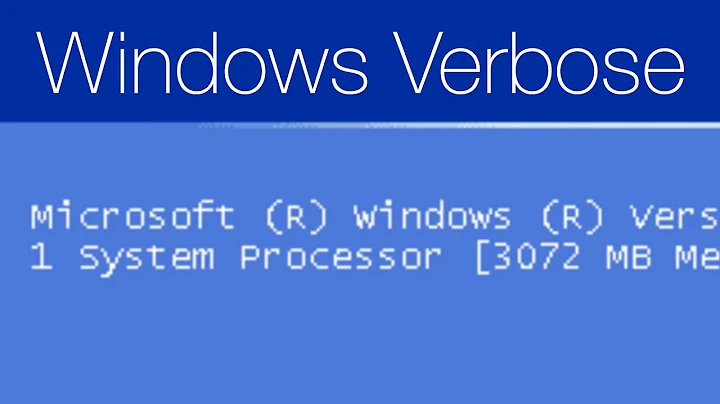how to bootup/reboot in verbose mode?
You would need to edit the file /etc/default/grub. In this file you'll find an entry called GRUB_CMDLINE_LINUX_DEFAULT. This entry must be edited to control the display of the splash screen.
The presence of the word splash in this entry enables the splash screen, with condensed text output. Adding quiet as well, results in just the splash screen; which is the default for the desktop edition since 10.04 (Lucid Lynx). In order to enable the "normal" text start up, you would remove both of these.
So, the default for the desktop, (i.e. splash screen only):
GRUB_CMDLINE_LINUX_DEFAULT="quiet splash"
For the traditional, text display:
GRUB_CMDLINE_LINUX_DEFAULT=
After editing the file, you need to run update-grub.
sudo update-grub
For more details, see this: https://help.ubuntu.com/community/Grub2
Related videos on Youtube
user53029
Updated on September 18, 2022Comments
-
user53029 over 1 year
I have Ubuntu 14.04TLS. How can I permanently change grub to switch to verbose mode on bootup/reboot so I can see the rolling text? I would like to make this change stick. Thanks!
-
Jan over 9 yearsDuplicate of askubuntu.com/questions/248/…
-