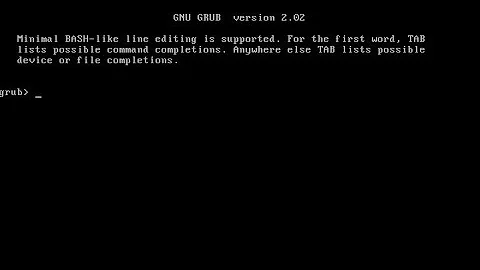Howto install and configuring grub2 on a USB thumb drive
Assuming you're willing to boot an ISO image, I managed to find this blog post. In brief:
Create some sort of Linux partition on the USB disk. ext2 should do, if you don't want the journal to take up excess space.
Mount the partition.
Run this command:
grub-install --force --no-floppy --root-directory=MOUNT /dev/sdX. This will install GRUB2 under the mounted directory (here, MOUNT) and write the MBR on/dev/sdX(MOUNT's device).Goto
MOUNT/boot/gruband editgrub.cfg.
Then just edit the file as normal. In the linked post, the author intends to boot ISO images. So, he used this:
menuentry "Ubuntu 10.10 Desktop i386" {
loopback loop /ubuntu-10.10-desktop-i386.iso
linux (loop)/casper/vmlinuz boot=casper iso-scan/filename=/ubuntu-10.10-desktop-i386.iso noeject noprompt splash --
initrd (loop)/casper/initrd.lz
}
Related videos on Youtube
hookenz
Updated on September 18, 2022Comments
-
hookenz over 1 year
I'm wanting to play around with grub2 with linux on a thumb drive.
My host OS is Kubuntu.
grub-install allows you to write the grub bootloader to the MBR of a disk which is great. However, uodate-grub generates grub entries from /etc/grub.d and /etc/default/grub There doesn't appear to be a way to generate the grub.cfg from a source other than /etc and write it to anywhere other than /boot/grub/grub.cfg
What's the general approach to generating a grub.cfg for a disk that is not on the running system?