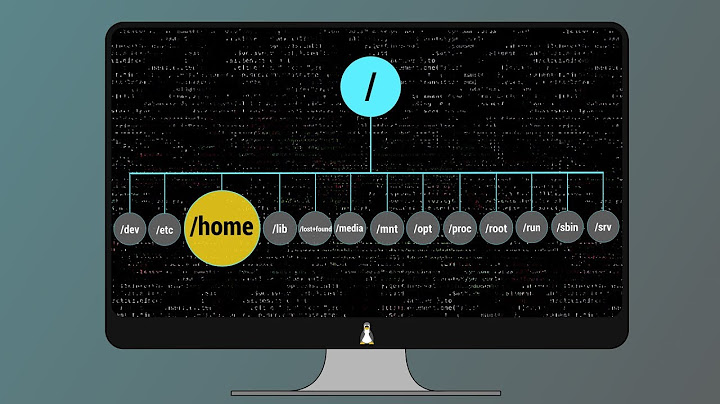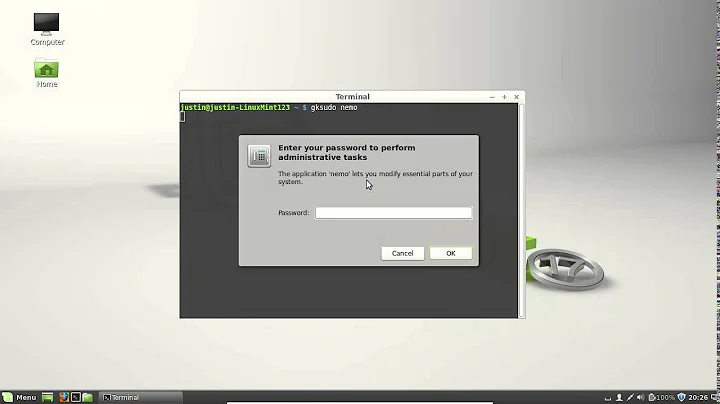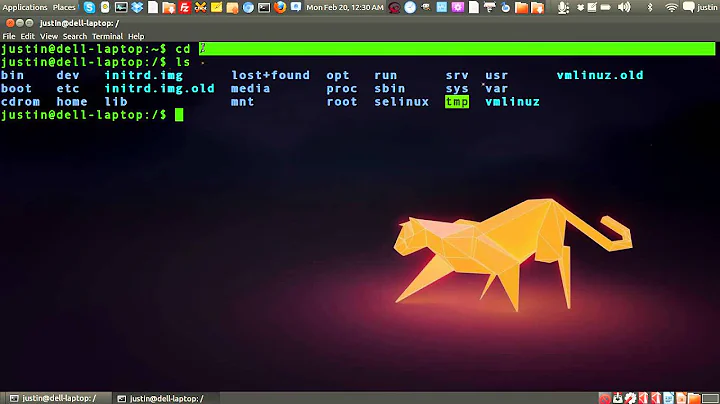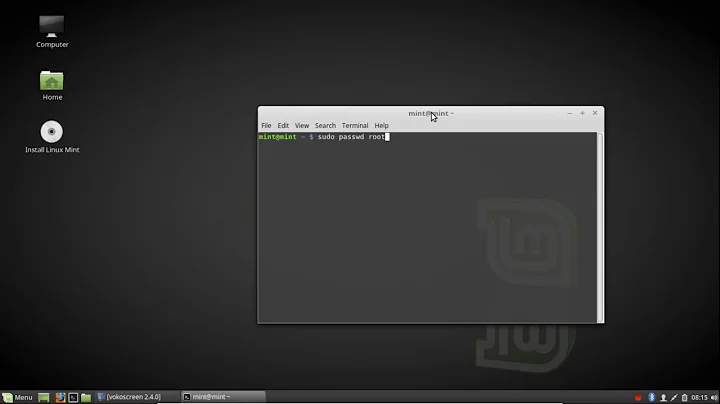How to browse root directory in linux mint?
Solution 1
First of all, the root directory is /, not /root. /root is the home directory of the root user. Also, you don't need sudo to list its contents. Just do:
ls /
To list all files (and directories) starting with abc, you want
ls /abc*
To move into the root directory, just run cd /.
The command ls /abc* treats files and folders differently. The glob is expanded by your shell (bash) to all files and folders beginning with abc. ls will list the contents of any directories you give it. For example:
$ ls -l
total 4
-rw-r--r-- 1 terdon terdon 0 Jan 23 20:25 dfile.txt
drwxr-xr-x 2 terdon terdon 4096 Jan 23 20:25 dir1
$ ls dir1
-rw-r--r-- 1 terdon terdon 0 Jan 23 20:25 file2.txt
So, I have a directory called dir1 and a file called dfile.txt. The directory contains another file, file1.txt. Now, if I run ls d*, it will list the file dfile.txt and the contents of the directory dir1:
$ ls d*
dfile.txt
dir1:
file2.txt
If you don't want ls to list the contents of directories, run it with the -d option. As explained in man ls:
-d, --directory
list directory entries instead of contents, and do not derefer‐
ence symbolic links
So, for example:
$ ls -d d*
dfile.txt dir1
To list all files and directories beginning with abc in / without listing dirctory contents, run this:
$ ls -d /abc*
Alternatively, if you want only files, use find:
$ find / -maxdepth 1 -type f -name "abc*"
From man find:
-maxdepth levels
Descend at most levels (a non-negative integer) levels of direc‐
tories below the command line arguments.
-name pattern
Base of file name (the path with the leading directories
removed) matches shell pattern pattern.
-type c
File is of type c:
d directory
f regular file
Solution 2
Root directory (the whole directory structure) is "/", not "/root".
If you do
sudo cd /
You will run a subshell that will change directory to / then exit. You are still where you were.
You can explore "/" simply by changing to it
cd /
and you'll be able to read the files that your user or group has the right to. Better than doing that as superuser... very dangerous.
I would hearthily advise you to have a look around here: http://www.tutorialspoint.com/unix/unix-getting-started.htm
Related videos on Youtube
techfun
Updated on September 18, 2022Comments
-
techfun over 1 year
I need to browse root directory in linux mint from command.
I tried
sudo cd /rootIt says sudo cd command not found.
cd /rootsays permission denied.
Also I need to list the files starting with "abc" inside root directory. When listing files I must not include sub directories of /root.
Can anyone help?
-
Frank Thomas over 10 yearsFirst off, you can't use
sudowithcd. if you need a root propmt, either execute the shell as root, or runsudo -ito run a series of commands as root. second, the root dir is / , not /root. or better yet, usesudo ls .... /rootto run your list command as root.
-
-
 terdon over 10 years@techfun see updated answer.
terdon over 10 years@techfun see updated answer.