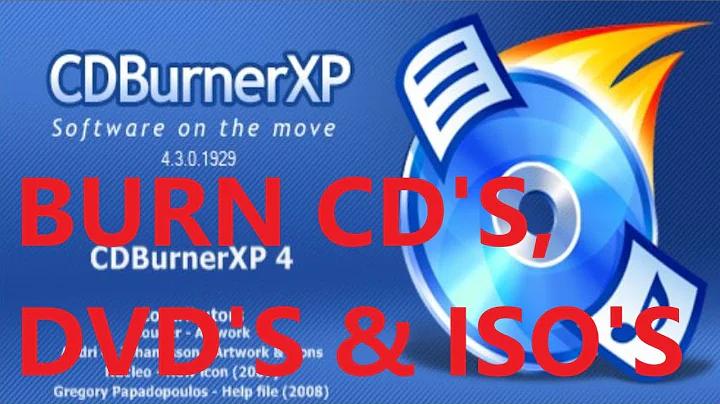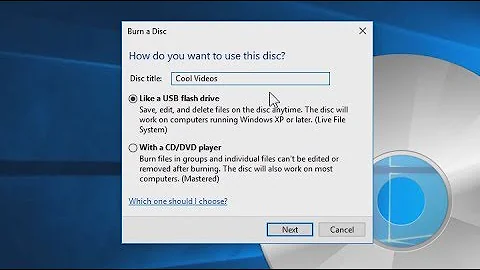how to burn cd with the CD/DVD creator
Solution 1
Have you inserted CD or DVD in the drive? Note, the option won't appear in the right click menu if you haven't done it yet. See this link for help.
Burning CD/DVD with Brasero:
-
Press Super key to bring dash and type "Brasero" and open it.
-
Click "Data project"
-
Click the
+toolbar icon button to add files. -
Click on the bottom right "Burn" button to start burning.
That's it. You have burned a CD or DVD with Brasero. Though you might also want to use k3b, because it has higher reputation in Linux ecosystem than Brasero.
Solution 2
I was seeing the same behavior, and just figured out the problem: the current user needs to be in the "cdrom" group in order to operate the burner. This is probably the default if you're logged in as the original user you created when you installed, but may not be if you're logged in as a user you created later.
So to fix it, either:
- Log in as the original user you created when you installed Ubuntu, or
- Add your current user to the "cdrom" group.
To add a user to the "cdrom" group, log in as a user with sudo permission (such as the original user you created when you installed), open up a terminal, and run the command:
sudo usermod -a -G cdrom <username>
where <username> is the user you want to add to the "cdrom" group. Then verify that the user in in the "cdrom" group:
groups <username>
It should show "cdrom" in the list of groups.
Log out and back in as <username> (this is important, or the desktop environment won't pick up the new group membership), insert a blank CD, and you should be set.
Related videos on Youtube
Alexey Ce
Updated on September 18, 2022Comments
-
Alexey Ce over 1 year
Is there some trick to burning a cd with the CD/DVD creator?

I'm installing k3b because that's a known entity. What is this, and where is the "burn" button? Help just tells me this is Nautilus 3.4.1, but I don't see a burn button to click.
There's no option to burn in the Files menu, nor does clicking on the whitespace indicate an option to burn anything.
-
Anwar over 11 yearsWhat do you want to know? Are you asking how to burn CD/DVD with brasero or what?
-
Alexey Ce over 11 yearsI'm asking what is this "cd dvd creator"? While it states that it creates CD's, there's no burn option..
-
Anwar over 11 yearsRight click on the empty space and select "Start burning".
-
Alexey Ce over 11 yearsThere's no option to burn either by clicking in the whitespace, nor by clicking in the Files menu. Does this mean something's borked?
-
Alexey Ce over 11 years@Anwar yes. and, k3b works.
-
Anwar over 11 years@Thufir Does it work when you insert CD?
-
Alexey Ce over 11 years@Anwar I don't understand your question. Both drives read CD's fine. The burner burns cd's fine with k3b. There's no "burn" option with Nautilus..was that your question?
-
Anwar over 11 yearsI asked, if you insert a blank CD, Does nautilus then shows menu entry to burn it. btw, are you still waiting for an answer?
-
Alexey Ce over 11 yearsno, nautilus does not show a menu entry to burn it.
-
-
Alexey Ce over 11 yearsMy fault, I removed the brasero reference from my question. I'm more asking what this CD/DVD creator is. I put in a link to a Nautilus tutorial, but my interface has no "burn" button as in the link in the question I asked above. pardon that.
-
Anwar over 11 yearsRight click on the empty space. there should be an option to burn. Also check File menu.
-
Alexey Ce over 11 yearsthere are no such options in the empty space nor in the File menu.
-
H2ONaCl about 10 yearsThis is a question about
CD/DVD Creator; notBrasero.