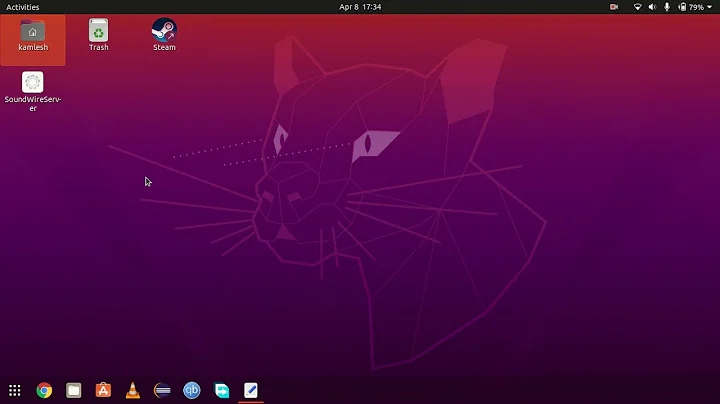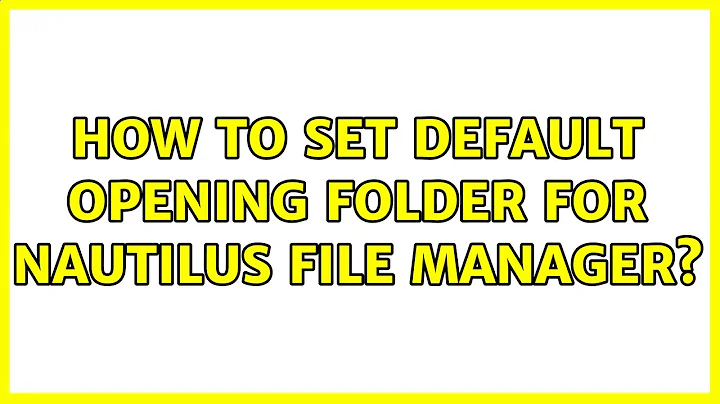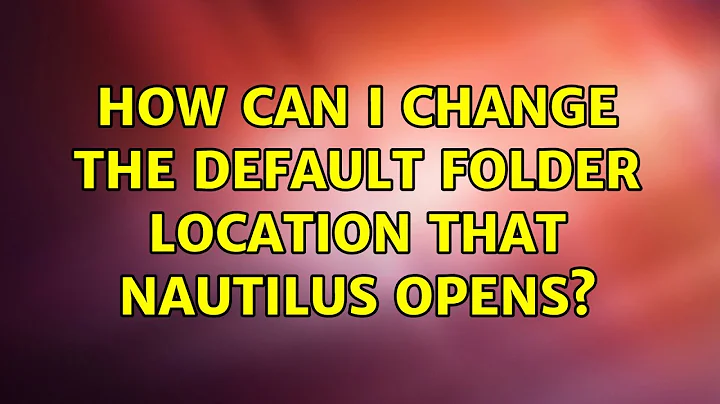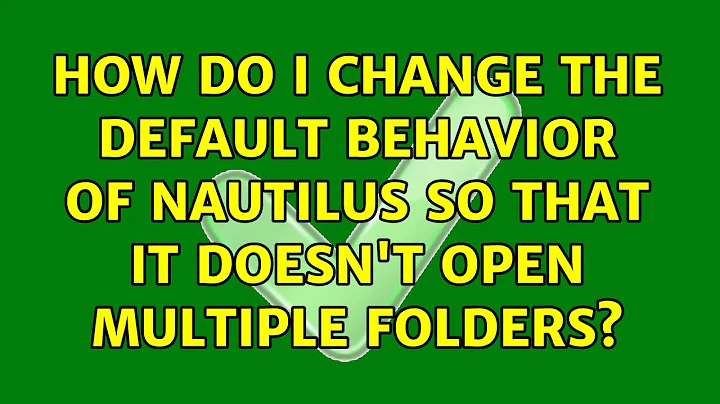How can I change the default folder location that nautilus opens?
5,142
Just to be sure, you mean this icon here?

If yes, edit the file /usr/share/applications/nautilus-home.desktop and alter the line (#4):
Exec=nautilus %U
to
Exec=nautilus /your/path/
and save the file. But notice, it will be system wide.
Related videos on Youtube
Author by
king_julien
Updated on September 18, 2022Comments
-
 king_julien over 1 year
king_julien over 1 yearThe default is that clicking on the folder in the unity dock opens the home directory.
Since there are shortcuts for all the sub-folders of the home directory in the sidebar already, I'd prefer the default directory to move to a different location (
~/Documents).How can I achieve this?
-
 chaos over 10 yearsCan you post the output of this command
chaos over 10 yearsCan you post the output of this commandgsettings list-recursively com.canonical.Unity.Launcherplease? -
 king_julien over 10 years
king_julien over 10 yearscom.canonical.Unity.Launcher favorite-migration '3.2.10' com.canonical.Unity.Launcher favorites ['nautilus.desktop', 'gnome-terminal.desktop', 'geany.desktop', 'chromium-browser.desktop', 'thunderbird.desktop', 'polly.desktop', 'banshee.desktop', 'xpad.desktop', 'keepassx.desktop'] -
 king_julien over 10 yearsOk, so I just had to edit
king_julien over 10 yearsOk, so I just had to edit/usr/share/applications/nautilus.desktop. Alright! It works now :P -
 chaos over 10 yearsFYI:
chaos over 10 yearsFYI:gsettings list-recursively com.canonical.Unity.Launcherlists all your starter shortcuts and what's being executed. -
 king_julien over 10 yearsMmmh. An unpleasant side-effect now is that once I open downloaded files via chromium in nautilus - nautilus will open two windows: one in the download location and one in the default directory
king_julien over 10 yearsMmmh. An unpleasant side-effect now is that once I open downloaded files via chromium in nautilus - nautilus will open two windows: one in the download location and one in the default directory -
Lexible over 5 yearsThis does not work in Ubuntu 18.10.