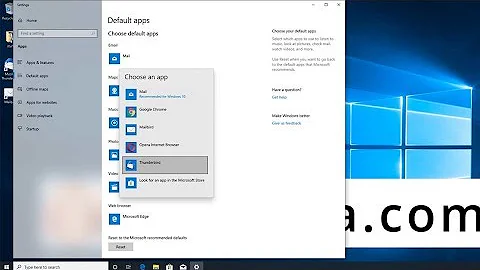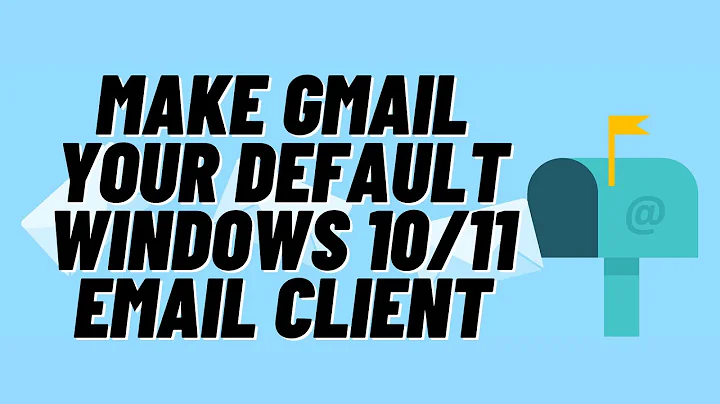Change default mail client
6,305
Hi along with changing in Default application list, you need to some more work.You need to install this package to arrange the room in Notification area.
Open your terminal with ctrl+alt+T and type this
sudo apt-get install evolution-indicator
Then Re-login/Restart to apply the changes.
PS:If you don't want to use Thunderbird , then you'd better uninstall it.
Related videos on Youtube
Author by
Totte
Updated on September 18, 2022Comments
-
 Totte over 1 year
Totte over 1 yearI'm running Ubuntu 12.04 and I'm trying to change my default mail client (To Evolution), I'm fairly new to Ubuntu and Linux but I've gone to
System Settings>Details>Default Applications& Change it. Yet when I click the system tray icon thing at the top, it still brings up Thunderbird when I click "Compose New Mail" and what not, does anyone know how to fix this? -
Aditya about 11 yearsUninstalling the default applications that come pre-installed is not at all recommended - even if you don't use them. You are better off leaving it as it is.
-
mx7 about 11 years@Aditya My dear Brother ,Actually I don't use any mail client so I have removed it from Applications and I don't see any problem.
-
 Totte about 11 yearsThat did the trick, thanks. Any command I have to run to remove the Thunderbird indicators or will they go as I uninstall it?
Totte about 11 yearsThat did the trick, thanks. Any command I have to run to remove the Thunderbird indicators or will they go as I uninstall it? -
mx7 about 11 years@Totte just uninstall Thunderbird.That will do the trick.
-
 Totte about 11 yearsStill says Thunderbird with the submenus in the dropdown menu, all that did was remove the icon in front of it :P So now I got mail thingies with submenus up there :P
Totte about 11 yearsStill says Thunderbird with the submenus in the dropdown menu, all that did was remove the icon in front of it :P So now I got mail thingies with submenus up there :P -
 Totte about 11 yearsSo now I got two*
Totte about 11 yearsSo now I got two* -
mx7 about 11 years@Totte Sorry for the late reply. I was away. do this in terminal
sudo apt-get purge thunderbird*