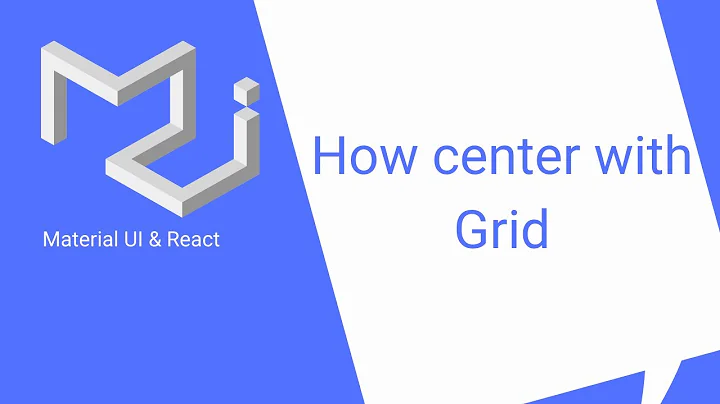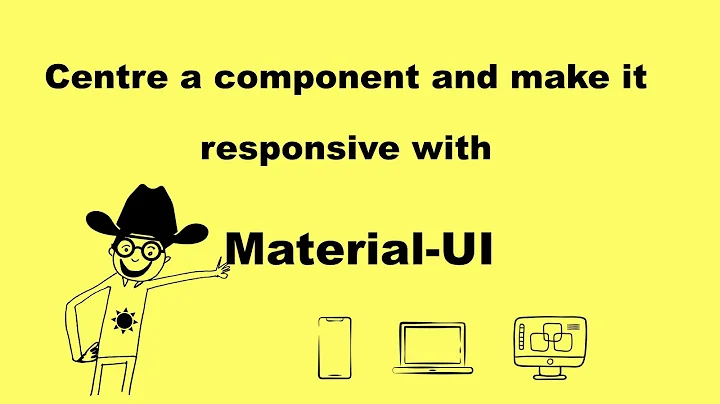How to center a button in Material-UI
60,525
Solution 1
You can use Box element
<Box textAlign='center'>
<Button variant='contained'>
My button
</Button>
</Box>
Solution 2
you could use the override with classes in the material ui doc,
FIRST WAY
You can do something like :
//Add your justify css in your styles const
const styles = {
...
root: {
justifyContent: 'center'
}
};
And use the classes props to add this to your CardActions component :
<CardActions classes={{root: classes.root}}>
SECOND WAY (easier)
OR You can use the style directly on your component, but i advise you to train how to use classes if you're working alot with material-ui
Just do something like :
<CardActions style={{justifyContent: 'center'}}>
Solution 3
For use cases that avoid defining css
<Grid container justify="center">
{props.children}
</Grid>
Solution 4
Here is how I did it with Material - UI
import {Typography, Button} from '@material-ui/core';
<Typography align='center'>
<Button
color='primary'
size='large'
type='submit'
variant='contained'
>
Sign Up
</Button>
</Typography>
Solution 5
Quick and dirty:
<Button style={{margin: '0 auto', display: "flex"}}>
NEXT
</Button>
Related videos on Youtube
Author by
aspiringsomeone
Updated on March 22, 2022Comments
-
aspiringsomeone about 2 years
I couldn't figure out how to center buttons in Material-UI. This is the code I have:
function BigCard(props) { const { classes } = props; return ( <div> <Card className={classes.card}> <CardContent> <Typography variant="display1" className={classes.title}> Start Funding! </Typography> </CardContent> <CardActions > <Button size="small" color="primary" className={classes.actions}> Share </Button> <Button size="small" color="primary"> Learn More </Button> </CardActions> </Card> </div> );How can I center my button?
-
 MUlferts almost 6 yearsAdd code as text instead of images. Also, try to add a minimal verifiable example: stackoverflow.com/help/mcve
MUlferts almost 6 yearsAdd code as text instead of images. Also, try to add a minimal verifiable example: stackoverflow.com/help/mcve
-
-
ogg130 over 3 yearsTried all of the above and none of it worked but this!
-
joekevinrayan96 over 2 yearsI was working it with Grid material ui. Added <Grid display="flex" justifyContent="center"> and only with both those properties defined it worked.