How to Center a Table in PowerPoint?
19,708
Solution 1
With the table selected, go to the Layout tab. In the Arrange group, click Align. Make sure there's a check next to "Align to Slide" Then choose Align Center and/or Align Middle to center left/right and/or top/bottom respectively.
Solution 2
By default Power Point will add a table in center of presentation u can test it yourself, click on an empty area in slide, then insert a table using the top bar, it shall add it in the center
Related videos on Youtube
Author by
Jim
Updated on September 18, 2022Comments
-
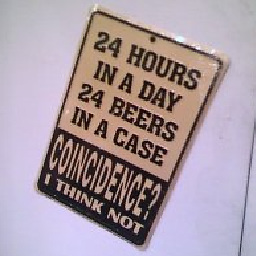 Jim 3 days
Jim 3 daysHow do I center-align a table (the table itself, not its content) in PowerPoint? I currently manually adjust the horizontal position to be 1/2 of the Slide's width - table's width. But I'm sure there's a much smarter way.
I'm using PowerPoint 2013.