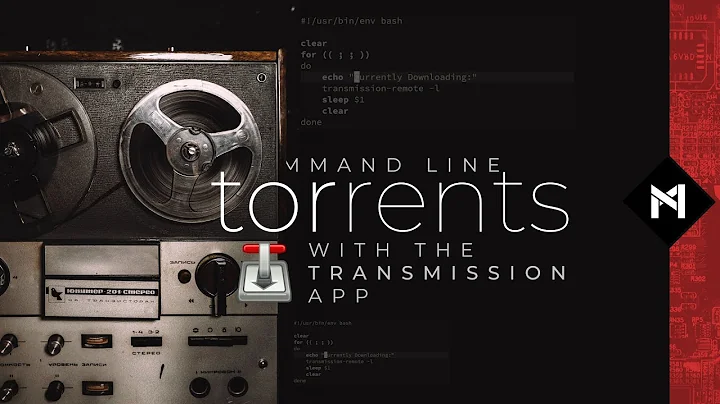How to change/add a tracker to a .torrent file using the command line?
8,743
You can edit the torrent files themselves using transmission-edit. Supposedly transmission-edit -a udp://tracker my.torrent should work.
If you have already added the torrent file to transmission, you can use transmission-remote to update it, e.g. transmission-remote -n 'user:pass' --torrent 10 --tracker-add 'udp://tracker.url:1337/announce'
Related videos on Youtube
Author by
bolino
Updated on September 18, 2022Comments
-
bolino almost 2 years
I use transmission-daemon on Debian for my torrents.
For now, I've been using the website http://torrenteditor.com/ to add trackers to .torrent files.
I'd like to edit .torrent files directly using Linux command line, and change the associated tracker easily (or add one, if possible).
Is it possible?
-
bolino about 7 yearsThanks a lot! I was about to think it was impossible. Can I ask why it is "transmission-remote" and not "transmission-cli" or "transmission-daemon", though?
-
Frederick Nord almost 7 yearssorry for the confusion. You said that you are running the daemon already. In order to interact with that already running daemon, you are supposed to use
transmission-remote.transmission-cliis a full blown torrent program itself, i.e. the daemon with a frontend. One frontend for thetransmission-daemonis thetransmission-remoteprogram. -
Alex over 2 yearsCan one do this with text editor?