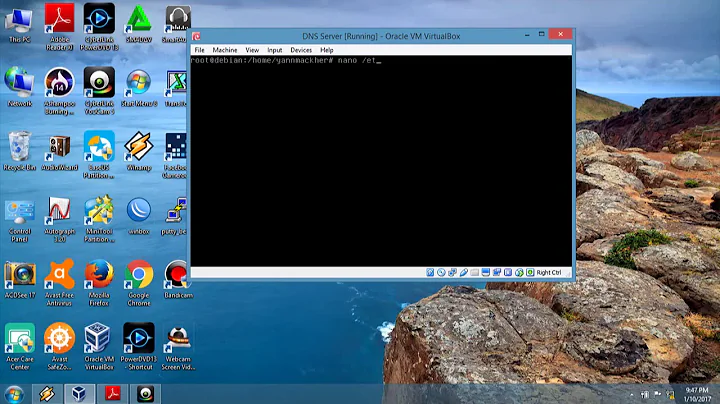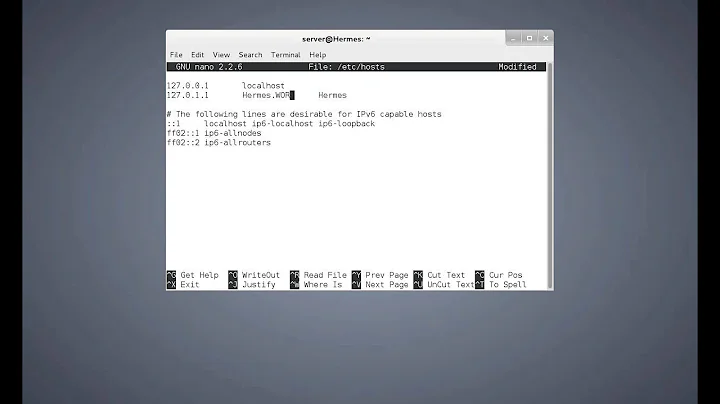How to change Debian Linux domainname
Solution 1
The way I deal with it is like so; assuming your hostname is covfefe. First run this command:
sudo hostname covfefe
Then edit /etc/hostname and change the value in there:
sudo nano /etc/hostname
Finally check your hostname with sysctl like this:
sysctl kernel.hostname
And if the value is not covfefe, change it to covfefe like this:
sudo sysctl kernel.hostname=covfefe
Solution 2
For setting the domain name in Debian, you can edit /etc/hostname.
For a host hulefu in domain somewhere.co.uk you simply set /etc/hostname to hulefu.somewhere.co.uk. This should work for most other Linux distributions too.
Now a hostname -d should give somewhere.co.uk as an answer.
A similar question has been asked on serverfault.
Update:
You can add instead a domain alias to /etc/hosts. Following the previous example, this would be the first line of /etc/hosts: 127.0.0.1 localhost localhost.somewhere.co.uk
IMHO directly setting kernel parameters should be the last resort.
Related videos on Youtube
xpt
Updated on September 18, 2022Comments
-
xpt over 1 year
I have never been able to fully understand how to change Linux hostname and domainname, and now it comes back and bites me again -- my Linux domainname is blank (
domainnamegives(none)) and I just cannot change it back:$ hostname coral $ hostname -f coral $ hostname -d $ hostname -d | wc 0 0 0 $ domainname (none) $ dnsdomainname $ dnsdomainname | wc 0 0 0 $ cat /etc/hostname coral $ head -1 /etc/hosts 127.0.0.1 localhost.my.domain.org localhost $ cat /etc/resolv.conf # Fixed resolv.conf file domain my.domain.org search my.domain.org nameserver 192.168.2.102 $ time dig coral ;; ANSWER SECTION: coral. 0 IN A 192.168.2.102 real 0m0.038s user 0m0.032s sys 0m0.004sI've rebooted several times, and my domainname is still blank now. The above is after several reboots.
Adding more details.
- Using alias the host name in
/etc/hoststo specific the FQDN seems to be the correct answer, however, I've already done that see the abovelocalhost.my.domain.orgentry. I didn't put my host name (coral) in/etc/hostsbecause I don't want my host name to resolve to127.0.0.1but to real IP instead, which I obtained from my DNS server. - I did a trace on
hostname -f, but can't figure any problem out of the log. I can put it here if anyone interested.
As a consequence, there is an extensive (network) delay to start and stop my sendmail server.
UPDATE:
Today, the
hostname -f,hostname -d&dnsdomainnameare all working fine now. I didn't do anything, except I traced again thehostname -f. I should have traced to a new file, but I didn't. So now it is working, and I still do not know why it is working now, and why it didn't work before. Moreover, even when everything is working, mysysctl kernel.domainnameis still reporting(none). This is so strange and convoluted.$ uptime 21:33:36 up 2 days, 1:36, 5 users, load average: 0.22, 0.43, 0.29 $ sysctl kernel.domainname kernel.domainname = (none)And the above (network) delay to connecting to my sendmail server is gone too. So my conclusion is that all I was doing above was correct, but somehow it mystically take a great amount of time for my Ubuntu 17.04 to realized it.
Anyway, I'll accept JakeGould's answer as he has something new in how to use
sysctlandkernel.hostname.
Thank you all who helped! - Using alias the host name in
-
xpt almost 7 yearsNo, actually
/etc/hostnameshould only contain hostname. The domain name is set somewhere else, not there. -
 ben almost 7 years
ben almost 7 yearsman hostname: [...]Nowadays most software is able to cope with a full FQDN here[...] so yes, you can do that (Debian deals correct with it). You can as well alias the host name to the FQDN in /etc/hosts, I will add that as an option. -
xpt almost 7 yearsWell, "it works" doesn't means "it is correct".
man hostnamealso says, "/etc/hosts Usually, this is where one sets the domain name by aliasing the host name to the FQDN." and "A FQDN consists of a short host name and the DNS domain name. Unless you are using bind or NIS for host lookups you can change the FQDN and the DNS domain name (which is part of the FQDN) in the /etc/hosts file." I'd rather do it the correct way instead of hacky way. The problem is that the correct way is not working. I know that, and want to fix it if possible. -
xpt almost 7 yearsOh, sorry just saw your update -- the problem is that I am using the alias in the host name to the FQDN in
/etc/hosts:localhost.my.domain.org. See OP. -
xpt almost 7 yearsSo basically you put FQDN in
/etc/hostname, or you only have a short host name but not the DNS domain name in yourhostname -foutput? -
xpt almost 7 yearsso are you trying to answer my specific question then?
-
 ben almost 7 yearsRather use
ben almost 7 yearsRather use127.0.0.1 localhost coral.my.domain.org, which works with debian stretch and fedora 25. -
xpt almost 7 yearsI explained why I didn't put my host name (coral) in /etc/hosts in my OP. You missed that.
-
 ben almost 7 yearsOk, my failure. This works as well (Debian Stretch):
ben almost 7 yearsOk, my failure. This works as well (Debian Stretch):127.0.0.1 localhost localhost.my.domain.org -
 ben almost 7 yearsWorks with Fedora 25, too. I'll update my answer.
ben almost 7 yearsWorks with Fedora 25, too. I'll update my answer.