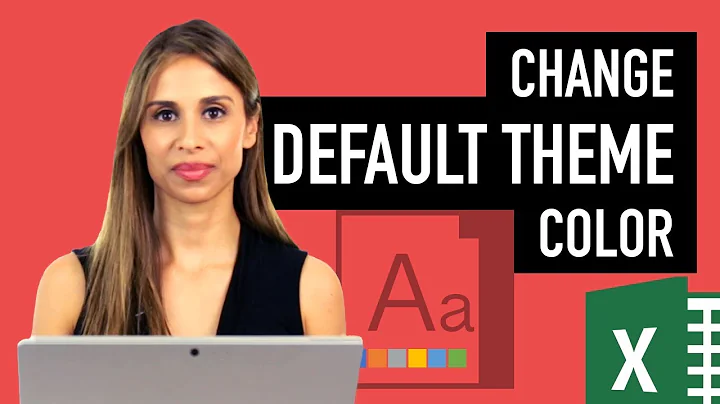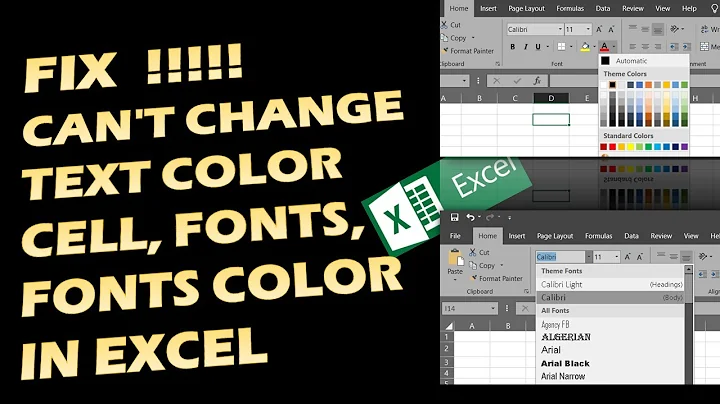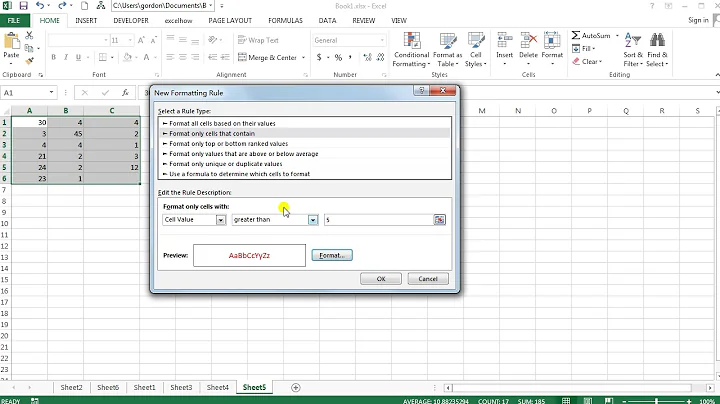How to change default text color in MS Excel
A quick solution would be to Open your VBA window (Alt+F11) > Select ThisWorkbook from the Project Window > Select Workbook from the Top Left dropdown > Select SheetBeforeDoubleClick from the Top Right dropdown and then enter the following code within the sub:
Target.Font.Color = 255
Note that this requires that you double-click the cells you want to edit (and change to red text) as opposed to another technique such as F2.
If instead you wish to toggle colors by double-clicking use the following code:
Select Case Target.Font.Color
Case 0
Target.Font.Color = 255
Case 255
Target.Font.Color = 0
End Select
Related videos on Youtube
Ben Jones
Updated on September 18, 2022Comments
-
Ben Jones over 1 year
How can I make many edits to a MS Excel 2010 spreadsheet and save the edits I make using a different color (i.e. RED). Right now, I have to change the color of each and every cell in the spreadsheet, one at a time, before I begin typing. This is rather tedious.
Question: Is there a way to 'switch' the 'default' text color from Black to Red, and have everything you type show up in RED and then switch back to Black after making the changes and have the text stay the color it was written (RED in this case)?
Thanks!
-
 Joseph about 11 yearsYou can use the Track Changes feature if you like. Go to the Review tab, hover over the Track Changes button (it is probably disabled) and when you hover over it, a pop-up will show up and say Press
Joseph about 11 yearsYou can use the Track Changes feature if you like. Go to the Review tab, hover over the Track Changes button (it is probably disabled) and when you hover over it, a pop-up will show up and say PressF1for more details. PressF1there is a whole article in the help files on how to activate and use it.
-
-
Ben Jones about 11 yearsand how would I change it back to black after? Thanks for your help.
-
 Admin about 11 yearsThis in effect never changes your default text color from black. It only changes the text color of a cell you are about to edit (by double-clicking on it) to red.
Admin about 11 yearsThis in effect never changes your default text color from black. It only changes the text color of a cell you are about to edit (by double-clicking on it) to red. -
Ben Jones about 11 yearsOK sounds great, thanks! Just would like to know how I can change it back to black on double-click? Tks