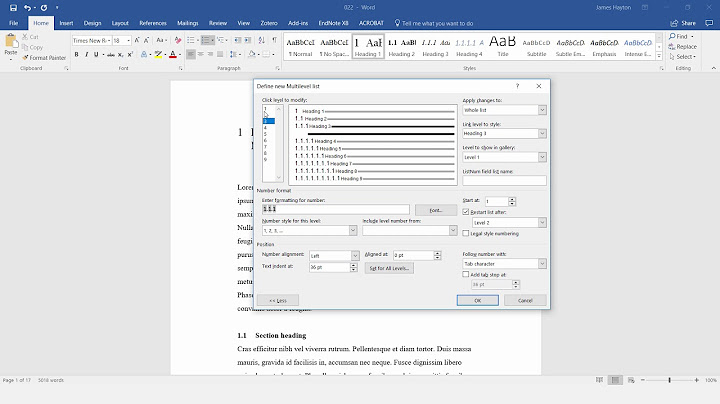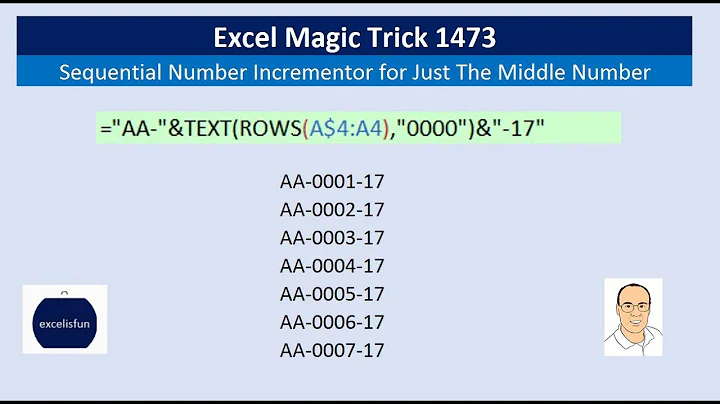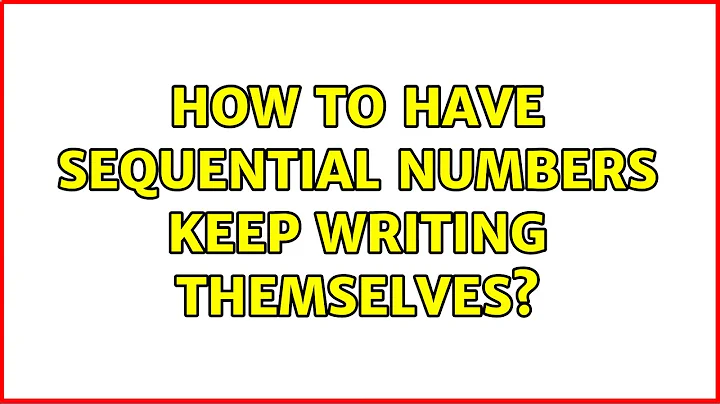How to have sequential numbers keep writing themselves?
Solution 1
Highlight one or more cells in the sequence and drag the bottom right-hand corner to the cells you want to fill with that sequence. If, for example, you highlight the first three rows that are filled with 1, 2 and 3 and drag down the bottom-right corner, it'll determine the pattern and fill accordingly. If you only highlight one cell, it may copy that number to all of the target cells or it may fill them in sequentially -- the more data you give it (highlighted cells before you grab and drag), the better it'll guess what the pattern is. If it chooses incorrectly (usually based upon what you did last time -- either copy cell contents or continue the sequence), there's a little icon that pops up after the operation on the lower-right corner. Select that icon and select "Fill Series."
This works with Excel, but not sure about tables in Word.
Solution 2
About Word, you should use a "seq" field. All you have to do is press ctrl-f9 and type SEQ followed by a space and a name for your numbering (in order to remember it, if you use multiple numberings), SEQ sequential_test1 for example. This should appear like {SEQ sequential_test1} . Each time you use this field, it will be replaced by a sequential number. You can learn more about this particular handy feature, in Microsoft's Office help website
Related videos on Youtube
studiohack
Updated on September 17, 2022Comments
-
studiohack over 1 year
At work, we use Microsoft Office 2003, and we have to write many numbers that are sequential, e.g. 2590, 2591, 2592, etc. These numbers are either in Excel or in a Word table.
How can I automatically get one (or both) of these programs to automatically write out or provide the next number in the sequence?
-
Christoph Rüegg almost 14 yearsAs part of a list, table, within the text?
-
studiohack almost 14 yearsi have a full page table in MSWord that has a column of just the sequential numbers, not necessarily within text, but the numbers are each in their own box, make sense?
-