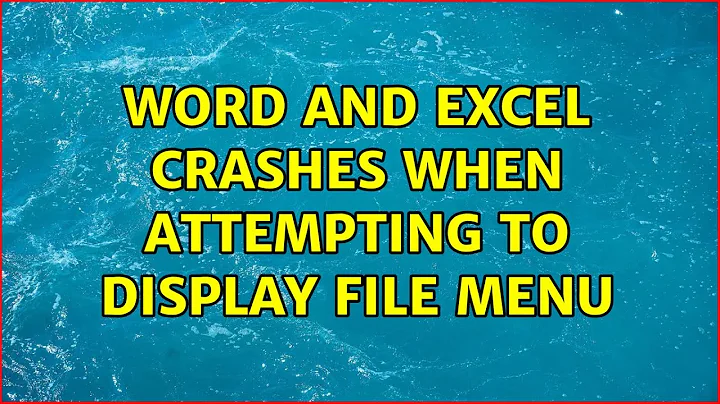Word and Excel crashes when attempting to display file menu
I was having issues as well with Word 2016 and Excel 2016 crashing like you, however I could get PowerPoint to work. I tried most the same repairs you did as well.
What I found is that older add-ins may cause the crash. I had ABBYY Sprint (ver 9) for an earlier 2010 version and removing it fixed the issue. Now Office 2016 appears to work fine.
Add-ins that may cause problems with Office 2013 (while it says 2013, 2016 has problems too!). Earlier versions of these add-ins are known to cause problems with Office 2013 applications: https://support.office.com/en-ca/article/Why-do-I-get-a-stopped-working-message-when-I-start-my-Office-application-52bd7985-4e99-4a35-84c8-2d9b8301a2fa (and if you have McAfee Antivirus) https://support.microsoft.com/en-us/kb/3104401)
ABBYY FineReader: Visit this ABBYY FineReader web page to install the latest version.
Broadcom Send-to-Bluetooth: Visit this Broadcom Bluetooth web page to install the latest version.
Intel Send-to-Bluetooth: Visit this Intel web page to install the latest version.
KingSoft’s PowerWord: Visit this KingSoft PowerWord web page to install the latest version.
Evernote: Visit Evernote website to install the latest version.
Related videos on Youtube
Per von Zweigbergk
Updated on September 18, 2022Comments
-
Per von Zweigbergk over 1 year
I have an issue with my Office 2016 install, which I've installed through my employer's Office 365 subscription on my home PC with Windows 10 Home on it. I've installed the 32-bit version of Office (as recommended by Microsoft), and Windows itself is 64-bit.
The issue is with Word and Excel (possibly other applications as well, I haven't tried). The applications launch just fine, but whenever I try anything that involves opening the "File" menu, the application crashes. This can happen either if I click the "Open other worksheets/documents" link in the lower left corner after a fresh application start, or by pressing the "File" menu from within the application - the result is the same - a message saying that "Microsoft Excel has stopped working", which leads to the application restarting of shutting down.
I have unsuccessfully attempted the following troubleshooting steps so far:
- Attempted to start Excel in Safe Mode, by holding CTRL during startup.
- Run a quick repair of Office.
- Run an online repair of Office.
- Uninstalled, restarted, and re-installed Office.
- Restarted Windows in diagnostic mode using msconfig - Office does not even launch under diagnostic mode.
- Run the OfficeCAT (Configuration Analysis Tool) from Microsoft. It found no issues.
- Renamed the HKCU\SOFTWARE\Microsoft\Office\16.0\Outlook\Options key, to make Excel re-create it.
- Ensured the latest updates are installed (by manually entering Windows Update settings, ensuring that it's set to get MS application updates as well as Windows Updates, and running a manual check)
-
Per von Zweigbergk over 8 yearsThank you for your answer, however, it believe that it is not an add-in issue, since the issue also occurs in Excel's Safe Mode, which disables all Add-Ins. I also don't have any of the mentioned software installed on my machine. Accessing the addins menu is a bit counter-intuitive, since the File Menu won't work, but I'm able to access it by searching in Excel's new "tell me what you want to do" feature. I also manually disabled everything I could find, but I still have the same issue.
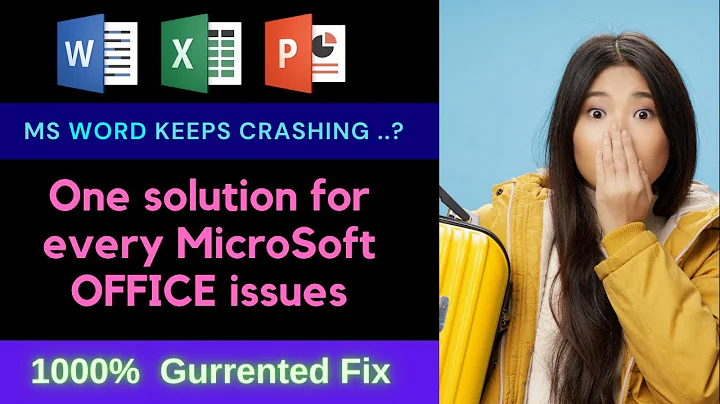


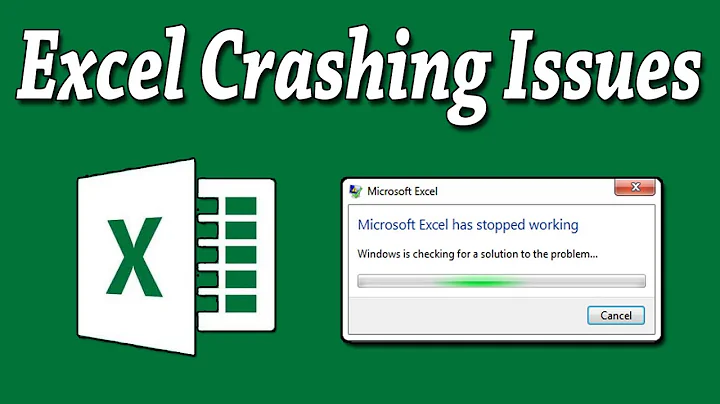
![Fix Missing Microsoft Office Document [Word, Excel, etc] to the Right Click Context Menu](https://i.ytimg.com/vi/nHpX9b1roE8/hq720.jpg?sqp=-oaymwEcCNAFEJQDSFXyq4qpAw4IARUAAIhCGAFwAcABBg==&rs=AOn4CLBwFBme0CACuj_4FlzfDJqB3ziIWQ)