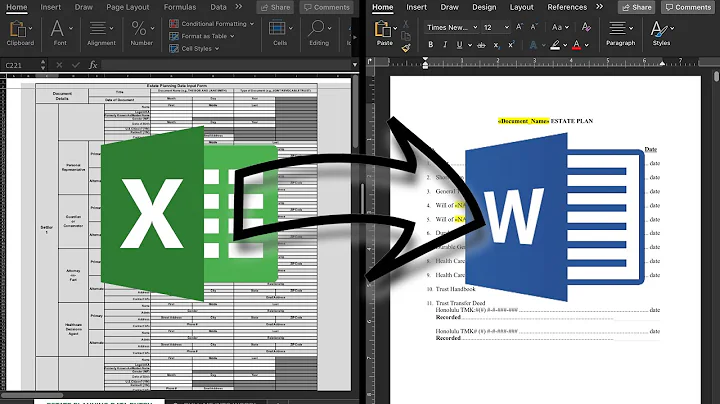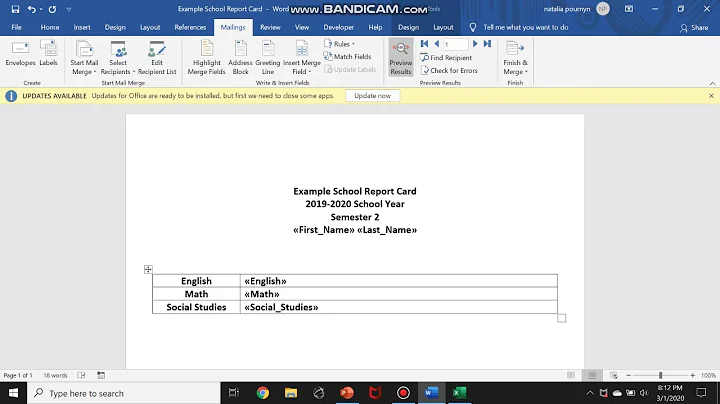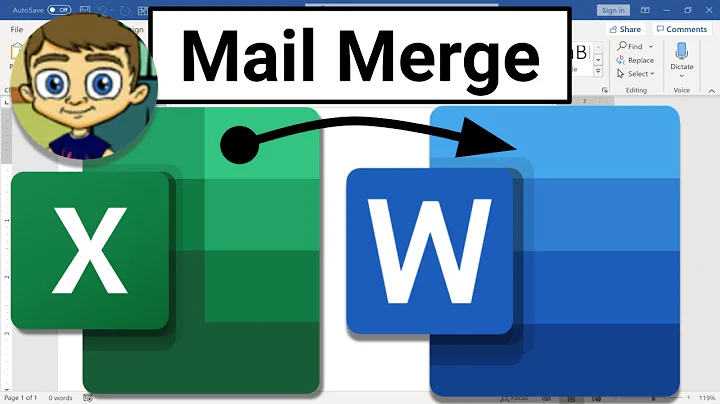How to generate a custom word document using excel data
Yes, you can accomplish this using mail merge.
Open your agenda template and go to the Mailings ribbon. Go to "Select Recipients" and choose "Use an Existing List" from the drop down menu. Once that is linked, you can insert fields in the document. Go to "Insert Merge Field" to select the fields to insert. Once you're finished, go to "Preview Results" to review the document. You'll want to select the correct record at this time, you can either jump through the records using the arrows to find it or go to "Edit Recipient List" for a custom list. After that, go to "Finish & Merge" and select "Edit Individual Documents" and select the choice for "Current Record" (if you have multiple, I don't recommend doing them all together because you'll still have to separate them into individual files). This will create the document and all you need to do is save it.
Related videos on Youtube
timeserall
Updated on September 18, 2022Comments
-
timeserall over 1 year
Basically we have to make meeting agendas for our conferences (where many firms and attend) and it's a round table discussion in which one firm is addressed at a time. The general layout is:
1.) Firm 1 - Representative bullet point bullet point bullet point 2.) Firm 2 - Representative bullet point bullet point bullet point 3.) Firm 3 - Representative etc. etc.My company has to make these frequently and the Firm and representatives are all held in excel files. Is there a way to quickly generate this document?
-
cybernetic.nomad almost 5 yearsThe only possible answer to your question at this point is "probably". For a more definitive answer, we would need to know what the expected result is, exactly, what you've tried so far and how it failed to meet expectations. Some sample data would also be useful.
-
Michael Frank almost 5 yearsI think Mail Merge probably has the capability to do this, but I'm unfamiliar with it's exact functionality.
-
scenography almost 5 yearsFor a mail merge, the source data would be in Excel in columns for firm, representative, point 1, point 2, and so on (similar to columns for firm, street address, city, state, and zip). Another option is to format an Excel sheet to look like an agenda. Use formulas to copy information from other sheets to the agenda sheet. Print, or save as a PDF file, or paste into Word. Another option is to link text in a Word document to Excel. In Excel, select and copy. In Word, click Home > Paste > Link & Use Destination Styles. For more info search for "Copy from Excel to another Office program."
-