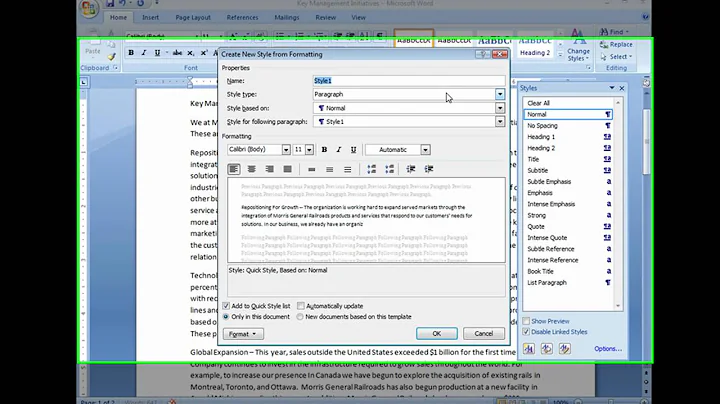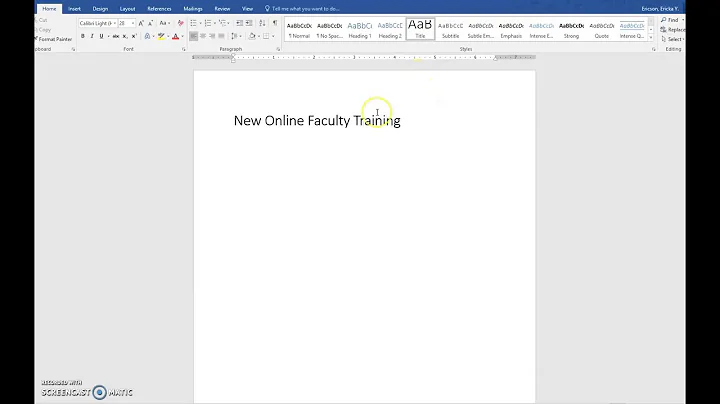How do I share a Quick Style Set I have created?
To quote Terry Farrell "By default, they are saved to your normal.dotm. You need to save the styles either to the new template or better, save them to a new template and then get the users to place the style template in the Word Startup folder. The styles will then be globally available to the users for ALL their documents regardless of the template they are using."
Above is the 'official' part (Terry Farrell is a Microsoft Most Valued Professional). Below is untested 'unofficial' speculation (pnuts is quite happy to admit knowing nothing about anything and has never personally found much use for templates).
I think you need to find the file Normal.dotm and that will be where you looked but was hidden, so in Explorer, Organize, Folder and search options, View, Advanced settings: select Show hidden files, folders, and drives first, then navigate there via Explorer (not via File Locations).
Normal.dotm is the master default Word template but others may have customised theirs just as you have yours. Since others will lose their own customisations if they delete their own Normal.dotm to switch to yours I'd suggest you rename your version before offering them a copy.
.dot and .dotm files should show up on clicking New and allow a choice of which template to use but I do not know if it is possible to 'merge' two separate templates with ease (so that say your colour choices and my margin choices are combined).
If you are on a network you might be able to arrange for your copy to be shareable so that multiple copies are not required and others can enhance your temple for you as well as you for them.
But to come back to @Doc's query, by e-mail does seem a valid solution. You do not have to know where your template is, just open a 'blank' document with the desired styles, save it as a template and forward that. If the recipient opens that and saves it as a template I'm hoping it will automatically end up where they can access it again later via 'New'.
Related videos on Youtube
Admin
Updated on September 18, 2022Comments
-
 Admin over 1 year
Admin over 1 yearI have created a Quick Style Set in Word 2010 that I would like to share with colleagues. I have called this QSS OurReport. Another web site suggested the following For Windows 7, the folder should be Users[username]\AppData\Roaming\Microsoft\QuickStyles.
- Open Word
- File > options > advanced
- Scroll all the way down to section titled “General”
- Click “File locations”
- Click “User templates” – this will bring you to templates but also quick styles folder
I have no Quick Styles Folder in my Roaming file locations
-
 James T Snell over 12 yearsAre you wanting to share this with multiple users across multiple machines in a networked office environment? A really crude & simple way of sharing is obviously to email it. But I'm willing to bet that's really not what you're asking...?
James T Snell over 12 yearsAre you wanting to share this with multiple users across multiple machines in a networked office environment? A really crude & simple way of sharing is obviously to email it. But I'm willing to bet that's really not what you're asking...?