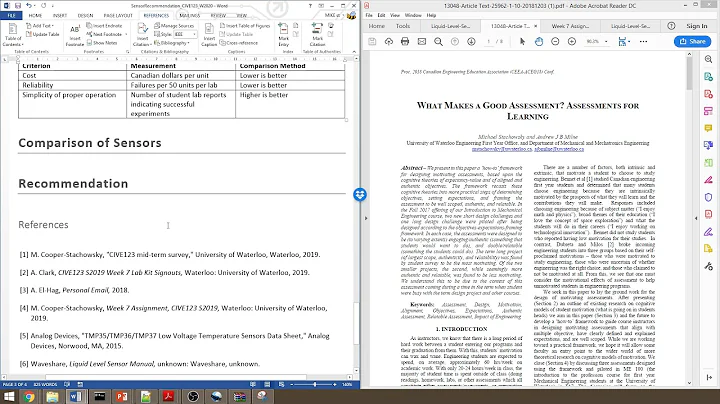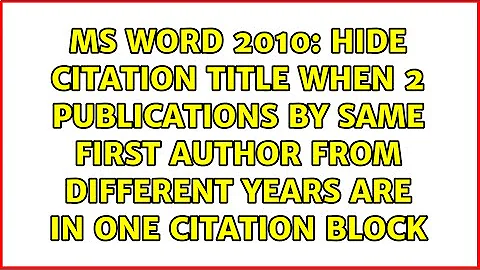MS Word 2010: Hide citation title when 2 publications by same first author from different years are in one citation block
Solution 1
This is an old question, but as it's still a relatively high result in Google, and I recently struggled with this in my thesis, I thought it's worth posting the solution here for reference.
The solution is to right click on the citation, and select "Edit Field". For a citation block with multiple citations, the field code will resemble:
CITATION Peisert2008 \l 2057 \m Erbacher2010
To suppress the title for a citation, append \t after the key for the paper. So, to suppress a single title in the previous example, I could modify the field code to:
CITATION Peisert2008 \t \l 2057 \m Erbacher2010
And to suppress both titles, it would be sufficient to modify the code to:
CITATION Peisert2008 \t \l 2057 \m Erbacher2010 \t
Obviously, this solution will work for an arbitrary number of citations in a single block.
Solution 2
According to this blog it is a known bug, carried on to Word 2013 as well.
However, there is an easy workaround:
- Click on citation.
- Choose "Edit Citation".
- Click the "Title" checkbox (under the "Suppress" section).
For detailed screenshots, see the mentioned blog.
Good luck!
Related videos on Youtube
Samir Unni
Updated on September 18, 2022Comments
-
Samir Unni over 1 year
I'm trying to hide the display of the titles for two publications by the same first author from different years that are in the same citation block. By default, the title is shown in citations when there are two publications by the same author in a given document.
The easiest way to get around this is to right click on the citation, click "Edit Citation", and then suppress the title. However, the issue with this is that if there are 2 citations in 1 citation block (i.e., "(Smith, J., et al. 2010, Smith, J., et al. 2011)" rather than "(Smith, J., et al. 2010) (Smith, J., et al. 2011)"), then using that suppress option only suppresses the title for the first citation (in this case, the 2010 publication).
OTOH, if I try to initially insert the publications in separate citation blocks, I can suppress the title in both citations, but I can't cut and paste one into the other's citation block. I can click "Cut" and the citation that was just cut disappears, but the "Paste" option is not available when my cursor is in the second citation block.
Any ideas?
Thanks!