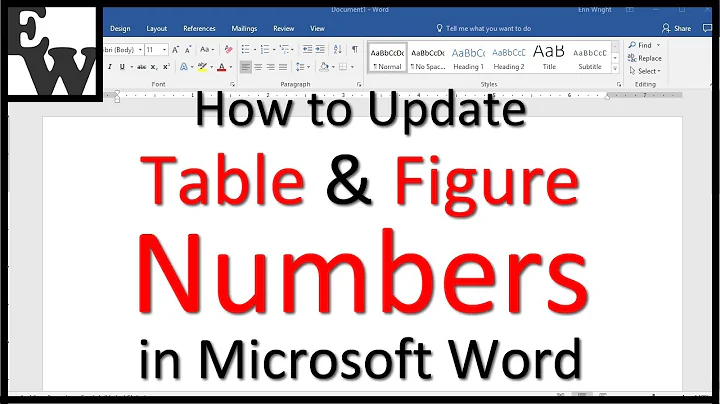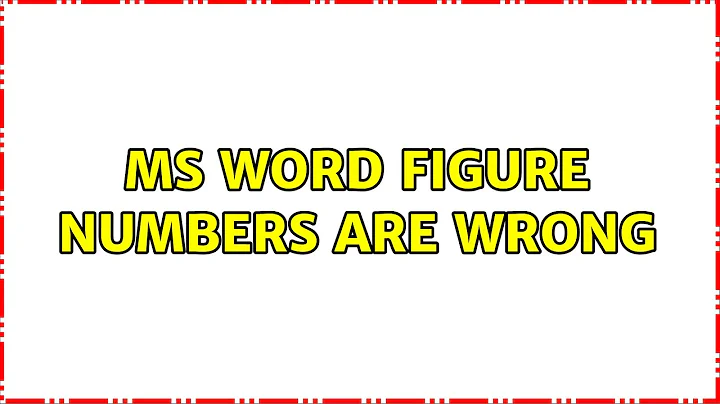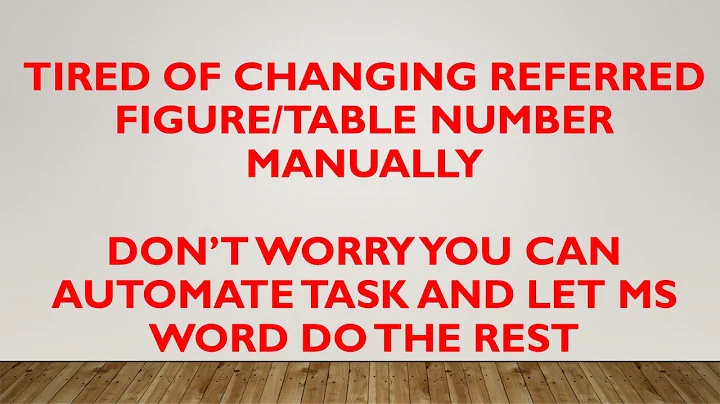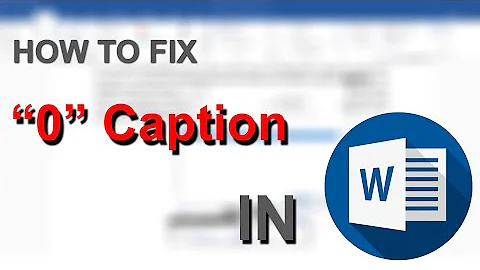MS Word figure numbers are wrong
The cause of this perplexing issue is explained here: http://shaunakelly.com/word/sharing/howtrackchangesworks.html#OtherIssuesWithTrackChanges
Simply put, this is normal behavior. When Track Changes is enabled, figure numbers can get out of sync. They'll get back to normal when the changes are accepted/rejected and Track Changes disabled.
Related videos on Youtube
Comments
-
Ilnyr over 1 year
I'm working on a Word 2010 document (editing in Word 2013 with compatibility turned on). The document has captions on figures with chapter (set) and number on them, such as "Figure 3-1" for chapter 3, figure 1. However, there are figures that are missing from the
References > Cross Reference > Figuresand from the Table of Figures.So Word goes from "Figure 3-1" to "Figure 3-3". The figure is there on the page but Word doesn't recognize it. Removing and adding the caption doesn't help either. This is driving me nuts! This is a large document (120 pages), so no small feat to recreate the figure captions. Any repair tool for this nightmare? Thanks.
-
Ilnyr about 10 yearsDiscovered what's causing it: shaunakelly.com/word/sharing/… Track changes causes this. There might not be a way around it until you've stopped tracking and accepted all the changes. Just checked it and it fixed the issue. Anyone know another solution? Or might be just how Word works.
-