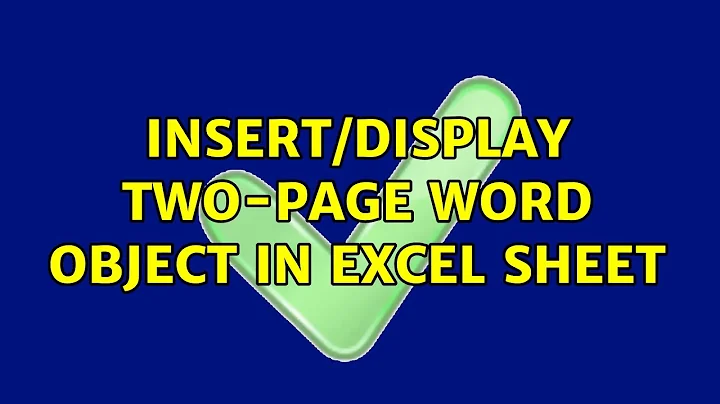Insert/Display Two-Page Word Object in Excel Sheet
Ok, here's the solution I settled on.
I embedded the Word document in the sheet. Since the user can scroll down the document when it's in edit mode, I used VBA to automatically put the object in edit mode:
'This code is called from a button on a different sheet. It could also be put in _
'a Worksheet_SheetActivate instead or called from a button on the same sheet.
Dim ws As Worksheet
Application.ScreenUpdating = False
Set ws = ThisWorkbook.Sheets("Sheet1")
With ws
.Activate
.Shapes.Range(Array("Object 7")).Select
Selection.Verb Verb:=xlPrimary
End With
Application.ScreenUpdating = True
This way, the user doesn't have to double-click the object to enter edit mode... this isn't the ideal solution, but it's a decent workaround for my purposes.
Related videos on Youtube
ARich
Updated on September 18, 2022Comments
-
ARich over 1 year
I've trying to take a two-page
Worddoc and insert it into anExcel 2010worksheet. I'm not trying to link to the original document.So far I've been able to insert the object, but it only displays the first page. To see the second page, I have to double-click on the object which then takes me into editing mode. Resizing the object does not work, no matter whether I'm in editing mode or in normal view.
I looked for documentation on this and found this thread, but there wasn't really a resolution. What I don't want to do is split up my document into two separate files, although it's looking more like that's my only option at this point.
Does anyone know how to display both pages of a
Worddocument in anExcelworksheet without splitting them into two separate files? Does anyone know if this is even possible?-
 ZygD over 8 yearsAnother workaround is the height of the page - it works, but there is a limit of 55,87cm.
ZygD over 8 yearsAnother workaround is the height of the page - it works, but there is a limit of 55,87cm.
-
-
ARich about 10 yearsThanks for the answer. I'm still hoping to embed the object into the sheet though. I'm surprised at the lack of functionality between Word and Excel...I'll keep working with it and see if I can figure anything out.