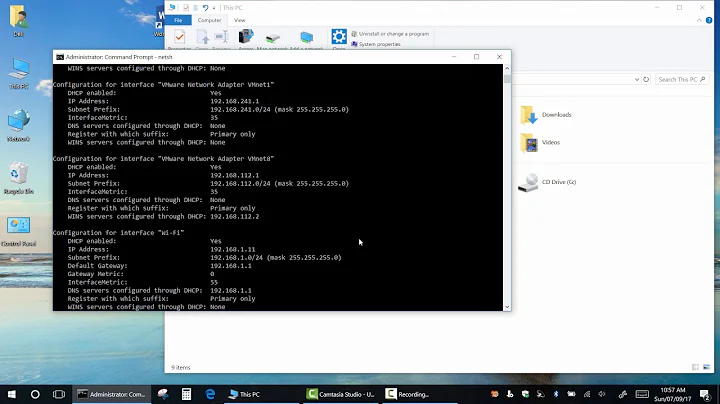How to Change DNS of network from Terminal?
23,537
nmcli connection show --active to obtain active connection name
nmcli connection edit double tab to list available connections and chose appropriate
nmcli> remove ipv4.dns nmcli> set ipv4.ignore-auto-dns yes nmcli> set ipv4.dns 8.8.8.8 8.8.4.4 (or other dns servers) nmcli> save nmcli> quit
nmcli connection down your_connection_name
nmcli connection up your_connection_name
Related videos on Youtube
Author by
user246185
Updated on September 18, 2022Comments
-
user246185 over 1 year
I know how to change the DNS of my network from GUI Network Manager:
- Right click on the network manager icon in the panel and choose "Edit connections..."
- Select your connection from the wired or wireless tab, choose "Edit"
- Choose IPv4 settings tab
- Switch method to "Automatic (DHCP) addresses only"
- Enter the DNS you want in the box "Additional DNS servers" and press "Apply"
How do I do exactly the same thing from Terminal?
-
Pablo Bianchi over 4 yearsThe (current) TUI Network Manager alternative is called
nmtui.
-
Thomas over 8 yearsI think you also have to set
ipv4.ignore-auto-dns: yes -
 Carlos Verdes almost 6 yearsCareful with nmcli connection down, if you are on a remote ssh session you can lose connection to the node!! I think is better to call /etc/init.d/network restart
Carlos Verdes almost 6 yearsCareful with nmcli connection down, if you are on a remote ssh session you can lose connection to the node!! I think is better to call /etc/init.d/network restart -
 Admin over 5 yearsThere's also nmcli connection modify "Wired connection 1" ipv4.dns "8.8.8.8" and the default 192.168.1.1 that most people see cant be removed because I'm pretty sure It's seen by ip route show
Admin over 5 yearsThere's also nmcli connection modify "Wired connection 1" ipv4.dns "8.8.8.8" and the default 192.168.1.1 that most people see cant be removed because I'm pretty sure It's seen by ip route show -
Pablo Bianchi over 4 yearsIf you care about speed and privacy you might prefer using 1.1.1.1, 1.0.0.1 (Cloudflare) instead of Google's one.
-
Dan over 3 years/etc/init.d/network restart did not work. better yet, just do both commands with && between so it will come right back w/o losing connection. nmcli connection down && nmcli connection up
-
anscmc over 3 years
nmcli connection up <your_connection_name>by itself (nodown) worked for me in Raspbian 10.