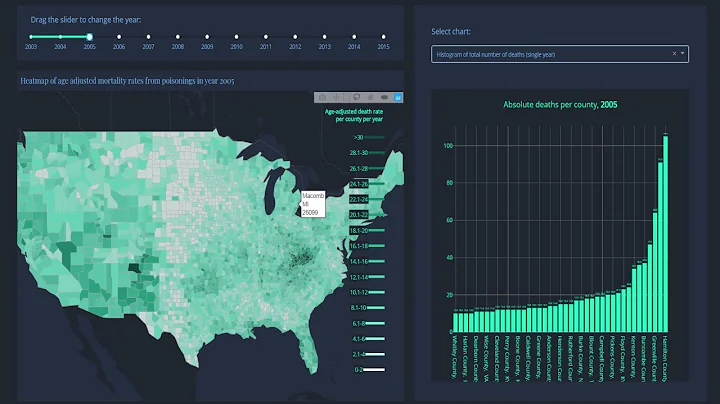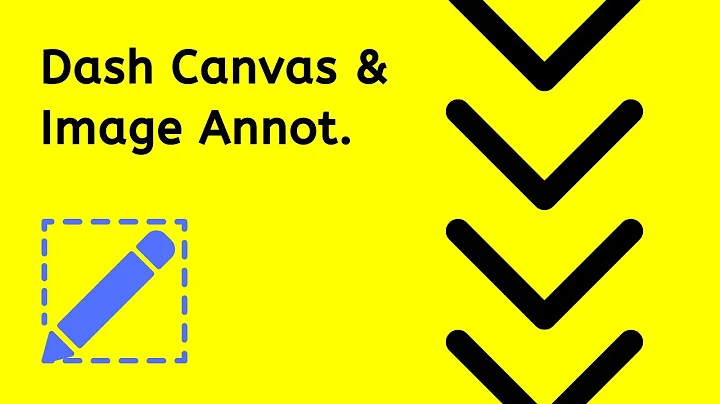How to change image size in plotly dash
15,067
Move your style attribute inside Img:
html.Div(html.Img(src=app.get_asset_url('logo.png'), style={'height':'10%', 'width':'10%'}))
Probably width is redundant but I'm not sure.
Related videos on Youtube
Author by
Maths12
Updated on June 04, 2022Comments
-
Maths12 almost 2 years
How do i change the image size? I’ve used the below line of code to insert my image but i cannot seem to figure out how you make it smaller
html.Div(html.Img(src=app.get_asset_url('logo.png')))i’ve tried:
html.Div(html.Img(src=app.get_asset_url('logo.png')),style={'height':'10%'})any suggestions