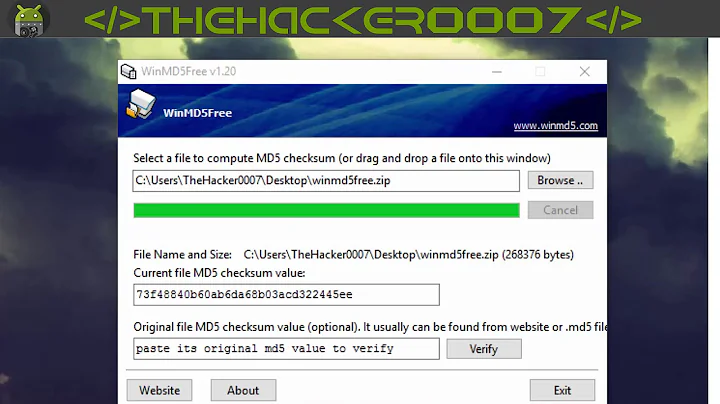How to change MD5 of a file
Solution 1
md5sum calculates and verifies 128-bit MD5 hashes. The MD5 hash functions as a compact digital fingerprint of a file. It is very unlikely that any two non-identical files in the real world will have the same MD5 hash, unless they have been specifically created to have the same hash.
md5sum is used to verify the integrity of files, as virtually any change to a file will cause its MD5 hash to change. Most commonly, md5sum is used to verify that a file has not changed as a result of a faulty file transfer, a disk error or non-malicious meddling.
For more see Wikipedia
Could it be changed?
No. You can not change
md5sumof a file as long as the contents of the files are same. And that is the sole purpose of it. You can change themd5sumvalue of a file by making any change in its content only.
Solution 2
md5sum calculates MD5 hash of file contents. MD5 algorithm doesn't use any randomness (it's deterministic). It's basically a list of mathematical instructions to perform on the input (file contents). Every time you provide it with the same input, it processes it in exactly the same way and you get the same output. Just like maths: 3×7 will always yield 21, no matter how many times you try.
The only way to change output is to change the input.
Solution 3
While I agree with @sauravc, there is a way to do it if you don’t mind the possibility of corrupting the file.
If you change the file in any way, you can recalculate the MD5.
You can potentially change a file by opening it in your preferred editor, making an addition or subtraction, then saving it again.
If you want a quick way to do this via command line, you can use either dd or truncate like this:
dd if=/dev/zero bs=1 count=10 >> <yourfile>.<ext>
or
truncate -s +10 <yourfile>.<ext>
Either command should add 10 bytes to the end of your file. This should mean the MD5 (when next calculated) should be different.
Beware
This has the potential to corrupt your files, and should be tested thoroughly first.
Related videos on Youtube
Rong Nguyen
My favorite technologies: ERP: Apache OFBiz(Sales, Purchasing, Accounting, HRM, Inventory, POS, CRM) Telco Application: core network, roaming Java Database: Oracle, Postgresql JSF/Primefaces Docker, Apache Mesos, Flocker, K8S Integration, OSGi and Messaging: Apache Camel, Apache Karaf and Apache ActiveMq GNU/Linux Git My profile: http://careers.stackoverflow.com/rongnk Now, I am a freelancer, feel free to contact me if you want :) Email: [email protected] Website: https://iamsoftware.com.vn
Updated on September 18, 2022Comments
-
 Rong Nguyen almost 2 years
Rong Nguyen almost 2 yearsWe can get MD5 of a file by using
md5sumso my questions are:- Could the MD5 be changed?
- How to change the MD5?
-
 Rong Nguyen over 7 yearsThank you. But I found a tool(on window) and it can change MD5 of a file.
Rong Nguyen over 7 yearsThank you. But I found a tool(on window) and it can change MD5 of a file. -
sourav c. over 7 yearsYou are welcome. But surely it is changing any file may be slightly. You never know the file will work as before or not. In the process there is always a chance of file corruption.
-
 Tschallacka over 7 yearsjust pad a few null bytes at the end of the file
Tschallacka over 7 yearsjust pad a few null bytes at the end of the file -
Bakuriu over 7 years@Tschallacka If the file is a script this would probably raise a syntax error, rendering the script useless..
-
 David Foerster over 7 years@Tschallacka: Whether that works depends entirely on the file format and/or the leniency of its decoder. Many binary formats ignore trailing null bytes, many others don't. Text-based file formats will probably stop working if you append null bytes.
David Foerster over 7 years@Tschallacka: Whether that works depends entirely on the file format and/or the leniency of its decoder. Many binary formats ignore trailing null bytes, many others don't. Text-based file formats will probably stop working if you append null bytes. -
leftaroundabout over 7 years@DavidFoerster actually I'd expect many programs to ignore anything after a null byte in a text input, on account of using standard C strings internally (which are null-terminated).
-
 David Foerster over 7 years@leftaroundabout: Sure, many do exactly that. Many others don't.
David Foerster over 7 years@leftaroundabout: Sure, many do exactly that. Many others don't.