How to change text size in places autocompletefragment in android?
Solution 1
Using fragment instance you can change the font size and whatever you want with the Search box EditText.. this is how you need to do
// placeAutocompleteFragment - is my PlaceAutocompleteFragment instance
((EditText)placeAutocompleteFragment.getView().findViewById(R.id.place_autocomplete_search_input)).setTextSize(10.0f);
UPDATED: 05/26/20
Looks like in latest SDK view id is changed to R.id.places_autocomplete_search_input
Solution 2
The autoCompleSupportFragment has an EditText Property. Which can be modified accordingly. The name of the editText is however not very clear. In my case, it was "a"
autoCompleteFragment.a.gravity = Gravity.START
so to modify the text size, i did:
autoCompleteFragment.a.textSize = 14.0f
Solution 3
View fView = autocompleteFragment.getView();
Set Text, Hint Color & Size:
EditText etTextInput = fView.findViewById(R.id.places_autocomplete_search_input);
etTextInput.setTextColor(Color.WHITE);
etTextInput.setHintTextColor(Color.WHITE);
etTextInput.setTextSize(12.5f);
Set Search Custom Image:
ImageView ivSearch = fView.findViewById(R.id.places_autocomplete_search_button);
ivSearch.setImageResource(R.drawable.ic_search_white);
Set Search Text Clear Image:
ImageView ivClear = fView.findViewById(R.id.places_autocomplete_clear_button);
ivClear.setImageResource(R.drawable.ic_close_white);
Output:
Solution 4
Simplest
((EditText)findViewById(R.id.place_autocomplete_search_input)).setTextSize(10.0f);
in case of skadosh answer you need to first get instance of fragment.
Solution 5
Assuming your fragment in the Javacode is autocompleteFragment, you can use
autocompleteFragment.a.setTextSize(12.0f);
Related videos on Youtube
Shafayat Mamun
Updated on June 04, 2022Comments
-
 Shafayat Mamun almost 2 years
Shafayat Mamun almost 2 yearsI am using the PlaceAutocompleteFragment that is provided by google in a project that I am working on right now. But the problem is I need to display the place name that I've selected from the autocomplete widget but the whole text in not showing because the default textsize in the widget is too big. So, is there any way I can change the textsize in the PlaceAutocompleteFragment without creating my own custom search UI?
My XML code:
<android.support.v4.widget.DrawerLayout xmlns:android="http://schemas.android.com/apk/res/android" xmlns:app="http://schemas.android.com/apk/res-auto" xmlns:tools="http://schemas.android.com/tools" android:id="@+id/drawer_layout" android:layout_width="match_parent" android:layout_height="match_parent" android:fitsSystemWindows="true" tools:context="com.baldysns.capedbaldy.materialdesigntest.activity.DrawerMainActivity" tools:openDrawer="start"> <LinearLayout android:layout_width="match_parent" android:layout_height="match_parent" android:orientation="vertical"> <LinearLayout android:id="@+id/container_toolbar" android:layout_width="match_parent" android:layout_height="wrap_content" android:orientation="vertical"> <android.support.v7.widget.Toolbar xmlns:android="http://schemas.android.com/apk/res/android" android:id="@+id/toolbar_drawer" android:layout_width="match_parent" android:layout_height="wrap_content" android:background="?attr/colorPrimary" android:minHeight="?attr/actionBarSize" app:popupTheme="@style/AppTheme.PopupOverlay"> <LinearLayout android:id="@+id/lnr_google_searchbar" android:layout_width="match_parent" android:layout_height="35dp" android:layout_marginTop="10dp" android:layout_marginBottom="10dp" android:background="@drawable/btn_white_notboerder"> <fragment android:id="@+id/place_autocompletehome_fragment" android:name="com.google.android.gms.location.places.ui.PlaceAutocompleteFragment" android:layout_width="match_parent" android:layout_height="wrap_content" /> </LinearLayout> </android.support.v7.widget.Toolbar> </LinearLayout> <FrameLayout android:id="@+id/container_body" android:layout_width="match_parent" android:layout_height="0dp" android:layout_weight="1" /> </LinearLayout> <fragment android:id="@+id/fragment_navigation_drawer" android:name="com.ibaax.com.ibaax.FragmentDrawer" android:layout_width="300dp" android:layout_height="match_parent" android:layout_gravity="start" app:layout="@layout/fragment_drawer" tools:layout="@layout/fragment_drawer" /></android.support.v4.widget.DrawerLayout>And a screenshot of the problem:
-
Snake almost 4 yearsIt sets the text on the intent screen, not the current screen where the widget is on. Any idea why?
-
 Abdullah Javed almost 3 yearsautocompleteFragment.view is returning null instead of view. Do you have any solution?
Abdullah Javed almost 3 yearsautocompleteFragment.view is returning null instead of view. Do you have any solution?



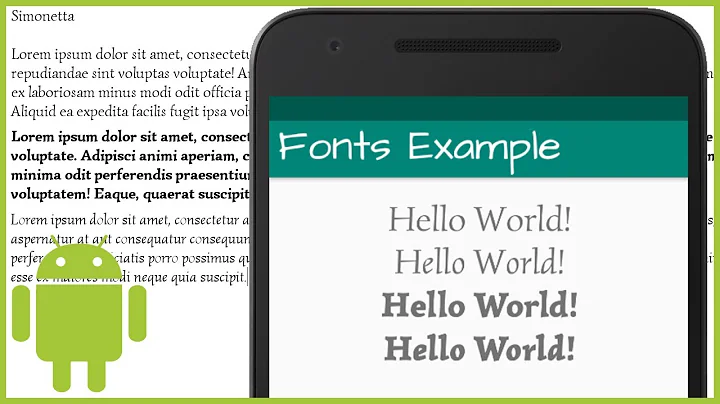









![AutoCompleteTextView trong Android - [Android Tutorial - #14]](https://i.ytimg.com/vi/VC06YBF3vBM/hq720.jpg?sqp=-oaymwEcCNAFEJQDSFXyq4qpAw4IARUAAIhCGAFwAcABBg==&rs=AOn4CLApxrWji9GI-JJcU02GDv6RxUdtuw)

