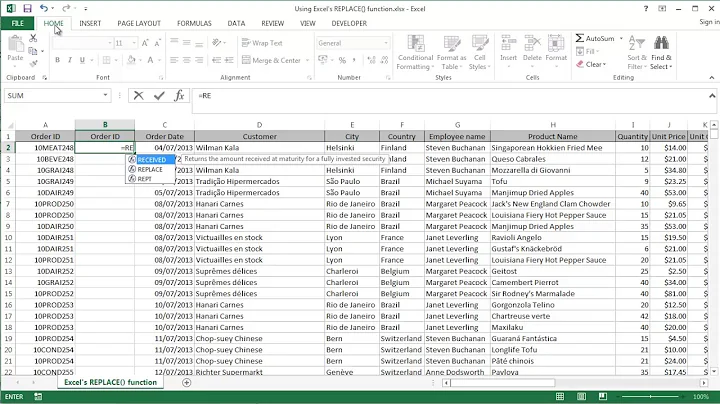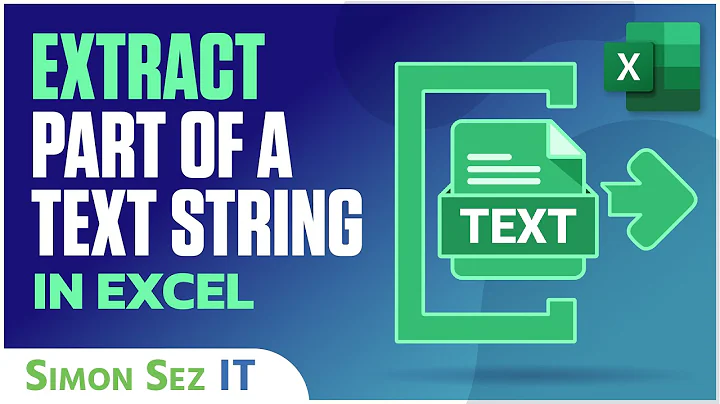How to change the font of a specific formula which is part of an Excel Cell?
Seems you need a little more VBA, so I have created the code below that incorporates the method described at the link. I do not know how you intend to use this, so the FormatCurrentCellPrice sub is just there as a proxy for your code that will point to the cell you want to format.
The FormatPrice sub determines the location and length of the text you want to bold. It assumes the example you provided where the text is prefixed with '@' and divided by spaces. It also assumes you pass in only a single cell.
Finally, the MakeBold sub is stolen from the other answer to actually set the format for the characters. Since you only want to bold this text, I have removed all the other formatting from the other answer.
Sub FormatCurrentCellPrice()
FormatPrice Selection
End Sub
Sub FormatPrice(c As Range)
Dim StartPos As Integer
Dim EndPos As Integer
StartPos = InStr(c.Value, "@") + 2
EndPos = InStr(StartPos, c.Value, " ")
EndPos = InStr(EndPos + 1, c.Value, " ")
MakeBold StartPos, EndPos - StartPos
End Sub
Sub MakeBold(StartPos As Integer, charCount As Integer)
With ActiveCell.Characters(Start:=StartPos, Length:=charCount).Font
.FontStyle = "Bold"
End With
End Sub
Related videos on Youtube
Metta and Emma Eu
BY DAY: Business Development Manager for a company in the Travel & Tourism Industry. BY NIGHT: A hobby programmer who is learning VBA all over again after more than 15 years away from programming... PASSION: Helping people with all kinds of health issues by way of Hydration & Food Management and LifeStyle Management Best Practices. Contact Us: https://www.facebook.com/metta.hema.eu
Updated on September 18, 2022Comments
-
Metta and Emma Eu over 1 year
="InterContinental Vienna @ "&M9&" "&M42&" p/room p/night"based on the above example, M9 = EUR and M42 = 150
Result I am looking for is:
InterContinental Vienna @EUR 150p/room p/nightHow do I do this using VBA for each row in a specific column where M9 appears in the cell?
-
 Code39 almost 8 yearsIt is a little messy, but the method is well described in the second snippet at the following link. stackoverflow.com/questions/1405988/…
Code39 almost 8 yearsIt is a little messy, but the method is well described in the second snippet at the following link. stackoverflow.com/questions/1405988/… -
Metta and Emma Eu almost 8 yearsThanks Code39 for the pointer... however, the Hotel name will always vary thus the start point will change and the length of the string to format will also change depending on the amount which could be 18 or 1800.... Is there a way to start from the @ and end before "p/room p/night"?
-
-
Metta and Emma Eu almost 8 yearsI tried this but it didn't do the trick... anything I am missing here?