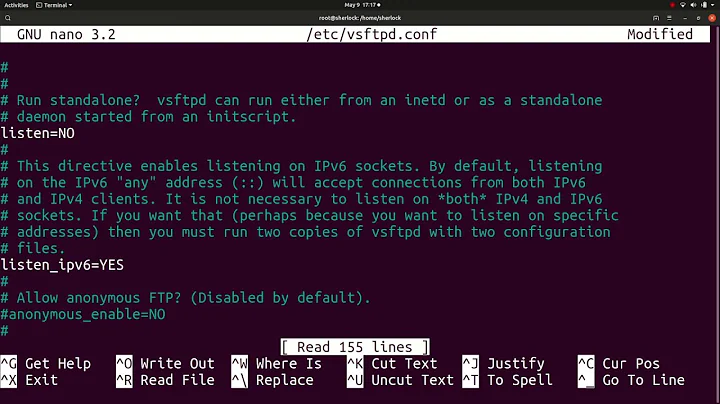How to change the password of a (vsftpd) FTP account when 'passwd' isnt working
57,167
If your FTP server is using virtual users (check local_enable in the /etc/vsftpd.conf file, see man vsftpd.conf), you may have a login.txt file under /etc/vsftpd/, which is of the following form :
login1
password1
login2
password2
etc.
In this case you have to edit it, then use the following command to update the DB :
db4.7_load -T -t hash -f /etc/vsftpd/login.txt /etc/vsftpd/login.db
(you may have to replace db4.7_load by your version of dbXX_load).
Related videos on Youtube
Author by
Flion
Updated on September 18, 2022Comments
-
Flion over 1 year
Kinda newbie here,
I have a server which uses vsftpd. I changed the password of user 'aa' from the root account with 'passwd aa', which changed the SSH password for user 'aa', but not for his FTP account.
I can't seem to find much other info on changing a vsftpd password.
Any tips?
-
 Admin almost 11 yearsLook at what authentication method
Admin almost 11 yearsLook at what authentication methodvsftpdis using, DB, or config files maybe? -
 Admin almost 11 yearsAre you using a management panel like Webmin, cPanel or Plesk? Many of these do not create system users but have users specific to FTP.
Admin almost 11 yearsAre you using a management panel like Webmin, cPanel or Plesk? Many of these do not create system users but have users specific to FTP.
-
-
Ziyuan over 7 yearsI don't see these
login.txtandlogin.dbinman vsftpd.conf. -
Skippy le Grand Gourou over 7 years@ziyuang The reference to
man vsftpd.confis only to give more details aboutlocal_enable.
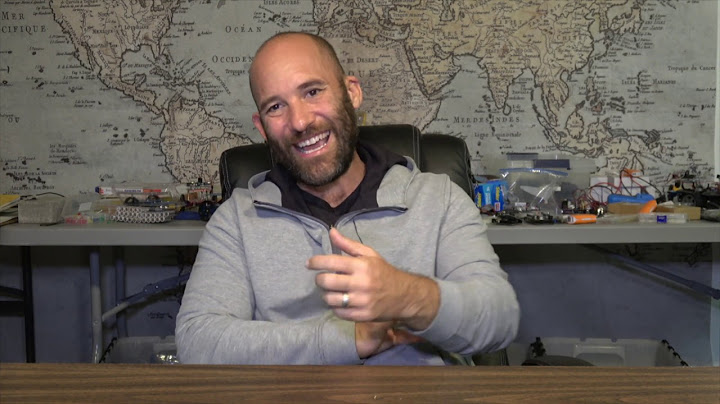
![[How To] Install FTP Server (VSFTPD) on Ubuntu 20.04 (2020) #1](https://i.ytimg.com/vi/1WVBC0KBOeE/hq720.jpg?sqp=-oaymwEcCNAFEJQDSFXyq4qpAw4IARUAAIhCGAFwAcABBg==&rs=AOn4CLCe-EO7pfFBYH3K6XryNSsONPLqwQ)

![[VSFTPD] Create new User and Password for VSFTP file server](https://i.ytimg.com/vi/zBlE6pZizwQ/hqdefault.jpg?sqp=-oaymwEcCOADEI4CSFXyq4qpAw4IARUAAIhCGAFwAcABBg==&rs=AOn4CLDWp_c7lJNCvUCp38QQEtUPyuFVCQ)