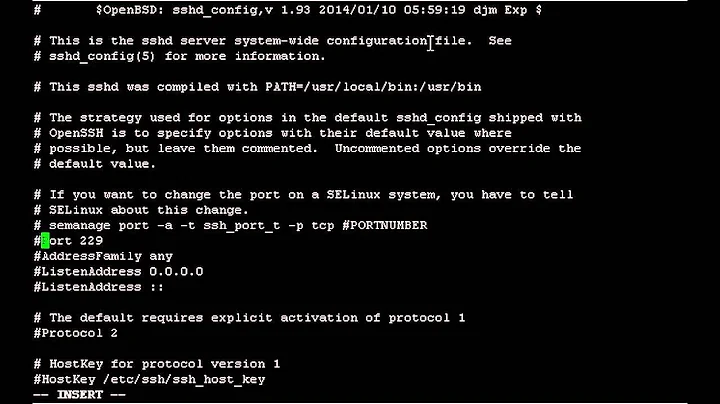How to change the ssh port for a specific ip address?
26,110
Solution 1
The most comfortable solution in long-term is to add the host to your ~/.ssh/config file. Edit/create the file and add:
Host home
User root
Hostname myipaddress
Port 6091
Then you can simply connect to home with:
ssh home
More info
Solution 2
ssh -p 6091 root@myipaddress
-p port
Port to connect to on the remote host. This can be specified on a per-host basis in the configuration file.
Solution 3
Add this to your ~/.ssh/config
Host special
HostName special.myjob.com
Port 22000
User fooey
Now you can just run:
ssh special
to get
ssh -p 22000 [email protected]
More ssh tips at:
http://nerderati.com/2011/03/17/simplify-your-life-with-an-ssh-config-file/
Related videos on Youtube
Author by
Tung Can
Updated on September 18, 2022Comments
-
Tung Can over 1 year
I get the trouble with putty, so I prefer using shell (linux) to access server via ssh, my ip address has alter port for ssh is 6091, so is there anyway to access server via ssh by command
ssh root@myipaddressBecause I have many server has default ssh port is 22, so I just want to change port to specific ip address.
-
Mikko Ohtamaa almost 10 yearsDon't forget to mark the answer as "correct" on serverfault.com if you think it is the best fit to your question :)