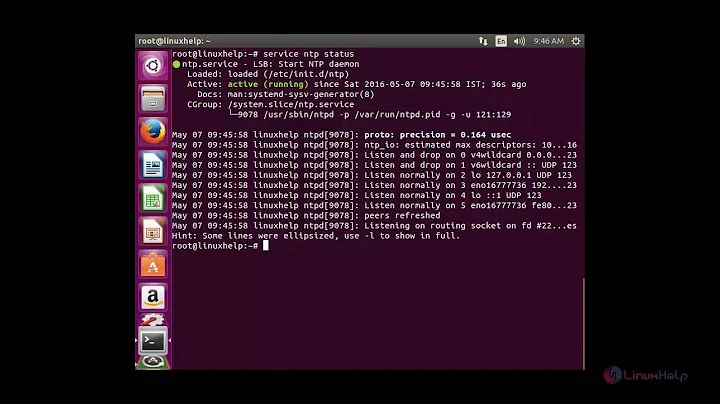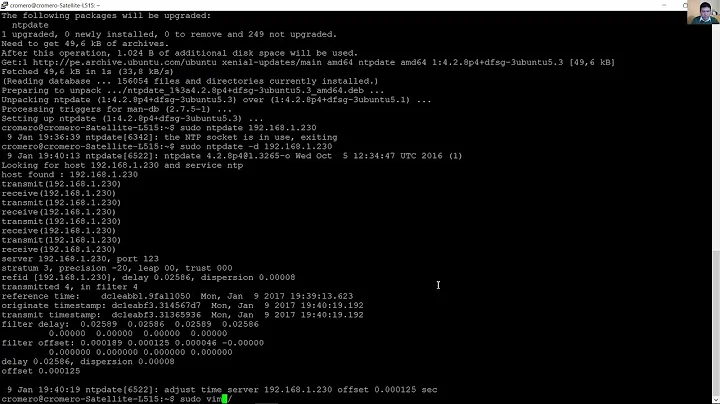How to change the time server for the _in built_ internet time in ubuntu 16.04 LTS?
Solution 1
According to the official documentation at: https://help.ubuntu.com/lts/serverguide/NTP.html
The nameserver to fetch time for timedatectl and timesyncd from can be specified in /etc/systemd/timesyncd.conf and with flexible additional config files in /etc/systemd/timesyncd.conf.d/.
Solution 2
Ubuntu 16.04 uses by default server ntp.ubuntu.com [reference].
To change the default server, edit the config file with an editor:
sudo vi /etc/systemd/timesyncd.conf
Uncomment the NPT= line and define the server you want to be used instead of default:
[Time]
NTP=some.ntp.server.com
To "audit" the time-synchronization events and verify the server that was contacted, use the following command:
cat /var/log/syslog | grep systemd-timesyncd
Related videos on Youtube
PaulBags
Updated on September 18, 2022Comments
-
PaulBags over 1 year
I know there are instructions for installing full NTP, but I'd rather change the default server under the default implementation. This question has come up before for 12.04 LTS, however the answer there:
edit the value of NTPSERVERS in /etc/default/ntpdate
appears to be no longer valid.
-
Jos over 7 yearsIn my
/etc/default/ntpdatethere is a warning that the file is not actually used, but that/etc/ntp.confis used instead. There are various time servers mentioned in/etc/ntp.conf, did you try changing that? -
Anwar over 7 yearswhat was the question before 12.04 ?
-
PaulBags over 7 years@Jos: neither of those exist for me on a fresh install of 16.04 LTS (installed in VMware player.)
-
PaulBags over 7 years@Anwar: link
-
-
PaulBags over 7 yearsCheers :). I like to be thorough and check that these changes are actually taking place, the man pages for timesyncd gave me the command "systemctl status systemd-timesyncd.service" as an example; and that showed up the NTP server I'd assigned.
-
Ulrich Stern over 4 years
systemctl status systemd-timesyncdcan also be used to "audit," see PaulBags comment on the accepted answer (I like yours better). Andsudo systemctl restart systemd-timesyncdcan be used to force a sync. -
Vsevolod Gromov over 3 yearsAre ypou sure that this is proper way? Are you surethat config will be not ovverride after systemd-upgrade? Maybe better create conf file under
/etc/systemd/timesyncd.conf.d/ntp.conf?