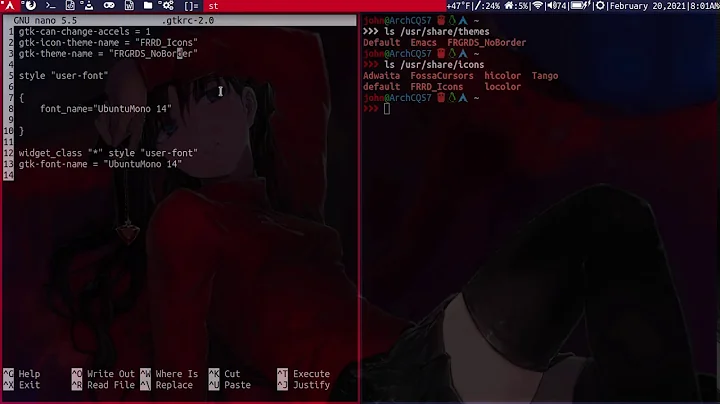How to change the titlebar height in standard GTK apps and those with headerbars/CSDs on Gnome 3.20
Solution 1
Note: If you are on PopOS, there is an option to "Remove Window Titles" in the top bar menu that also controls tiling. This is what I use currently myself and it works great for only removing the superfluous non-CSD titlebars.
Headerbar/CSD
Actually, a section of the code that I found via reddit and posted above, namely
headerbar entry,
headerbar spinbutton,
headerbar button,
headerbar separator {
margin-top: 2px; /* same as headerbar side padding for nicer proportions */
margin-bottom: 2px;
}
DOES modify the headerbars/CSDs. However the effect is not immediate. Even if you reload gnome, you might need to close all windows, wait a while, or log out and log back in again to see the effect.
I am still not seeing any difference in the header bar when modifying the following.
headerbar {
min-height: 38px;
padding-left: 2px; /* same as children's vertical margins for nicer proportions */
padding-right: 2px;
}
Standard titlebar
The two sections for the normal window titlebars work as expected.
.default-decoration {
min-height: 0; /* let the entry and button drive the titlebar size */
padding: 2px
}
.default-decoration .titlebutton {
min-height: 26px; /* tweak these two props to reduce button size */
min-width: 26px;
}
Titlebar border
You can use the following to remove the titlebar border if you are running the default adwaita theme. From https://bbs.archlinux.org/viewtopic.php?id=211102
window.ssd headerbar.titlebar {
border: none;
background-image: linear-gradient(to bottom,
shade(@theme_bg_color, 1.05),
shade(@theme_bg_color, 0.99));
box-shadow: inset 0 1px shade(@theme_bg_color, 1.4);
}
Solution 2
- create a file ~/.config/gtk-3.0/gtk.css ( add the below CSS )
- then you will need to reload gnome-shell:
ALT + F2and typer
I was able to reduce the app Titlebar on Gnome 3.20 with the following CSS:
headerbar entry,
headerbar spinbutton,
headerbar button,
headerbar separator {
margin-top: 0px; /* same as headerbar side padding for nicer proportions */
margin-bottom: 0px;
}
headerbar {
min-height: 24px;
padding-left: 2px; /* same as childrens vertical margins for nicer proportions */
padding-right: 2px;
margin: 0px; /* same as headerbar side padding for nicer proportions */
padding: 0px;
}
Solution 3
Update your ~/.config/gtk-3.0/gtk.css with following content:
/* shrink headerbars (don't forget semicolons after each property) */
headerbar {
min-height: 0px;
padding-left: 2px; /* same as childrens vertical margins for nicer proportions */
padding-right: 2px;
background-color: #2d2d2d;
}
headerbar entry,
headerbar spinbutton,
headerbar button,
headerbar separator {
margin-top: 0px; /* same as headerbar side padding for nicer proportions */
margin-bottom: 0px;
}
/* shrink ssd titlebars */
.default-decoration {
min-height: 0; /* let the entry and button drive the titlebar size */
padding: 0px;
background-color: #2d2d2d;
}
.default-decoration .titlebutton {
min-height: 0px; /* tweak these two props to reduce button size */
min-width: 0px;
}
window.ssd headerbar.titlebar {
padding-top: 3px;
padding-bottom: 3px;
min-height: 0;
}
window.ssd headerbar.titlebar button.titlebutton {
padding-top: 3px;
padding-bottom:3px;
min-height: 0;
}
Solution 4
Tangent to the subject, you can download the maximums shell extension to hide the title bar on maximized windows. Quite the useful usecase.
Not compatible with wayland as far as I know, but didn't test it.
Solution 5
On my Ubuntu 20.04 I use this custom theme fix (Gnome 3.20 on Yaru Standard Theme) and works well.
headerbar.default-decoration {
min-height: 18px;
margin: 0px 0px 0px 0px;
padding: 2px 2px 2px 2px;
}
headerbar.default-decoration button.titlebutton {
min-height: 16px;
min-width: 16px;
margin: 0px 0px 0px 0px;
padding: 2px 2px 2px 2px;
}
headerbar {
min-height: 18px;
margin: 0px 0px 0px 0px;
padding: 2px 2px 2px 2px;
}
headerbar entry, headerbar spinbutton, headerbar button, headerbar switch, headerbar separator {
margin: 0px 0px 0px 0px;
padding: 0px 0px 0px 0px;
}
headerbar button.titlebutton.minimize, headerbar button.titlebutton.maximize, headerbar button.titlebutton.close {
min-height: 16px;
min-width: 16px;
margin: 0px 0px 0px 0px;
padding: 2px 2px 2px 2px;
}
Related videos on Youtube
joelostblom
Updated on September 18, 2022Comments
-
joelostblom almost 2 years
In Gnome 3.18, it was possible to change the titlebar height of all windows by changing the css in
~/.config/gtk-3.0/gtk.cssas per Reduce title bar height in gnome 3 / gtk+ 3..header-bar.default-decoration { padding-top: 0px; padding-bottom: 0px; } .header-bar.default-decoration .button.titlebutton { padding-top: 0px; padding-bottom: 0px; } /* No line below the title bar */ .ssd .titlebar { border-width: 0; box-shadow: none; }In Gnome 3.20, this appears to no longer apply to windows with a headerbar/CSD (gnome-specific buttons in the title bar), such as Nautilus (Files), Settings, Photos, Contacts, etc. The tweak still reduces the titlebar height for other applications, such as gnome-terminal and gVim. How do I reduce the height of the titlebar in gnome-programs such as Nautilus in Gnome 3.20?
Update
I have also tried what is suggested in this reddit thread. I tried both
window.ssdand.ssdonly,no dice.This works, see the answer I posted for more detailswindow.ssd headerbar.titlebar { padding-top: 1px; padding-bottom: 1px; min-height: 0; } window.ssd headerbar.titlebar button.titlebutton { padding-top: 1px; padding-bottom: 1px; min-height: 0; }and
/* shrink headebars */ headerbar { min-height: 38px; padding-left: 2px; /* same as childrens vertical margins for nicer proportions */ padding-right: 2px; } headerbar entry, headerbar spinbutton, headerbar button, headerbar separator { margin-top: 2px; /* same as headerbar side padding for nicer proportions */ margin-bottom: 2px; } /* shrink ssd titlebars */ .default-decoration { min-height: 0; /* let the entry and button drive the titlebar size */ padding: 2px } .default-decoration .titlebutton { min-height: 26px; /* tweak these two props to reduce button size */ min-width: 26px; }-
 Admin about 8 yearsfwiw this is a gtk thing not a gnome/nautilus/wm one
Admin about 8 yearsfwiw this is a gtk thing not a gnome/nautilus/wm one -
 Admin about 8 yearsThe solution in your update worked great for me on Arch with Gnome 3.20. Had to adjust the values a bit, and it doesn't extend to GTK3 CSDs, but those are insane anyway. Thanks!
Admin about 8 yearsThe solution in your update worked great for me on Arch with Gnome 3.20. Had to adjust the values a bit, and it doesn't extend to GTK3 CSDs, but those are insane anyway. Thanks! -
 Admin about 8 yearsGlad it is useful! I posted a few comments regarding the CSDs/headerbars in my answer below, try it out and see if it helps.
Admin about 8 yearsGlad it is useful! I posted a few comments regarding the CSDs/headerbars in my answer below, try it out and see if it helps. -
 Admin almost 8 years@Mongrel please read this: meta.stackexchange.com/questions/283468/…
Admin almost 8 years@Mongrel please read this: meta.stackexchange.com/questions/283468/…
-
-
 ezra-s almost 7 yearsAre all these suggested changes made in "~/.config/gtk-3.0/gtk.css" or where exactly?
ezra-s almost 7 yearsAre all these suggested changes made in "~/.config/gtk-3.0/gtk.css" or where exactly? -
berto almost 7 yearsThe
alt+f2thenrtip is amazing; thank you! -
Frederick Nord over 6 yearsnote that Alt+F2 does not work with a Wayland session
-
michaelmoo over 5 yearsYou can shrink it a little more by adding
min-height: 10px;in theheaderbar entry etcsection, and changemin-height: 24px;inheaderbarto 16px; -
knoftrix about 4 yearsThis file is not meant to be edited and will be reset after updating the theme.
-
 Rémy Hosseinkhan Boucher about 3 yearsThis worked for me on Ubuntu 20.04.2 LTS
Rémy Hosseinkhan Boucher about 3 yearsThis worked for me on Ubuntu 20.04.2 LTS -
Archisman Panigrahi almost 3 yearsDoes not work on apps using libhandy.
-
 Admin almost 2 yearsdoes this work on gtk4?
Admin almost 2 yearsdoes this work on gtk4?