How to change Toolbar navigation icon and options menu margin
20,699
I went through the Toolbar source code to find a solution and it turned out to be pretty simple.
Toolbar uses two styles to style the toolbar and the navigation icon. Just had to override those styles with my own.
<style name="myToolbarNavigationButtonStyle" parent="@style/Widget.AppCompat.Toolbar.Button.Navigation">
<item name="android:minWidth">0dp</item>
<item name="android:padding">12dp</item>
<item name="android:scaleType">centerInside</item>
</style>
<style name="myToolbarStyle" parent="@style/Widget.AppCompat.Toolbar">
<item name="android:paddingRight">10dp</item>
</style>
<style name="AppTheme" parent="AppBaseTheme">
<item name="toolbarStyle">@style/myToolbarStyle</item>
<item name="toolbarNavigationButtonStyle">@style/myToolbarNavigationButtonStyle</item>
</style>
Related videos on Youtube
Author by
timemanx
Updated on July 09, 2022Comments
-
 timemanx almost 2 years
timemanx almost 2 yearsIs there any way to change the left margin of the Navigation icon and the right margin of the Action items in
Toolbar? -
Eric Schlenz over 8 yearsDoes anyone have a github repository they can point to that leverages this solution? I've tried numerous things at this point, including this solution. None of them seem to work for me. A full working project that could be shared would be very helpful.
-
 timemanx over 8 years@EricSchlenz Ok. I'll create one.
timemanx over 8 years@EricSchlenz Ok. I'll create one. -
Sagar Panwala over 8 years@ShubhadeepChaudhuri : This is not working for me. Do you have any idea? Please help me.
-
Mullazman about 8 yearsThis get's rid of my actionbar buttons and makes the single navigation button the whole width of my toolbar, any ideas?

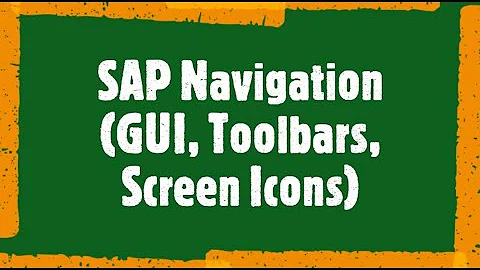
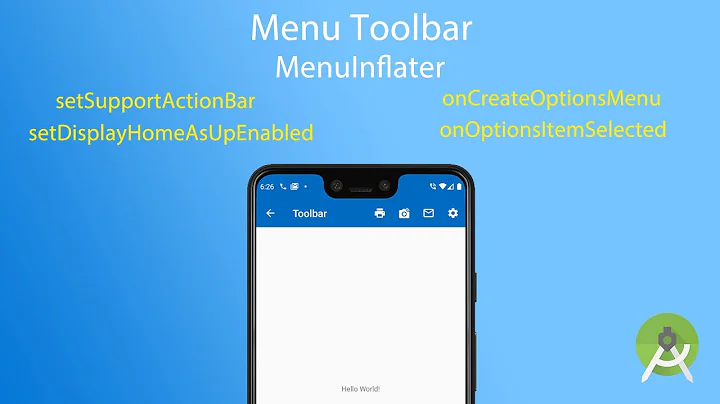
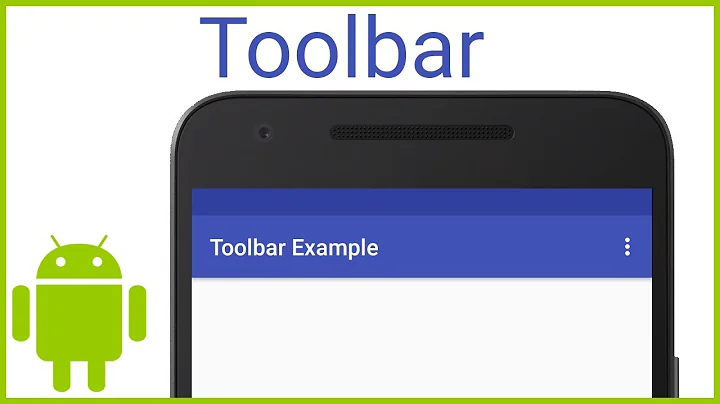

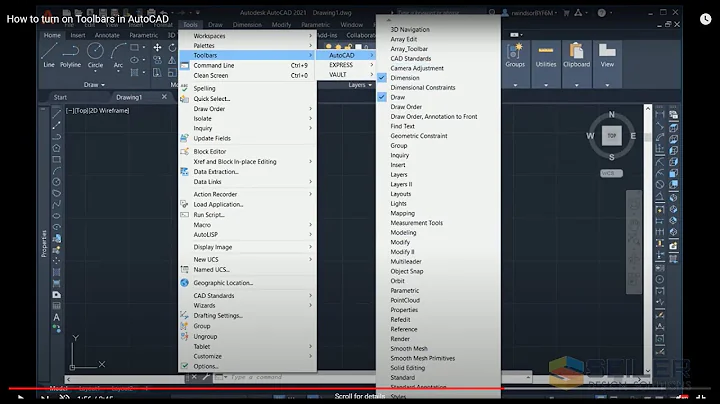





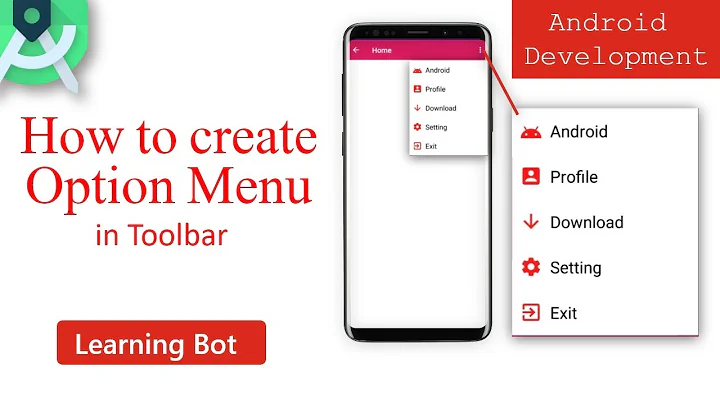
![How to add a Bottom Navigation Bar in AndroidX - [Android Tutorial - #02]](https://i.ytimg.com/vi/ocajkkRX_d8/hq720.jpg?sqp=-oaymwEcCNAFEJQDSFXyq4qpAw4IARUAAIhCGAFwAcABBg==&rs=AOn4CLDvdvNRi2Zxd1Pxv7ZxHjE4bcBmog)
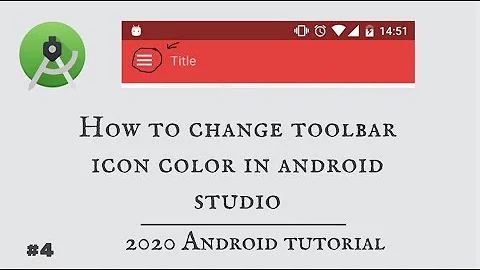

![Custom MenuRight với Navigation Drawer từ A-Z trong Android - [Project Template - #9]](https://i.ytimg.com/vi/sgARgP_pXlw/hqdefault.jpg?sqp=-oaymwEcCOADEI4CSFXyq4qpAw4IARUAAIhCGAFwAcABBg==&rs=AOn4CLDXzrpmyYIWaMP5eyhC9SusgGi7Jw)

