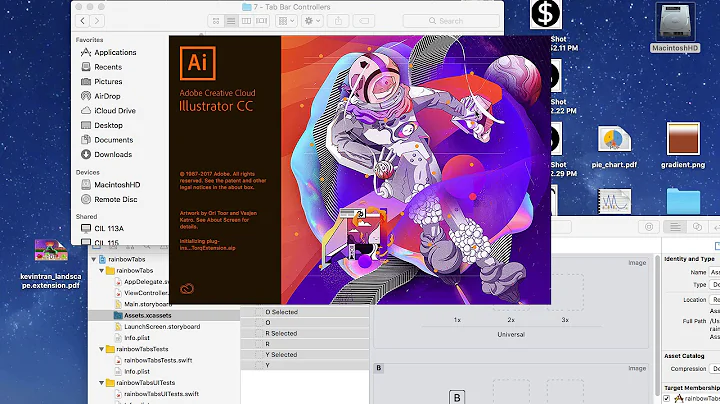how to change uiviewcontroller title independent of tabbar item title
Solution 1
It sounds like you want the title in the navigation bar to change but not the one in the tabbar. This should do that.
[self.navigationItem setTitle:@"my title"];
Swift:
self.navigationItem.title = "My Title"
Solution 2
So for those who still don't get it (like me)
self.navigationItem.title = @"my title"; sets navigation bar title.
self.tabBarItem.title = @"my title"; sets tab bar title.
self.title = @"my title"; sets both of these.
Solution 3
Swift
Set top bar title
self.navigationController?.navigationBar.topItem?.title = "top title"
Set tab item title
self.tabBarController?.tabBar.items?[0].title = "tab title"
Set both titles
self.title = "both titles"
Solution 4
For Swift use this,
self.navigationItem.title = "Navigation bar title"
self.title = "Tab bar title"
Solution 5
Note: If you have a tab bar controller with navigation controllers at the root of each view controller, setting the tab bar item on the view controllers won't affect the title if you're setting the navigationItem.title. You'll need to set the tabBarItem onto the navigation controller instead for it to be picked up from the tab bar controller.
None of the answers posted by others worked for me because my tab bar's view controllers all have navigation controllers at their root - this is a common hierarchy pattern for UITabBarController. You have to set the navigation controller's tabBarItem instead to get the title to show differently from the navigationItem's title
You can create your tabBarItem and associate them to your VC directly like so.
let tabBarVCOne = BooksListViewController()
tabBarVCOne.tabBarItem = UITabBarItem(title: "Books", image: nil, tag: 0)
tabBarViewControllers.append(tabBarVCOne)
...
Then you'll have something like this:
//Wrap each view controller in a navigation controller.
self.viewControllers = tabBarViewControllers.map(UINavigationController.init)
But that should be changed to the following in order to grab the already associated tabBarItem from the view controller and set it onto the navigation controller automatically.
self.viewControllers = tabBarViewControllers.map({
let navigationController = UINavigationController(rootViewController: $0)
navigationController.tabBarItem = $0.tabBarItem
return navigationController
})
You will now be able to have a different title (set from your VC) separate from the title defined for your tabBarItem.
Related videos on Youtube
Atma
Updated on March 14, 2022Comments
-
 Atma about 2 years
Atma about 2 yearsI am setting my view controllers title like this in view did load:
self.title = @"my title";prior to this I set the title in story boards for the view controller and navigation controller it is embedded in. I set it to: "Title";
When I click on the tab that holds the view controller the title of tab bar item and
uiviewcontrollerchange to: my titleI would like for the view controller to change but the tab bar item to stay with the title: Title
How can I accomplish this?
-
 sam_smith over 8 yearsMake sure, if you are still using self.title to set your uitabbar title, to set self.navigation setTitle after otherwise it won't work
sam_smith over 8 yearsMake sure, if you are still using self.title to set your uitabbar title, to set self.navigation setTitle after otherwise it won't work -
 Sushobhit over 6 yearsin xcode 9 and ios 11 in swift 4 it show error that unambiguous use of title
Sushobhit over 6 yearsin xcode 9 and ios 11 in swift 4 it show error that unambiguous use of title -
 Sushobhit over 6 yearsin xcode 9 and ios 11 in swift 4 (self.navigation.title) showing error that unambiguous use of title
Sushobhit over 6 yearsin xcode 9 and ios 11 in swift 4 (self.navigation.title) showing error that unambiguous use of title -
 imike over 5 yearsWhat is
imike over 5 yearsWhat istopItem? -
JohnnyC almost 5 yearsThis was the only way I could set my top bar title in my configuration, not sure why "self.navigationItem.title" didn't work for me.
-
 jangelsb over 4 yearsWorking for me in Xcode 10.2 using Swift 4.2, thanks a ton!
jangelsb over 4 yearsWorking for me in Xcode 10.2 using Swift 4.2, thanks a ton!


![Pt.1 Introduction to Neptune DXP - Open Edition [Foundation] | eLearning](https://i.ytimg.com/vi/u6UMF1_JaGs/hq720.jpg?sqp=-oaymwEcCNAFEJQDSFXyq4qpAw4IARUAAIhCGAFwAcABBg==&rs=AOn4CLAd5p4nVfADzGm2rkzf9EFcMc8B0w)
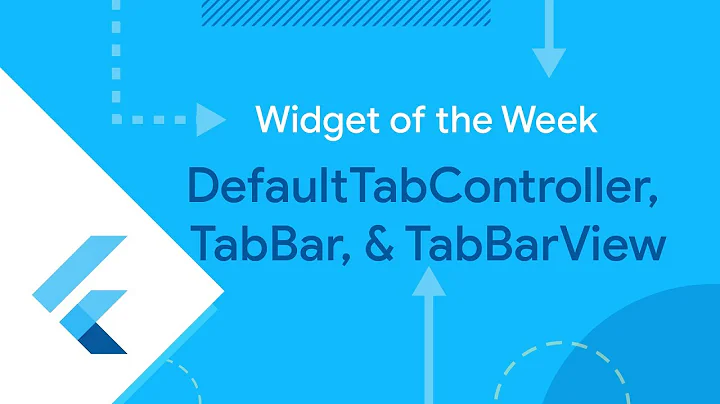




![Swift 4 & Xcode 10 [Part - 1] :- How to Create & Customize UITabBarController in iOS Hindi.](https://i.ytimg.com/vi/LFx0jziCRnU/hq720.jpg?sqp=-oaymwEcCNAFEJQDSFXyq4qpAw4IARUAAIhCGAFwAcABBg==&rs=AOn4CLAK6NHwOXWIkfBBHhRpj6_W97SrLQ)
![UINavigationController [THE BEST WAY TO USE IT]](https://i.ytimg.com/vi/MNMWMyQcs_I/hq720.jpg?sqp=-oaymwEcCNAFEJQDSFXyq4qpAw4IARUAAIhCGAFwAcABBg==&rs=AOn4CLCnDrYE7NBvjYuRlIXYO1PlfFv6Zw)