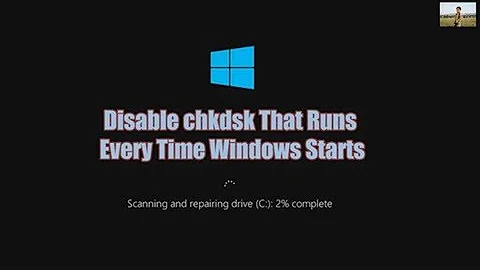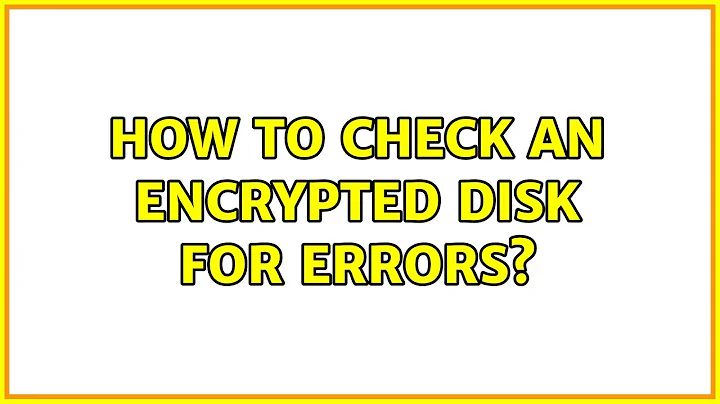How to check an encrypted disk for errors
I first unlocked my encrypted partition with the following command (no elevated privileges required)
udisksctl unlock -b /dev/sdb5
After being prompted, I entered the encryption passphrase na I got the Unlocked /dev/sdb5 as /dev/dm-0 message that indicated success.
And finally, I went on to do the file system check:
sudo fsck /dev/mapper/ubuntu--vg-root
And that was it! :-)
Appendix: disk setup and tips
To give some more context, here's the relevant part of the output of the lsblk /dev/sdb command: I've got a single disk, used exclusively for Ubuntu, and the encrypted partition is on /dev/sdb5. Also notice that:
- The
fdiskcommand does not seem to support encrypted partitions, so running th traditionalsudo fdisk -lcommand will warn you about invalid partition tables. You can ignore those messages. Or even better:- Use the
lsblk /dev/sdbcommand orsudo parted /dev/sdb printto list the partitions for the given disk (in my particular case, the disk is/dev/sdb)
- Use the
Output from lsblk
$ lsblk /dev/sdb
NAME MAJ:MIN RM SIZE RO TYPE MOUNTPOINT
sdb 8:128 0 111,8G 0 disk
├─sdb1 8:129 0 243M 0 part
├─sdb2 8:130 0 1K 0 part
└─sdb5 8:133 0 111,6G 0 part
└─luks-9cf37a83-e84a-4b85-9bba-7bcbaba8058e (dm-0) 252:0 0 111,6G 0 crypt
├─ubuntu-root (dm-1) 252:1 0 103,7G 0 lvm
└─ubuntu-swap_1 (dm-2) 252:2 0 7,9G 0 lvm
Output from parted
$ sudo parted /dev/sdi print
Model: ATA OCZ-AGILITY3 (scsi)
Disk /dev/sdi: 120GB
Sector size (logical/physical): 512B/512B
Partition Table: msdos
Number Start End Size Type File system Flags
1 1049kB 256MB 255MB primary ext2 boot
2 257MB 120GB 120GB extended
5 257MB 120GB 120GB logical
Related videos on Youtube
David Planella
I work at GitLab as Director of Community Relations. Before, I worked for Canonical as the former Ubuntu Community Team Manager. As an Open Source contributor, I am mostly involved in app development and localization: I'm the developer of Qreator, former lead the Ubuntu Catalan Translators team and also a GNOME translator. In the past I've contributed to other projects, such as Debian or Mozilla. Blog Google+ Twitter
Updated on September 18, 2022Comments
-
David Planella over 1 year
During the last installation of Ubuntu I set up full disk encryption using the option on the installer. My disk seems to now have become corrupt, and I'd like to check it for errors.
GNOME Disks on Ubuntu 12.10 doesn't seem to be able to handle encrypted partitions yet (and Nautilus sees the disk also, but fails to mount it), so I'm looking for a way to do it on the command line.
How can I unlock my encrypted partition and check the filesystem within for errors?