How to check for non empty files in Perl
Solution 1
Refer to perldoc perlfunc -X for a refresher of the Perl file test operators. What you want is this one:
-s File has nonzero size (returns size in bytes).
Simple script showing how to use File::Find:
#!/usr/bin/perl -w
use strict;
use File::Find;
# $ARGV[0] is the first command line argument
my $startingDir = $ARGV[0];
finddepth(\&wanted, $startingDir);
sub wanted
{
# if current path is a file and non-empty
if (-f $_ && -s $_)
{
# print full path to the console
print $File::Find::name . "\n";
}
}
In this example I have the output going to the console. To pipe it to a file, you can just use shell output redirection, e.g. ./findscript.pl /some/dir > somefile.out.
Solution 2
Please have a look at perldoc http://perldoc.perl.org/functions/-X.html
-z File has zero size (is empty).
-s File has nonzero size (returns size in bytes).
Sample usage to detect non-empty file:
unless ( (-z $FILE) ) { process_file($FILE); }
if (-s $FILE) { process_file($FILE); }
Grace
Updated on September 18, 2020Comments
-
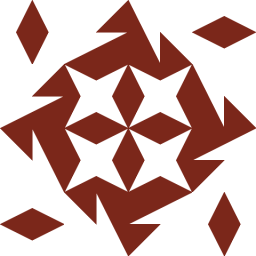 Grace almost 2 years
Grace almost 2 yearsI'm using the
findcommand for finding files in directories. I would like to check if the files in the directories are not empty (non 0 size) before proceeding. Thanks to thefindmanual, I know how to identify empty files using the-emptyoption.However, I want to use Perl to check for non-empty files. How can I do that?
Thanks in advance.
-
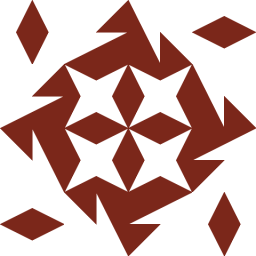 Grace over 10 yearsThanks bobbymcr, yes I have read that from web using -s option, but not sure how to apply it in the code. I'm using the find command such as -> system "findn $dir -type f ".. not sure how to insert the -s option in as it keep prompt me this error " find: invalid predicate `-s'" if I insert th e-s option in the line.
Grace over 10 yearsThanks bobbymcr, yes I have read that from web using -s option, but not sure how to apply it in the code. I'm using the find command such as -> system "findn $dir -type f ".. not sure how to insert the -s option in as it keep prompt me this error " find: invalid predicate `-s'" if I insert th e-s option in the line. -
 bobbymcr over 10 years@Grace: Don't do that. If you're using Perl, use Perl's version of the
bobbymcr over 10 years@Grace: Don't do that. If you're using Perl, use Perl's version of thefindcommand which isFile::Find. See here: perldoc.perl.org/File/Find.html -
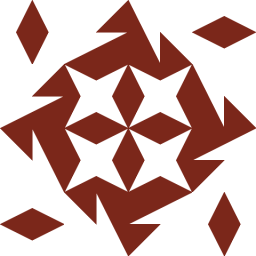 Grace over 10 yearssub get_DIR { my ($dir) = @_; use File::Basename ; use File::Find ; use constant DIR => "$dir" ; finddepth (\&wanted, DIR) > "tmp1"; sub wanted { return if not -f $_ ; if (not exists $file_hash{$_}) { $file_hash{$_} = [] ; } push @{$file_hash{$_}}, $File::Find::dir ; } foreach my $basename (@{$file_hash{$_}}) { open FH, '>log' or die $!; $basename = basename( $_ ) ; print FH "$basename \n" ; } chmod (0750, "log") ; close (FH) ; }
Grace over 10 yearssub get_DIR { my ($dir) = @_; use File::Basename ; use File::Find ; use constant DIR => "$dir" ; finddepth (\&wanted, DIR) > "tmp1"; sub wanted { return if not -f $_ ; if (not exists $file_hash{$_}) { $file_hash{$_} = [] ; } push @{$file_hash{$_}}, $File::Find::dir ; } foreach my $basename (@{$file_hash{$_}}) { open FH, '>log' or die $!; $basename = basename( $_ ) ; print FH "$basename \n" ; } chmod (0750, "log") ; close (FH) ; } -
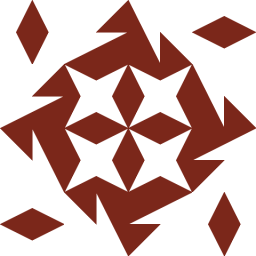 Grace over 10 yearsSorry, I'm not sure how to format my code in "add comment" in readable format. Hopefully you can understand my code.. May I know what is wrong here as seem doesn't really work correctly. What I wanted to do is actually serach through the directories (which having sub/sub-sub directories) to find the file name , dump it to a file call "tmp1" Finally getting the basename of each of the file. (And of course I also wanted to check if the file is not empty then only procedd with getting the basename of each file). Hope I'm clear in my statement. Thanks.
Grace over 10 yearsSorry, I'm not sure how to format my code in "add comment" in readable format. Hopefully you can understand my code.. May I know what is wrong here as seem doesn't really work correctly. What I wanted to do is actually serach through the directories (which having sub/sub-sub directories) to find the file name , dump it to a file call "tmp1" Finally getting the basename of each of the file. (And of course I also wanted to check if the file is not empty then only procedd with getting the basename of each file). Hope I'm clear in my statement. Thanks. -
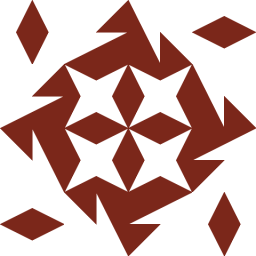 Grace over 10 yearsHi bobbymcr, thanks for the sample code, the code was able to run but it seem like still captured the empty size file even there's a "-s" inside in the code. Is my understanding true that if there's an empty size file in any of the directories, it will just ignore? If this is true then the result seem not correct.
Grace over 10 yearsHi bobbymcr, thanks for the sample code, the code was able to run but it seem like still captured the empty size file even there's a "-s" inside in the code. Is my understanding true that if there's an empty size file in any of the directories, it will just ignore? If this is true then the result seem not correct. -
 bobbymcr over 10 yearsIt worked for me (tested locally [on Windows] with some empty files). Are you sure the file is really empty? Does empty mean something else besides file size of 0?
bobbymcr over 10 yearsIt worked for me (tested locally [on Windows] with some empty files). Are you sure the file is really empty? Does empty mean something else besides file size of 0? -
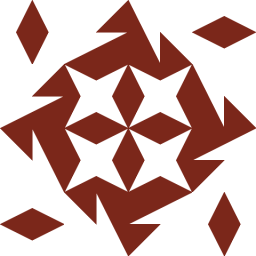 Grace over 10 yearsYes it is empty.. hm.. let me try for my end again. Thanks.
Grace over 10 yearsYes it is empty.. hm.. let me try for my end again. Thanks. -
 Zaid over 10 yearsUnless I'm missing something blatantly obvious, this example won't work because
Zaid over 10 yearsUnless I'm missing something blatantly obvious, this example won't work because$_inside the subroutine is not defined. -
 bobbymcr over 10 years@Zaid:
bobbymcr over 10 years@Zaid:File::Findpasses the name of the current file to yourwantedfunction. This is the value of$_. -
 mplungjan over 10 years@Ashish Kumar suggested to use
mplungjan over 10 years@Ashish Kumar suggested to useif (-f $_ && -s _)to save time - I rejected his edit since it was done in your answer -
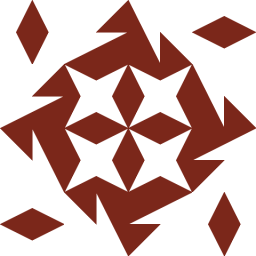 Grace over 10 yearsHi bobbymcr, I amended the code as below, tried to write to a file called "log" but it seem only captured the first execution to the log. Can you pls point out where goes wrong? sub get_file { my ($dir) = @_; use File::Find ; open LOG, '>log' or die $! ; finddepth (\&wanted, $dir) ; sub wanted { if (-f $_ && -s $_) { my $basename = $_ ; print LOG "$basename \n" ; } chmod (0750, "log") ; close (LOG) ; }
Grace over 10 yearsHi bobbymcr, I amended the code as below, tried to write to a file called "log" but it seem only captured the first execution to the log. Can you pls point out where goes wrong? sub get_file { my ($dir) = @_; use File::Find ; open LOG, '>log' or die $! ; finddepth (\&wanted, $dir) ; sub wanted { if (-f $_ && -s $_) { my $basename = $_ ; print LOG "$basename \n" ; } chmod (0750, "log") ; close (LOG) ; } -
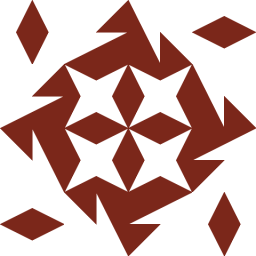 Grace over 10 yearsHi bobbymcr, I changed it to the code below.. this time, it was able to captue all the repetative execution, but the problem is it seem to append all the data into the "log" each time my main code calling this subroutine "sub get_file" . Can you help to point out the mistake? :(. sub get_file { my ($dir) = @_; use File::Find ; finddepth (\&wanted, $dir) ; sub wanted {if (-f $_ && -s $_) {my $basename = $_ ; push @new, $basename ;} } open LOG, '>log' or die $! ;foreach my $new (@new) {print LOG "$new\n" ; } chmod (0750, "log") ;close (LOG) ;} Thanks in advance.
Grace over 10 yearsHi bobbymcr, I changed it to the code below.. this time, it was able to captue all the repetative execution, but the problem is it seem to append all the data into the "log" each time my main code calling this subroutine "sub get_file" . Can you help to point out the mistake? :(. sub get_file { my ($dir) = @_; use File::Find ; finddepth (\&wanted, $dir) ; sub wanted {if (-f $_ && -s $_) {my $basename = $_ ; push @new, $basename ;} } open LOG, '>log' or die $! ;foreach my $new (@new) {print LOG "$new\n" ; } chmod (0750, "log") ;close (LOG) ;} Thanks in advance. -
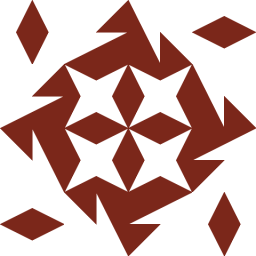 Grace over 10 yearsHi rpg, I want to check for non empty file but not empty file. Anyway, thanks for your respond.
Grace over 10 yearsHi rpg, I want to check for non empty file but not empty file. Anyway, thanks for your respond. -
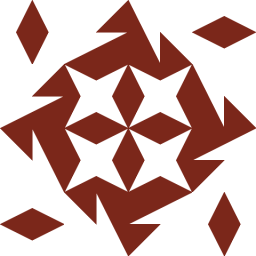 Grace over 10 yearsHi bobbymcr, though I have already find out what I want with the ! -empty option in my find command, I'm still interest to know what is going wrong with my code above. Pls point out my error for my learning if you don't mind. Thanks!
Grace over 10 yearsHi bobbymcr, though I have already find out what I want with the ! -empty option in my find command, I'm still interest to know what is going wrong with my code above. Pls point out my error for my learning if you don't mind. Thanks! -
 bobbymcr over 10 yearsI took your code and put it here (slightly modified): pastebin.ca/2096886 . I was able to run this successfully; it created a file called 'log' containing the names of files that were non-empty. Running it again does not append, but rewrites the file. So I don't see any problem necessarily...
bobbymcr over 10 yearsI took your code and put it here (slightly modified): pastebin.ca/2096886 . I was able to run this successfully; it created a file called 'log' containing the names of files that were non-empty. Running it again does not append, but rewrites the file. So I don't see any problem necessarily...