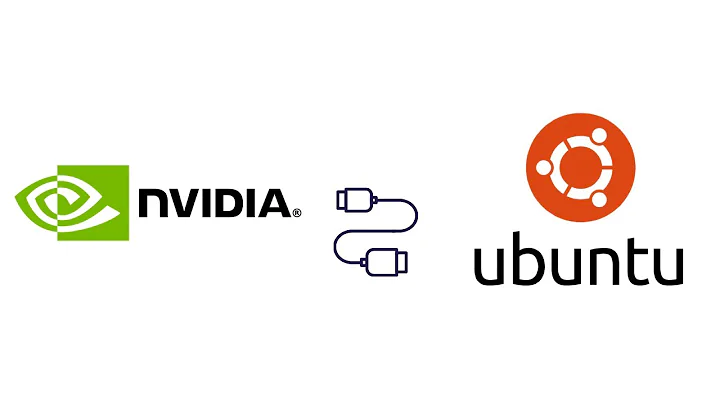How to check if nVidia driver installed correctly Ubuntu 18.04
21,000
Solution 1
The best way to do this is to open up your terminal and run the following command:
nvidia-settings
This will show you settings about your NVIDIA Driver as well as your X Server Information and will even allow you to change certain options like power saving mode.
Solution 2
You could check the terminal with this command:
sudo apt-cache policy nvidia-340
In the return you see the word installed.
Related videos on Youtube
Author by
Ali Seyfi
Updated on September 18, 2022Comments
-
 Ali Seyfi almost 2 years
Ali Seyfi almost 2 yearsI have installed nvidia driver on Ubuntu 18.04 as described in this link, but my laptop gets overheated sometimes.
How can I make sure drivers are installed successfully and correctly in Ubuntu?