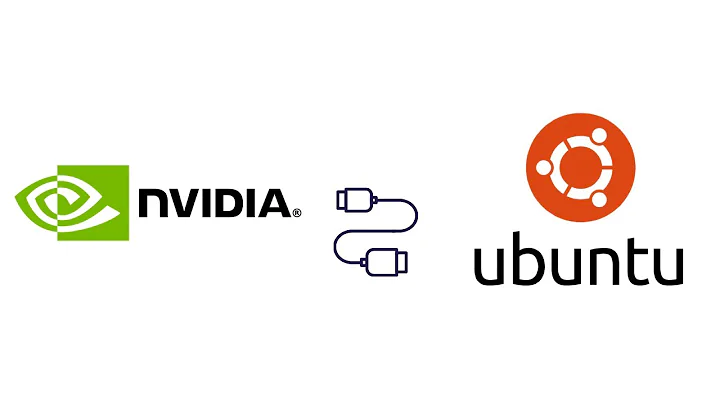Ubuntu 18.04 - Vulkan stopped working (Nvidia, drivers proprietary)
Solution 1
I don't know even today what happened with this, but I have a good workaround that can help people with the same problem.
It's not a fix, but it makes Vulkan work in Nvidia. You just need to open the terminal and enter sudo vulkaninfo. With that, Vulkan works until the next reboot the system.
It seems like the permissions have something to do with this.
PS: The package vulkan-utils is useless. Do not listen to that in my question.
Solution 2
I had the same issue.
I installed libvulkan1 and nvidia-driver-415.
The problem is libvulcan1 has some permissions problem.
After running sudo vulkaninfo I can play vulkan's games.
Related videos on Youtube
Noctis
Updated on September 18, 2022Comments
-
Noctis almost 2 years
Yesterday, I was forced to install the new Nvidia driver, because I previously installed the driver manually (something like that).
Yesterday I installed the version of the PPA for 410. After that, I tried to play a game with Vulkan (DXVK) but I can see that this doesn't work.
I was searching to install again if that's the fail, but I cannot install
vulkan-utils; the terminal says that depends onvulkan-tools, but actually that package I can install and I have right now. I can usevulkaninfo.After this, I returned to the 396 version of the Nvidia driver, but it doesn't work either.
I saw tutorials that say with
sudo apt install vulkan vulkan-utilsit can work, but searching forvulkangives an error because it can't find it. I was trying in a USB Live with Ubuntu 18.04 and I have the same failure.What can I do to fix this?
-
doug over 5 yearsThere is no package named vulkan in Ubuntu, there is libvulkan1. vulkan-utils is just a transitional package to vulkan-tools
-
-
Florian HENRY - Scopen over 5 yearsHello, can you explain how to solve libvulcan1 permissions ? This strange things happens to me after set Intel Profil and return to Nvidia Profil, since then vulkan do not restart correctly I've to use the tricks [sudo vulkaninfo]