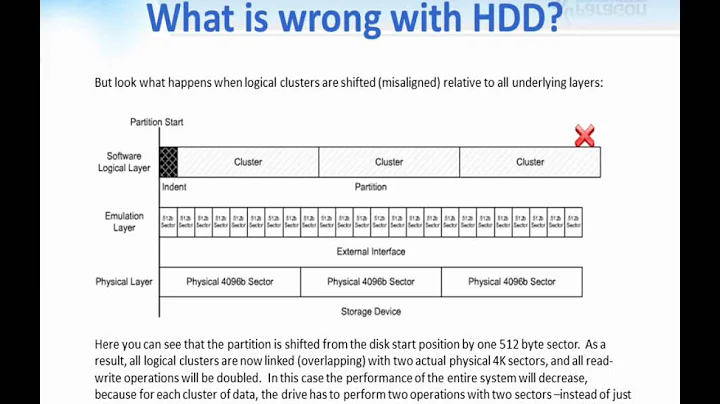How to check the partition alignment on an SSD drive?
Solution 1
Just run "C:\Program Files\Common Files\Microsoft Shared\MSInfo.exe", go to "Components > Storage > Disks" and find "Partition Starting Offset". It will be in bytes, divide the number by 512 to convert into sectors. On my SSD it is 1Mb (1 048 576 bytes), but as far as i know, 128k is enough.
On x64 you need to run msinfo32
Solution 2
In Windows XP:
> diskpart -i <disk number>
should show HiddenSectors divisible by 64 and StartingOffest divisible by 32768
In Vista, 7, 8, 8.1 and 10:
> E:\Home>wmic partition get BlockSize, StartingOffset, Name, Index
BlockSize Index Name StartingOffset
512 0 Disk #1, Partition #0 1048576
512 1 Disk #1, Partition #1 53688139776
Solution 3
You are right, but it does not work like that on Windows XP. There you can use diskpart:
diskpart -i (number of your ssd)
And you'll get geometry information and disk partition information.
I hope this helps.
Solution 4
I use the Paragon Alignment Tool, which comes with Paragon products, or can be bought seperately.
Solution 5
To check alignment, start "wmic" with admin rights, and enter command "partition get BlockSize, StartingOffset, Name, Index"
(wmic is available in Win7, possibly Vista)
Related videos on Youtube
Alexey Romanov
Updated on September 17, 2022Comments
-
Alexey Romanov over 1 year
As I understand it, for SSD it's important to have partitions starting at the proper offset (i.e. correctly aligned). How can I check this offset under Windows Vista?
-
quack quixote about 14 yearsdiskpart doesn't seem to work that way in WinXP. can you give more details?
-
Syclone0044 over 12 yearsI had to do a convoluted series of commands on WinXP: diskpart > select disk 1 > list partition Result: <blockquote> DISKPART> list partition Partition ### Type Size Offset ------------- ---------------- ------- ------- * Partition 1 Primary 49 GB 32 KB Partition 2 Extended 883 GB 49 GB Partition 3 Logical 883 GB 49 GB</blockquote>
-
peter_mcc over 12 yearsOn my Windows 7 x64 system it is C:\Program Files\Common Files\Microsoft Shared\MSInfo\msinfo32.exe
-
n611x007 over 10 yearsOn my
Windows XP Prox32system it isC:\Program Files\Common Files\Microsoft Shared\MSInfo\msinfo32.exetoo. Can't remember if it's part of the original XP install or not. -
 Csaba Toth about 9 yearsThat wmic works even on Windows 10
Csaba Toth about 9 yearsThat wmic works even on Windows 10 -
kinokijuf almost 9 yearsWith Windows, 4k alignment is enough because NTFS does not have any periodic structure larger than the cluster size (unlike, say, ext2)
-
Jamie Hanrahan over 8 yearsIt's always msinfo32. Just type msinfo32 at a Run prompt (Windows-R). It's in your path. No need to go digging through directories.