How to choose which camera is used by Nvidia-Geforce Overlay?
6,163
Nvidia geforce shadowplay overlay will use the default webcam. Go to Control Panel > Devices and Printer > Check if the webcam is listed and then right-click and set as default.
Another way, go to device manager > imaging devices and disable all other webcams except this
Related videos on Youtube
Author by
KeyboardHunter
Updated on September 18, 2022Comments
-
KeyboardHunter over 1 year
I recently added a new camera to my setup and would like to keep both, but now I want to use my new camera with nvidia-geforce to record myself. However, I can't find any way to tell the software which camera to use to record me.
-
KeyboardHunter over 3 yearsWhat if there's no option to set as default? This is what I get imgur.com/a/kcTw9N2
-
 Wasif over 3 yearsAnother way, go to device manager > imaging devices and disable all other webcams except this
Wasif over 3 yearsAnother way, go to device manager > imaging devices and disable all other webcams except this -
KeyboardHunter over 3 yearsokay, this worked, but I couldn't find my other camera under imaging devices. Instead I found it in a section lower in the list called "sound, video and game controllers"
-
 Wasif over 3 years@Keyboard Hunter did that work
Wasif over 3 years@Keyboard Hunter did that work

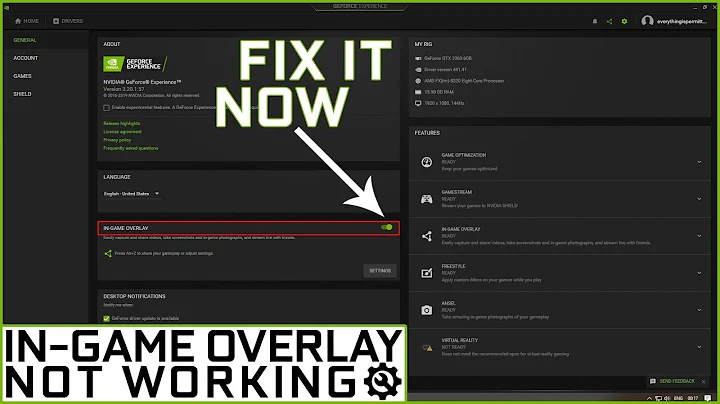
![Web Cam Set Up Tutorial - UPDATE - Nvidia Shadowplay [GeForce Experience] - 4K Ultra HD](https://i.ytimg.com/vi/6hb46gnAZVg/hq720.jpg?sqp=-oaymwEcCNAFEJQDSFXyq4qpAw4IARUAAIhCGAFwAcABBg==&rs=AOn4CLBkzFQPNLQVQyNrraGEjVzEqYj6yg)
![Web Cam Set Up Tutorial - Nvidia Shadowplay [GeForce Experience] - 4K Ultra HD](https://i.ytimg.com/vi/wDWyo9Xg_a0/hqdefault.jpg?sqp=-oaymwEcCOADEI4CSFXyq4qpAw4IARUAAIhCGAFwAcABBg==&rs=AOn4CLDJWICR2Dh33IjqufRYzUN5plCOpw)
