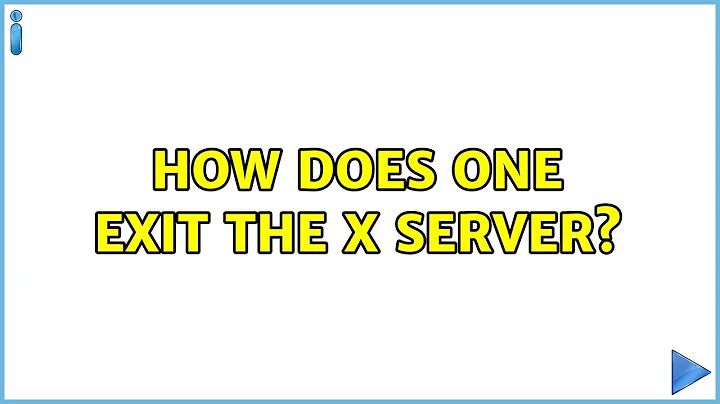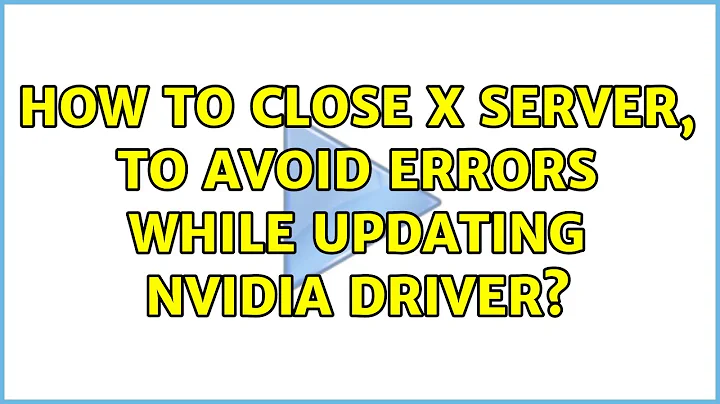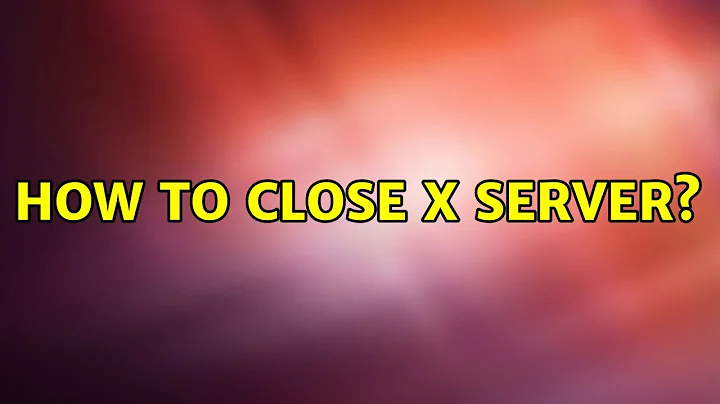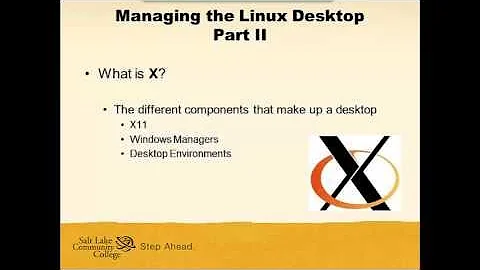how to close x server?
To install the nvidia drivers manually you need to run the nvidia installer with the X server closed. So first drop to console
sudo stop lightdm
And then go to the directory where you have the installer and run it. When you are done try
sudo start lightdm
Related videos on Youtube
Bryce Matheson
Updated on September 18, 2022Comments
-
 Bryce Matheson over 1 year
Bryce Matheson over 1 yearPossible Duplicate:
How do I install latest NVIDIA drivers by hand?nvidia-installer log file '/var/log/nvidia-installer.log' creation time: Thu Dec 13 21:28:38 2012 installer version: 304.64
PATH: /usr/local/sbin:/usr/local/bin:/usr/sbin:/usr/bin:/sbin:/bin
nvidia-installer command line: ./nvidia-installer
Using: nvidia-installer ncurses user interface -> The file '/tmp/.X0-lock' exists and appears to contain the process ID '1200' of a runnning X server. ERROR: You appear to be running an X server; please exit X before installing. For further details, please see the section INSTALLING THE NVIDIA DRIVER in the README available on the Linux driver download page at www.nvidia.com.
please help me fix this.
-
Hashken over 11 yearsPlease refer askubuntu.com/questions/228579/… for a solution
-