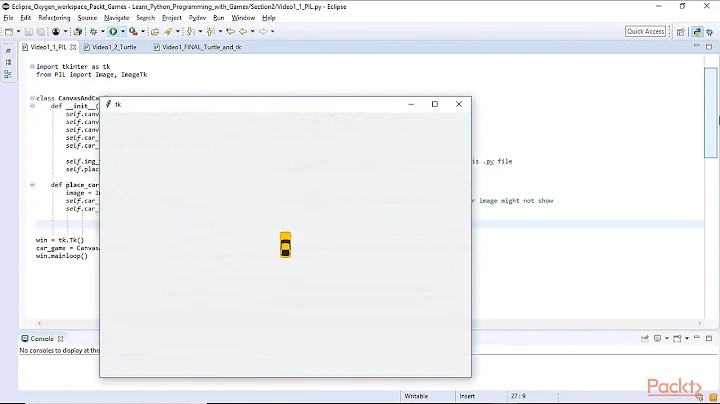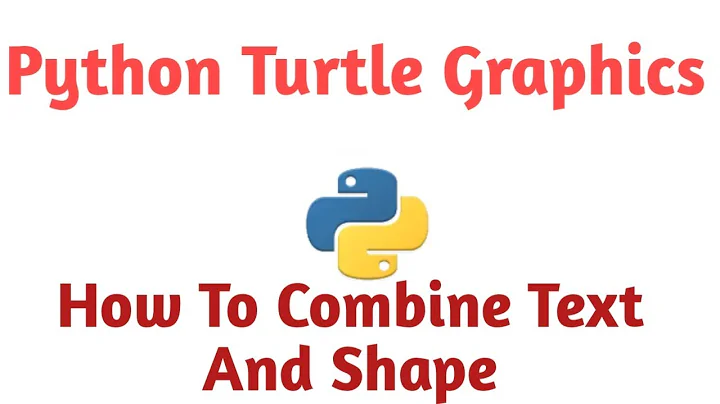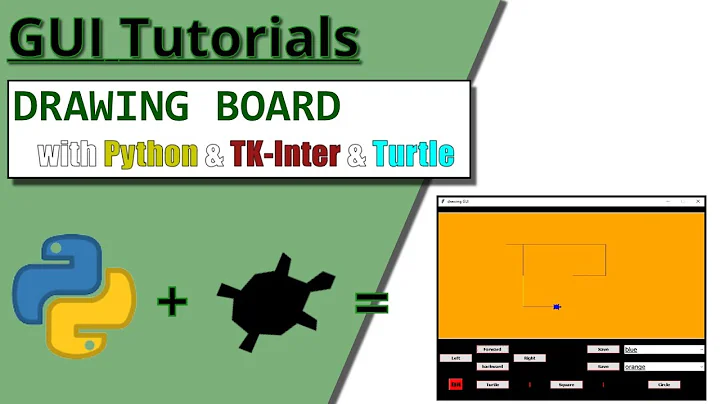How to combine tkinter and turtle?
Solution 1
Yes. Python turtle operates in two modes, standalone and embedded in a larger tkinter program. Instead of Turtle and Screen, when using turtle embedded, you work with RawTurtle, TurtleScreen and optionally ScrolledCanvas. You build your tkinter interface as needed, using a Canvas to contain your turtle graphics. You can find examples of embedding turtle in tkinter by searching SO for RawTurtle.
Here's an example of the same code written both embedded and standalone.
Solution 2
I was playing with your code while cdlane was answering your question! As cdlane said I replaced "turtle" with "RawTurtle" and put your button on the same window as the canvas. I prefer using grid than pack when placing things because I feel like I have more control.
import tkinter
import turtle
import tkinter.messagebox
window = tkinter.Tk()
canvas = tkinter.Canvas(master = window, width = 800, height = 800)
canvas.grid(padx=2, pady=2, row=0, column=0, rowspan=10, columnspan=10) # , sticky='nsew')
#draw = turtle.Turtle()
draw = turtle.RawTurtle(canvas)
def Board(a, x, y, size):
#draw.pu()
draw.penup()
draw.goto(x,y)
#draw.pd()
draw.pendown()
for i in range (0, 4):
draw.forward(size)
draw.right(90)
def Board2():
x =-40
y = -40
size = 40
for i in range (0, 10):
for j in range (0, 10):
Board(draw, x + j*size, y + i*size, size)
def Button_click ():
tkinter.messagebox.showinfo("Game", "Tic Tac Toe")
#button = tkinter.Button(window, text = "Play!", command = Button_click)
#button = Tk.Button(window, text = "Play!", command = Button_click)
#button.pack()
#
Play_Button = tkinter.Button(master = window, text ="Play!", command = Button_click)
Play_Button.config(bg="cyan",fg="black")
Play_Button.grid(padx=2, pady=2, row=0, column=11, sticky='nsew')
Board_Button = tkinter.Button(master = window, text ="Draw_Board", command = Board2)
Board_Button.config(bg="cyan",fg="black")
Board_Button.grid(padx=2, pady=2, row=1, column=11, sticky='nsew')
#
window.mainloop()
Related videos on Youtube
Thinh Phuc Vang
Updated on June 04, 2022Comments
-
Thinh Phuc Vang almost 2 years
I have a part of codes like this
import turtle turtle.bgcolor("green") draw = turtle.Turtle() draw.speed(1000000) draw.hideturtle() draw.pensize(3) draw.color("white") def Board (a, x, y, size): draw.pu() draw.goto(x, y) draw.pd() for i in range (0, 4): draw.forward(size) draw.right(90) x =-40 y = -40 size = 40 for i in range (0, 10): for j in range (0, 10): Board (draw, x + j*size, y + i*size, size) turtle.done()And like this
import tkinter import tkinter.messagebox window = tkinter.Tk() def Button_click (): tkinter.messagebox.showinfo("Game", "Tic Tac Toe") button = tkinter.Button(window, text = "Play!", command = Button_click) button.pack() window.mainloop()Since I'm trying to create a window with a button to enter the TicTacToe game (I haven't finished the rest, just only the board). Is there any way that I can do to combine both turtle and tkinter? Thank you