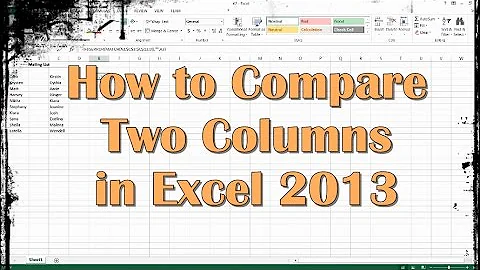How to compare two columns with other two columns for duplicates in Excel
11,892
In E1 you can put
=IF(AND(C1=A1,D1=B1),"exist","")
and drag it down.
Related videos on Youtube
Author by
PaulB.
Updated on September 18, 2022Comments
-
PaulB. over 1 year
I need to compare columns
CandDwithAandBand only if exist same combination of two cells in one row. Hope the image below will explain the situation better.
-
Raystafarian over 9 yearsDo the matches have to be on the same row or can they be on any row in the two columns?
-
PaulB. over 9 yearsIn the same row
-
-
Tokci about 3 yearswhat if order is not same and some values missing ,so this wont apply