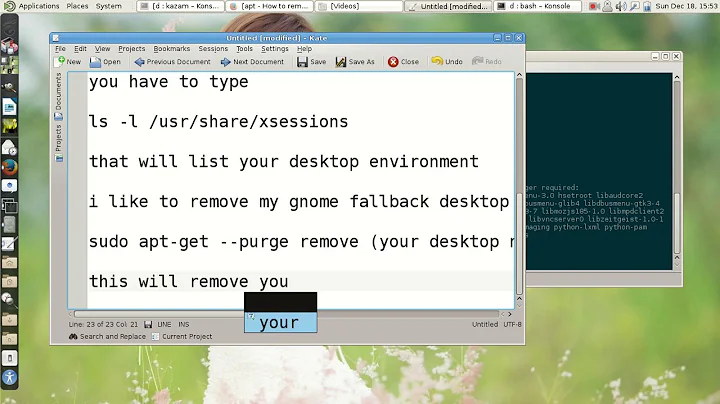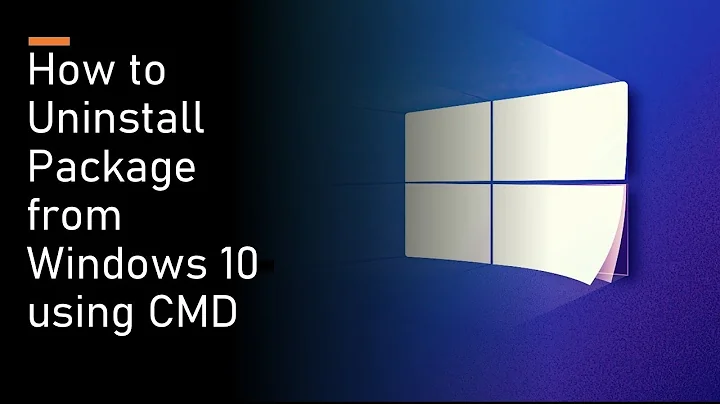How to completely (all the packages were installed) remove or disable the tasksel desktop environment?
What I would do, in preference order:
Reboot and reinstall my server using PXE +
preseed. This way you have a reproducible method of installing without error prone human intervention. The time spent setting this up pays off the second time you use it.If reinstallation is off the table:
a. I'd try to find out what packages were installed by the task selection, starting by listing available selections:
$ tasksel --list-tasks u desktop Debian desktop environment u web-server Web server u print-server Print server u database-server SQL database u dns-server DNS Server u file-server File server u mail-server Mail server u ssh-server SSH server u laptop Laptopb. Followed by listing the specific selection:
$ tasksel --task-packages desktop task-desktopc. Show the package metadata to find out its dependencies:
$ aptitude show task-desktop Package: task-desktop State: not installed Version: 3.16 Priority: optional Section: tasks Maintainer: Debian Install System Team <[email protected]> Architecture: all Uncompressed Size: 21.5 k Depends: tasksel, xorg, xserver-xorg-video-all, xserver-xorg-input-all, desktop-base, menu Recommends: task-gnome-desktop | task-kde-desktop | task-lxde-desktop | task-xfce-desktop, xdg-utils, avahi-daemon, libnss-mdns, anacron, libgl1-mesa-dri, eject, iw, alsa-utils, alsa-base, pm-utils Description: Debian desktop environment This task package is used to install the Debian desktop.d. You can repeat the last step for each and everyone of the dependencies, or use another tool to find that information directly:
$ apt-cache depends task-desktop task-desktop Depends: tasksel Depends: xorg Depends: xserver-xorg-video-all Depends: xserver-xorg-input-all Depends: desktop-base Depends: menu |Recommends: task-gnome-desktop |Recommends: task-kde-desktop |Recommends: task-lxde-desktop Recommends: task-xfce-desktop Recommends: xdg-utils Recommends: avahi-daemon Recommends: libnss-mdns Recommends: anacron Recommends: libgl1-mesa-dri Recommends: eject Recommends: iw Recommends: alsa-utils Recommends: alsa-base Recommends: pm-utilse. There are tools to list forward and reverse dependencies, with output filtering options:
$ apt-rdepends -r task-desktop --state-follow=Installed Reading package lists... Done Building dependency tree Reading state information... Done task-desktop Reverse Depends: task-gnome-desktop (3.16) Reverse Depends: task-kde-desktop (3.16) Reverse Depends: task-lxde-desktop (3.16) Reverse Depends: task-xfce-desktop (3.16) $ apt-rdepends task-desktop --state-follow=Installed Reading package lists... Done Building dependency tree Reading state information... Done task-desktop Depends: desktop-base Depends: menu Depends: tasksel Depends: xorg Depends: xserver-xorg-input-all Depends: xserver-xorg-video-all menu Depends: dpkg (>= 1.15.4) Depends: install-info Depends: libc6 (>= 2.2.5) Depends: libgcc1 (>= 1:4.1.1) Depends: libstdc++6 (>= 4.6) dpkg PreDepends: libbz2-1.0 PreDepends: libc6 (>= 2.11) PreDepends: liblzma5 (>= 5.1.1alpha+20120614) PreDepends: libselinux1 (>= 1.32) PreDepends: tar (>= 1.23) PreDepends: zlib1g (>= 1:1.1.4)f. At this point, you can start uninstalling stuff, using tools like
orphanerto ensure you leave nothing behind, or start looking at option 1. with better eyes.
Related videos on Youtube
static
Updated on September 18, 2022Comments
-
static almost 2 years
I accidentally installed desktop environment at the debian install. Now I'm trying to remove it but no chance:
tasksel remove desktopchanged onlyitouiftasksel --list-tasks.sudo apt-get remove task-desktopdoesn't work neither: no output at all.I even cannot see what task-desktop package has as meta-package in there.
I just want to get a server debian, not a desktop.