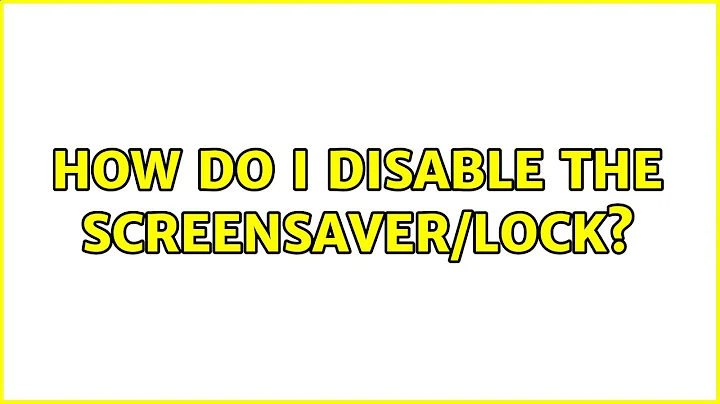How can I disable the screensaver and lock screen in Ubuntu 11.04?
Solution 1
After getting the screensaver turned off I found that it was the power manager that kept putting the screen to sleep. For me the following worked xset -dpms which I found at http://v2kblog.blogspot.com/2008/08/disabling-monitor-power-saver.html and it included steps to set it up permanently.
Solution 2
Disabling the lock seemed to work for me on Ubuntu 14.04
DISPLAY=:0 sudo gsettings set org.gnome.desktop.screensaver lock-enabled false
Related videos on Youtube
YumYumYum
Updated on September 18, 2022Comments
-
 YumYumYum over 1 year
YumYumYum over 1 yearIt's very disturbing when making a Kiosk application, every time the lock screen and screensaver shows up, also many popup + battery or updates shows up.
Where and how can I completely disable the lock screen, screen saver and alerts via a configuration file or from the terminal?
I have the tried following but nothing works:
-
failed
vim /etc/default/acpi-support ;LOCK_SCREEN=true -
failed
$ gconftool-2 --type boolean -s /apps/gnome-power-manager/lock/suspend false $ gconftool-2 --type boolean -s /apps/gnome-power-manager/lock/blank_screen false $ gconftool-2 --type boolean -s /apps/gnome-power-manager/lock/hibernate false $ sudo init 6 -
failed (but worked for disabling the lock prompt)
gconftool --set --type=bool /apps/gnome-screensaver/idle_activation_enabled False gconftool --unset /apps/gnome-screensaver/themes failed: To make it permanent:
sudo service gdm stop sudo X -configure vim /home/[username]/xorg.conf.new
Section "Screen" Identifier "Screen0" Device "Card0" Monitor "Monitor0" DPMS "false" <<<<<<<<< Added this line SubSection "Display" Viewport 0 0 Depth 1 EndSubSection SubSection "Display" Viewport 0 0 Depth 4 EndSubSection SubSection "Display" Viewport 0 0 Depth 8 EndSubSection SubSection "Display" Viewport 0 0 Depth 15 EndSubSection SubSection "Display" Viewport 0 0 Depth 16 EndSubSection SubSection "Display" Viewport 0 0 Depth 24 EndSubSection EndSection
I tried the following suggested command from the Ubuntu forum but the whole system froze:
sudo pm-suspendFollow up: https://askubuntu.com/questions/37761/xorg-conf-in-ubuntu-natty-11-04
http://www.x.org/releases/current/doc/man/man5/xorg.conf.5.xhtml
-
 Dennis over 12 yearsDumb question, but can you confirm that you don't want the simple GUI answer, or that they don't work for some reason?
Dennis over 12 yearsDumb question, but can you confirm that you don't want the simple GUI answer, or that they don't work for some reason? -
 YumYumYum over 12 years@Dennis: not with GUI.
YumYumYum over 12 years@Dennis: not with GUI. -
 Dennis over 12 yearsOnce again, no help but... did you also post on askubuntu.com the stack exchange site dedicated to Ubuntu? For example this one approaches what you are asking askubuntu.com/questions/27435/…
Dennis over 12 yearsOnce again, no help but... did you also post on askubuntu.com the stack exchange site dedicated to Ubuntu? For example this one approaches what you are asking askubuntu.com/questions/27435/… -
 YumYumYum over 12 years@Dennis: I tried that example, still not working what i am trying. But after waiting 5 / 6 minutes as idle, it still turn off my monitor. And when i press enter it (does not show now lock prompt).
YumYumYum over 12 years@Dennis: I tried that example, still not working what i am trying. But after waiting 5 / 6 minutes as idle, it still turn off my monitor. And when i press enter it (does not show now lock prompt). -
 YumYumYum over 12 yearsI want system do not turn of my monitor, nor it put that lock screen, nor screen saver, nothing. Just leave it as it is when you are working. How can i do that?
YumYumYum over 12 yearsI want system do not turn of my monitor, nor it put that lock screen, nor screen saver, nothing. Just leave it as it is when you are working. How can i do that? -
 YumYumYum over 12 yearsIf i am idle for longer, it turns of my monitor, black, i do not want that, i want to disable that. Any idea how?
YumYumYum over 12 yearsIf i am idle for longer, it turns of my monitor, black, i do not want that, i want to disable that. Any idea how?
-
-
 YumYumYum over 12 yearsThanks. In the terminal/or via ssh i can do this to play with and works. e.g: 1. Turn off: export DISPLAY=:0.0 && xset dpms force off 2. Turn on: export DISPLAY=:0.0 && xset -dpms.
YumYumYum over 12 yearsThanks. In the terminal/or via ssh i can do this to play with and works. e.g: 1. Turn off: export DISPLAY=:0.0 && xset dpms force off 2. Turn on: export DISPLAY=:0.0 && xset -dpms. -
simbo1905 over 8 yearswhere/when do you add that line to enable it?