How to fix apt-get missing key error after adding deb source for package?
sudo apt-key list
sudo apt-key del [bad key]
Look at your keys and figure out which one or ones are bad and remove them, then try your apt-get update again.
Related videos on Youtube
crobar
Updated on September 18, 2022Comments
-
crobar over 1 year
I'm using Mint Linux 17. I tried to install a debian package by adding a repository to my source list like so:
# add heroku repository to apt echo "deb http://toolbelt.heroku.com/ubuntu ./" > /etc/apt/sources.list.d/heroku.list # install heroku's release key for package verification wget -O- https://toolbelt.heroku.com/apt/release.key | apt-key add -(actually this is from a script provided by the package vendor). However, after doing this, and running
apt-get updateI get a GPG key error:Reading package lists... Error! W: GPG error: http://download.opensuse.org Release: The following signatures couldn't be verified because the public key is not available: NO_PUBKEY D54CC349F42D5F07 E: Encountered a section with no Package: header E: Problem with MergeList /var/lib/apt/lists/packages.linuxmint.com_dists_qiana_import_i18n_Translation-en E: The package lists or status file could not be parsed or opened. Reading package lists... Error! E: Encountered a section with no Package: header E: Problem with MergeList /var/lib/apt/lists/packages.linuxmint.com_dists_qiana_import_i18n_Translation-en E: The package lists or status file could not be parsed or opened.So after googling I tried:
sudo apt-key adv --keyserver keyserver.ubuntu.com --recv-keys D54CC349F42D5F07Now I get:
Reading package lists... Error! W: GPG error: http://download.opensuse.org Release: The following signatures were invalid: KEYEXPIRED 1307152882 E: Encountered a section with no Package: header E: Problem with MergeList /var/lib/apt/lists/packages.linuxmint.com_dists_qiana_import_i18n_Translation-en E: The package lists or status file could not be parsed or opened.Because the key is expired. Now apt-get update always fails with this error.
So, how can I fix my now broken package system? I'm not that bothered about keeping the new sources list. I just wan to get back to being able to run
apt-get updateagain.EDIT
doing
apt-key listreveals the following problem key:pub 1024D/F42D5F07 2009-03-26 [expired: 2011-06-04] uid home:felfert OBS Project <home:[email protected]>I run
apt-key del F42D5F07, but now when runningapt-get updateI get back to:W: GPG error: http://download.opensuse.org Release: The following signatures couldn't be verified because the public key is not available: NO_PUBKEY D54CC349F42D5F07 -
crobar over 9 yearsThanks, this gets me back to the "missing key" error, see my edit to the question. Is this just a warning, and can I ignore it?
-
Optichip over 9 yearsWell it's erring on a repo, do you need that repo? check your /etc/apt/sources.list and remark out the repo in error for the time being until you can get a new signed key for it.
-
crobar over 9 yearsI commented out the contents of
/etc/apt/sources.list.d/heroku.listbut I still get the same warning. Is there anywhere else I need to do this?
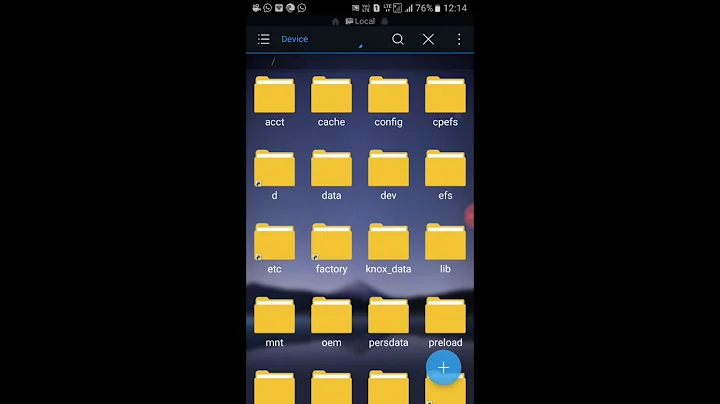
![Fix E: "Unable to Locate Packages" in Kali Linux - 2021 [EN/4k]](https://i.ytimg.com/vi/CtNwQfyfr0c/hq720.jpg?sqp=-oaymwEcCNAFEJQDSFXyq4qpAw4IARUAAIhCGAFwAcABBg==&rs=AOn4CLD6aQo55ZCHavXQK22idlWZjOdytQ)




