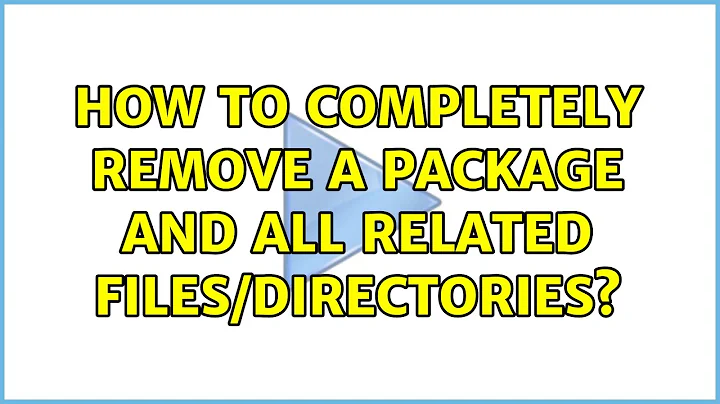How to completely remove a package and all related files/directories?
10,700
First of all, you missed a word, you should use
sudo apt-get --purge remove samba
or simply
sudo apt-get purge samba
By the way, the configuration file is created and removed in the Post Installation/Remove scripts of the samba-common package, a package that is installed by default because needed also for the samba client.
So the smb.conf file would only be automatically removed if you remove that package, but it is not advisable to do so without breaking the default installation.
Related videos on Youtube
Author by
user784637
Updated on September 18, 2022Comments
-
user784637 over 1 year
I'm trying to remove samba, I've tried using
apt-get --purge sambaWhich according to the man page is supposed to delete .conf files. However smb.conf is still there.
Any tips on how to remove all related files/directories?
-
Michael K over 12 yearsPurge removes only files which are installed during the package installation. If the smb.conf is generated by you or by samba itself, then this file is not automatically removed.
-