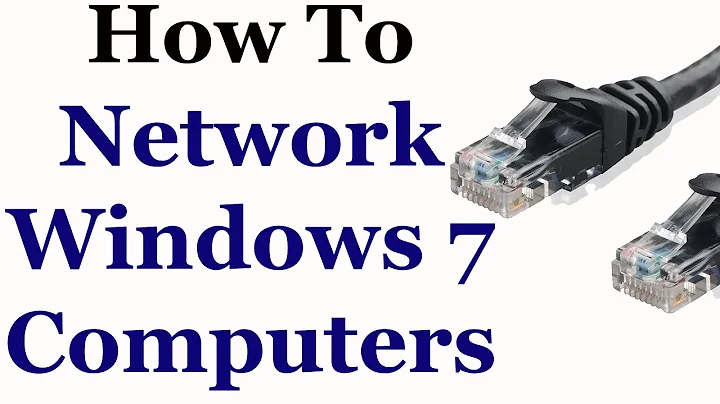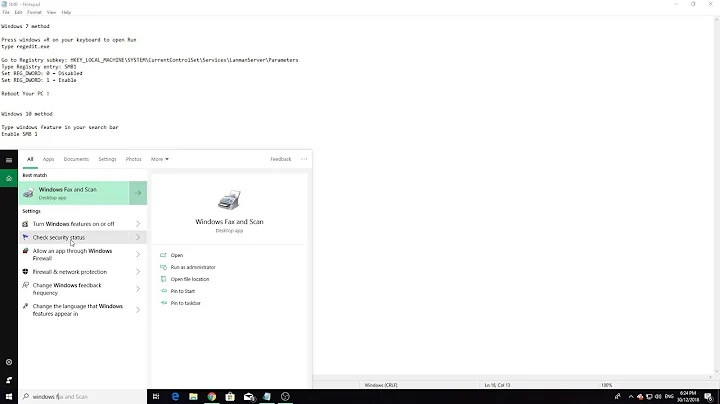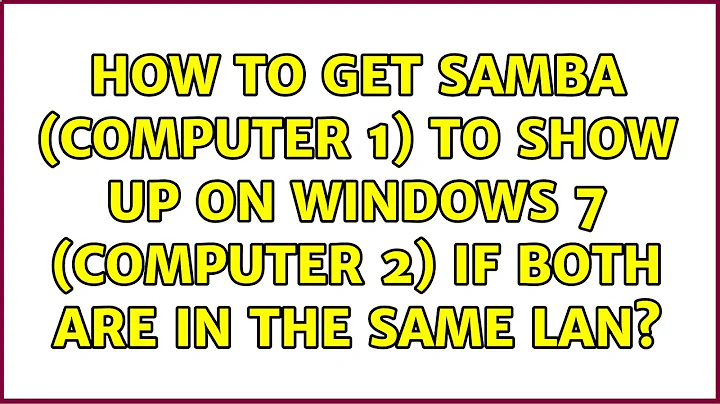How to get samba (computer 1) to show up on windows 7 (computer 2) if both are in the same lan?
Solution 1
One small piece of advice, you are going to be better off following the Ubuntu documentation then the Slackware documentation.
On the samba server, check /etc/samba/smb.conf
in the [global] section , change your workgroup. I think the default windows workgroup is still WORKGROUP
[global]
workgroup = WORKGROUP
The guide you linked had you change the name to MYGROUP
See also
Ubuntu wiki Samba Client Guide
Solution 2
I have the same problem. Sometimes the samba drive does not show at all, sometimes after a (long) while.
If you know that your share is up and running, the easy workaround is to type in Explorer in the address line on top (mine shows >Libraries>):
\\servername\sharename
If your samba is set up correctly, you may be prompted for username, password, etc. If you want you can let Windows 7 automatically connect the shared drive when you log in. Then your problem is solved.
Related videos on Youtube
user784637
Updated on September 18, 2022Comments
-
user784637 over 1 year
Sorry for the newb factor but I have two computers (one linux, one windows). I followed this directions on this website. And have been able to make it past the last step without any problems:
~$ smbclient -L 192.168.1.3However my sambashare isn't showing in my network on Windows 7? Any advice on how I can get it to show up on my pc?
I believe I have properly configured everything in the network admin panel (url:192.168.1.1) by setting my linux machine as a static ip, etc...