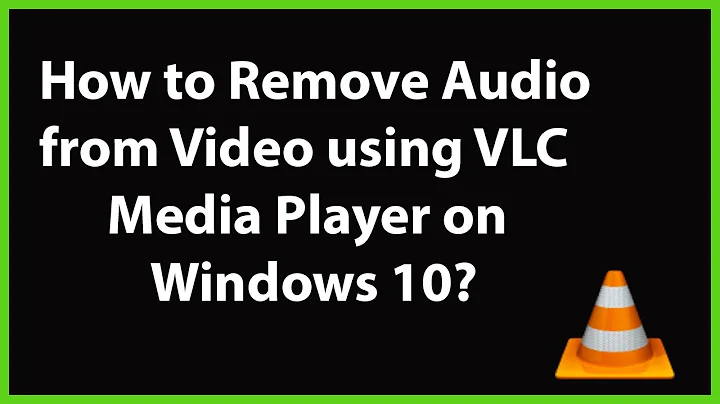How to completely remove audio channels from video
6,432
Solution 1
Using FFmpeg its really simple:
ffmpeg -i videoAndAudio.mp4 -c copy -an onlyVideo.mp4
-i path/to/input_file: give the path to your file
-c copy: tell FFmpeg to copy codecs (prevent transcoding)
-an: disables audio
Solution 2
As ffmpeg alternative, use Virtual dub:
- open the target file
- set video to 'direct stream copy'
- set audio to none
- save as new file
The process should be almost as fast as a direct file copy.
Related videos on Youtube
Author by
Alireza Mohamadi
Updated on September 18, 2022Comments
-
Alireza Mohamadi over 1 year
Telegram displays soundless MP4s as GIFs.
How can I completely remove audio from my MP4 files? I triedFilmorabut it only detaches audio. While exporting it still includes silenced audio channels.