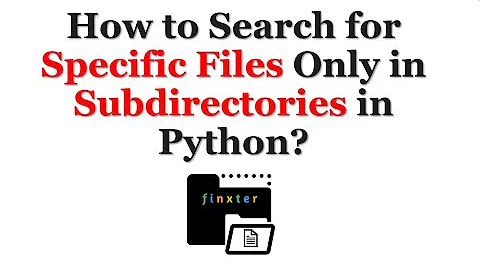How to concatenate files from different sub-directories?
12,996
try with
find /path/to/source -type f -name '*.txt' -exec cat {} + >mergedfile
find all '*.txt' files in /path/to/source recursively for sub-directories and concatenate all into one mergedfile.
To concatenate each sub-directories files within its directory, do:
find . -mindepth 1 -type d -execdir sh -c 'cat $1/*.txt >> $1/mergedfile' _ {} \;
Related videos on Youtube
Author by
Admin
Updated on September 18, 2022Comments
-
 Admin almost 2 years
Admin almost 2 yearsI have a large folder containing many sub-directories each holding many
.txtfiles. I want to concatenate all of these files into one.txtfile. I am able to do it for each of the sub-directories withcat *.txt>merged.txt, but I am trying to do it for all of the files in the large folder. How do I do this? -
 Kusalananda about 6 years
Kusalananda about 6 years>>can be>in the firstfindcall. -
 αғsнιη about 6 years@Kusalananda won't that truncate the mergedfile if ARG_MAX exceed?
αғsнιη about 6 years@Kusalananda won't that truncate the mergedfile if ARG_MAX exceed? -
 Kusalananda about 6 yearsThe
Kusalananda about 6 yearsThe>redirects the output offind, notcat. Thecatcommand ends at the+, and you can't do redirections in-execwithout using a child shell (sh -c). In your second example, you won't need it either as you do one directory at a time. -
 Kusalananda about 6 yearsActually, that second example won't work. Since
Kusalananda about 6 yearsActually, that second example won't work. Since-execdiris already executing with the directory as the working directory, you should get rid of$1/in the command. -
 αғsнιη about 6 years@Kusalananda your first point about using
αғsнιη about 6 years@Kusalananda your first point about using>instead of>>in first command is right but$1/is needed in second command and that works I tested before. note that execdir is changing for the find not for the child-shell I used there -
 Kusalananda about 6 yearsAh, you're absolutely correct. I didn't notice you were searching for directories!
Kusalananda about 6 yearsAh, you're absolutely correct. I didn't notice you were searching for directories!