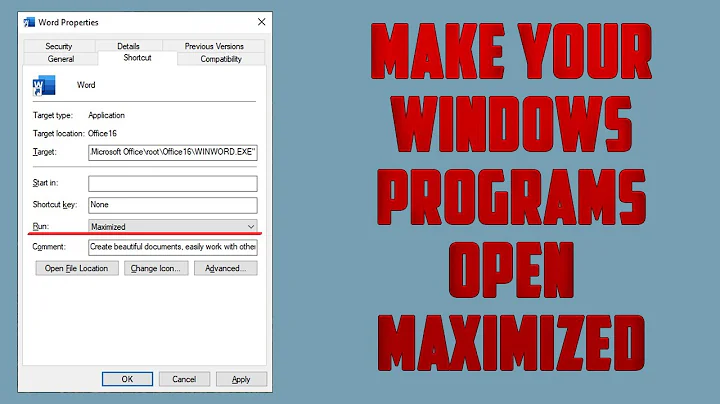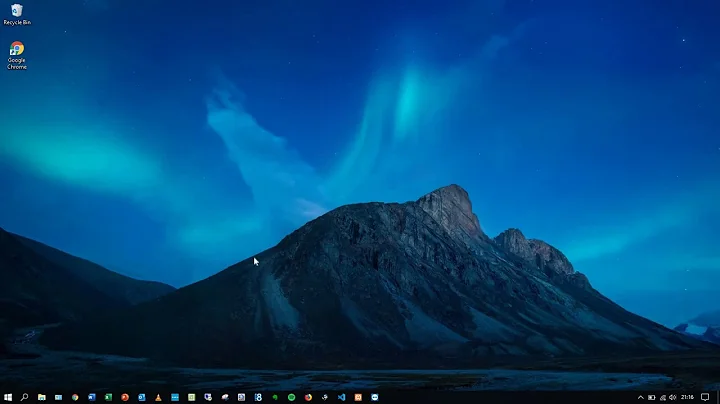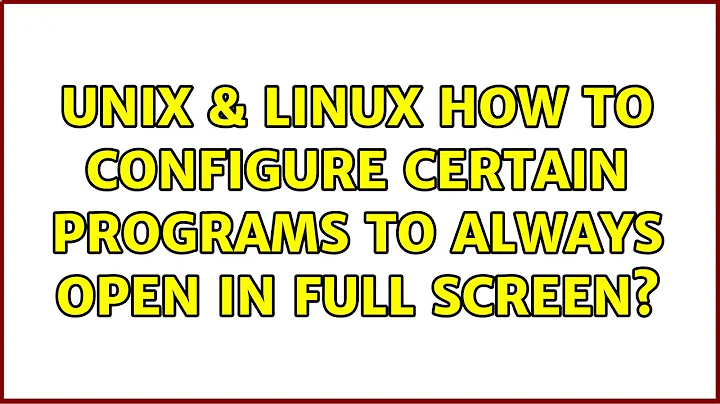How to configure certain programs to always open in full screen?
Solution 1
Put this in your ~/.config/openbox/lubuntu-rc.xml in between <applications> tags:
<application class="Firefox" name="Navigator">
<fullscreen>yes</fullscreen>
</application>
To get specific class or name for your applications, use this:
obxprop | grep '^_OB_APP'
and then click with your cursor inside the app window.
Useful website: http://openbox.org/wiki/Help:Configuration
Solution 2
Generally lxde will have a rc.xml/lxde-rc.xml/lubuntu-rc.xml inside ~/.config/openbox/
Example contents of the xml file:
<application name="firefox">
<fullscreen>true</fullscreen>
</application>
You should add the following line under your preferred application node (as shown above in the example):
<fullscreen>true</fullscreen>
And execute openbox --reconfigure
Related videos on Youtube
Benny Abramovici
Developer who enjoys sharing knowledge. https://ksharma.dev Open source projects: Github
Updated on September 18, 2022Comments
-
Benny Abramovici over 1 year
Under LXDE desktop manager Alt+F11 can be used to switch a program to full screen.
I use this shortcut so often that'd I rather have certain programs always open in full screen instead of doing it manually.
Is it possible to define some system configuration, or a shell script that'd always launch particular programs in full screen? (Particular not all because I wouldn't want certain small windows like network configuration window and system calendar to open in full screen).
-
Benny Abramovici almost 9 yearsThis is not working.
-
Benny Abramovici almost 9 yearsRunning obxprop gives me
_OB_APP_CLASS(UTF8_STRING) = "lxpanel" _OB_APP_NAME(UTF8_STRING) = "panel". NotfirefoxandNavigatoras you've specified. -
 New Atech almost 9 years@KshitizSharma did you click inside firefox window after running
New Atech almost 9 years@KshitizSharma did you click inside firefox window after runningobxprop? -
Benny Abramovici almost 9 yearsNo. I was clicking on the firefox taskbar entry. Directly clicking inside the window works correctly.
-
Benny Abramovici almost 9 yearsHowever, after entering it into
lubuntu-rc.xmlit only works forfirefox. Entries forsublime textandchromedon't result in full screen. Is it working for you? -
 New Atech almost 9 yearsYes, it works. Here is an example snippet of the file: pastebin.com/Grb3Yehs
New Atech almost 9 yearsYes, it works. Here is an example snippet of the file: pastebin.com/Grb3Yehs -
Benny Abramovici almost 9 years+1 I can confirm that this works. But it has a catch. For some programs it's making every window in the program as full screen. For example, in sublime text I'm getting the save file dialog as full screen.
-
 New Atech almost 9 years@KshitizSharma you can add more specifications, this works for my sublime text:
New Atech almost 9 years@KshitizSharma you can add more specifications, this works for my sublime text:<application class="Sublime_text" name="sublime_text" role="" type="normal">