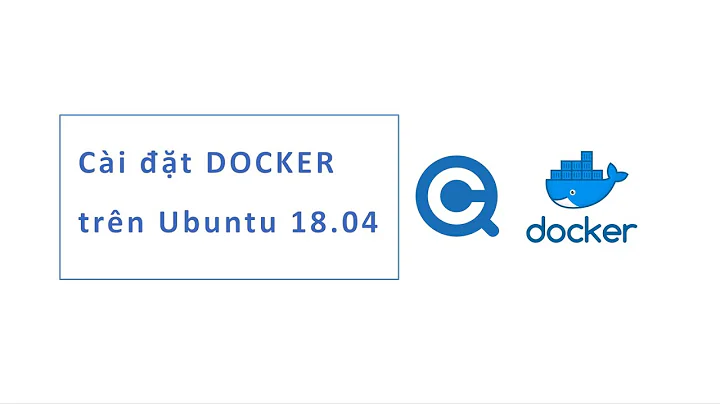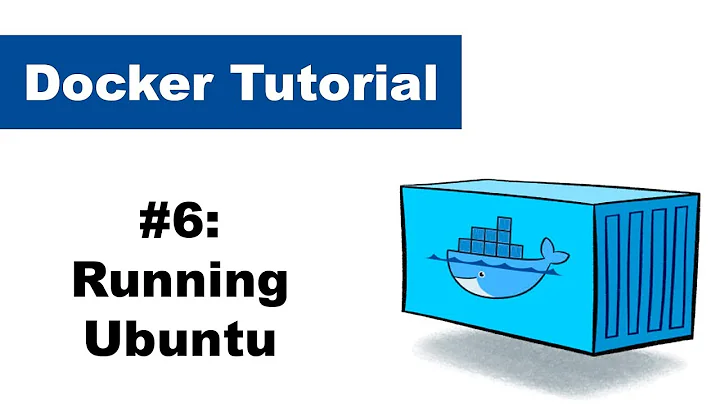How to configure locales to Unicode in a Docker Ubuntu 14.04 container?
Solution 1
The /etc/default/locale file is loaded by PAM; see /etc/pam.d/login for example. However, PAM is not invoked when running a command in a Docker container. To configure the locale, simply set the relevant environment variable in your Dockerfile. Example:
FROM ubuntu:trusty
ENV LANG en_US.UTF-8
CMD ["/bin/bash"]
Solution 2
I use this in my Dockerfile:
# Set the locale
RUN locale-gen en_US.UTF-8
ENV LANG en_US.UTF-8
ENV LANGUAGE en_US:en
ENV LC_ALL en_US.UTF-8
One can also use the ENV one-liner:
RUN locale-gen en_US.UTF-8
ENV LANG='en_US.UTF-8' LANGUAGE='en_US:en' LC_ALL='en_US.UTF-8'
Solution 3
Try
ENV LANG C.UTF-8
If you get the unsupported locale setting error and don't want to install any new locales.
Solution 4
I tried this and it helped me
in Dockerfile after my image I add
ENV LANG='en_GB.UTF-8' LANGUAGE='en_GB:en' LC_ALL='en_GB.UTF-8'
RUN echo en_GB.UTF-8 UTF-8 >> /etc/locale.gen && locale-gen
and run
docker-compose build
docker-compose up -d
Solution 5
This extended solution solved my issue with python locale in Ubuntu docker container:
RUN apt-get update \
&& DEBIAN_FRONTEND=noninteractive apt-get install -y locales \
&& sed -i -e 's/# en_US.UTF-8 UTF-8/en_US.UTF-8 UTF-8/' /etc/locale.gen \
&& dpkg-reconfigure --frontend=noninteractive locales \
&& update-locale LANG=en_US.UTF-8
ENV LANG en_US.UTF-8
ENV LC_ALL en_US.UTF-8
Related videos on Youtube
Pierre
Updated on September 18, 2022Comments
-
Pierre over 1 year
I installed a Ubuntu Trusty container using Docker, and when I connect to it, I can see that the locale is set to the bare minimum:
sudo docker run -i -t <id> /bin/bash root@<id>:/# locale LANG= LANGUAGE= LC_CTYPE="POSIX" LC_NUMERIC="POSIX" LC_TIME="POSIX" LC_COLLATE="POSIX" LC_MONETARY="POSIX" LC_MESSAGES="POSIX" LC_PAPER="POSIX" LC_NAME="POSIX" LC_ADDRESS="POSIX" LC_TELEPHONE="POSIX" LC_MEASUREMENT="POSIX" LC_IDENTIFICATION="POSIX" LC_ALL=I need to use an Unicode locale (for instance the US English one,
en_US.UTF-8).I tried to edit the /etc/default/locale file and put this inside:
# cat /etc/default/locale LANG=en_US.UTF-8But even after leaving the container and coming back, the locale is still not properly set.
I also tried using the
update-localecommand, without any success:root@cab13a6abe4f:/# update-locale LANG=en_US.UTF-8 root@cab13a6abe4f:/# locale LANG= LANGUAGE= LC_CTYPE="POSIX" LC_NUMERIC="POSIX" LC_TIME="POSIX" LC_COLLATE="POSIX" LC_MONETARY="POSIX" LC_MESSAGES="POSIX" LC_PAPER="POSIX" LC_NAME="POSIX" LC_ADDRESS="POSIX" LC_TELEPHONE="POSIX" LC_MEASUREMENT="POSIX" LC_IDENTIFICATION="POSIX" LC_ALL=On my local configuration, I have the following configuration:
LANG=en_US.UTF-8 LANGUAGE=en_US LC_CTYPE="en_US.UTF-8" LC_NUMERIC=en_US.UTF-8 LC_TIME=en_US.UTF-8 LC_COLLATE="en_US.UTF-8" LC_MONETARY=en_US.UTF-8 LC_MESSAGES="en_US.UTF-8" LC_PAPER=en_US.UTF-8 LC_NAME=en_US.UTF-8 LC_ADDRESS=en_US.UTF-8 LC_TELEPHONE=en_US.UTF-8 LC_MEASUREMENT=en_US.UTF-8 LC_IDENTIFICATION=en_US.UTF-8 LC_ALL=How can I have the same in my Docker container?
Thanks in advance!
-
Pierre about 9 yearsIt worked! Thanks for the explanation about PAM as well. In the end, I just need to re-build the image (using
sudo docker build .) and it works fine. -
Abe Voelker over 8 yearsThis is the correct answer.
locale -ashows that the locale has been removed from the base image entirely.locale-gengenerates it again and makes it available. -
 Mikhail Batcer over 7 yearsWhere is this
Mikhail Batcer over 7 yearsWhere is thisdockerfile? Can it be edited for downloaded image? -
virushuo over 7 years@MikhailBatcer you can create a
Dockerfilein your project directory and use theFROMdirective to extend an existing image. Then just append the mentioned lines. Find more about theDockerfilehere -
JustAC0der almost 7 yearsI got the following error:
locale-gen: not found. Solution: stackoverflow.com/a/39761477/1743367 -
cmoran92 over 6 yearsYou can also avoid rebuilding the image for a single run:
docker-compose run --rm -e TERM=xterm -e LANG=C.UTF-8 worker bash