How to upgrade docker server version?
You need to upgrade your docker installation. The docker homepage describes how to install docker-ce.
Follow these steps to the letter: remove current docker, add docker-ce repository, add pgp key then install docker-ce
$ sudo apt-get remove --purge docker docker-engine docker.io
$ sudo add-apt-repository \
"deb [arch=amd64] https://download.docker.com/linux/ubuntu \
$(lsb_release -cs) \
stable"
$ curl -fsSL https://download.docker.com/linux/ubuntu/gpg \
| sudo gpg --dearmor -o /usr/share/keyrings/docker-archive-keyring.gpg
$ sudo apt-get update
$ sudo apt-get install docker-ce
Update: Changed gpg key handling from apt-key add to the new, recommended storing of the key in /usr/share/keyrings/
Corey
Working & Traveling in Canada. I was a cloud engineer, developed backend REST API, optimized the stability of Windows services running on the cloud platform. Automized the generation of Windows images, and maintain automated CI/CD pipelines for code deployment. Skilled in Python, Java, and Scripting, with experience in Openstack and DevOps.
Updated on September 18, 2022Comments
-
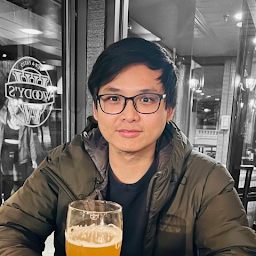 Corey over 1 year
Corey over 1 yearI am learning docker-compose according to this.
After I running
docker-compose up, it says/tmp/_MEIepUvmP/docker/api/client.py:163: UserWarning: The minimum API version supported is 1.21, but you are using version 1.18. It is recommended you either upgrade Docker Engine or use an older version of Docker SDK for Python. Traceback (most recent call last): File "bin/docker-compose", line 6, in <module> File "compose/cli/main.py", line 71, in main File "compose/cli/main.py", line 124, in perform_command File "compose/cli/main.py", line 1001, in up File "compose/cli/main.py", line 997, in up File "compose/project.py", line 451, in up File "compose/project.py", line 508, in initialize File "compose/network.py", line 262, in initialize File "compose/network.py", line 63, in ensure File "compose/network.py", line 96, in inspect File "site-packages/docker/utils/decorators.py", line 31, in wrapper docker.errors.InvalidVersion: inspect_network is not available for version < 1.21 Failed to execute script docker-composeMy docker version is:
Client version: 1.6.2 Client API version: 1.18 Go version (client): go1.2.1 Git commit (client): 7c8fca2 OS/Arch (client): linux/amd64 Server version: 1.6.2 Server API version: 1.18 Go version (server): go1.2.1 Git commit (server): 7c8fca2 OS/Arch (server): linux/amd64Then, I try
export COMPOSE_API_VERSION=1.21, it saysERROR: client and server don't have same version (client : 1.21, server: 1.18)I guess this problem may be solved if I upgrade the server version to 1.21, but I don't know how to do this, any idea ?
-
 Artur Meinild almost 3 yearsIt should be noted, that since this answer was written, it is no longer recommended to use
Artur Meinild almost 3 yearsIt should be noted, that since this answer was written, it is no longer recommended to useapt-key addfor handling repo keys. See this question. -
Simon Sudler almost 3 yearsI did not now that Debian hast these wiki.debian.org/DebianRepository/UseThirdParty guideline... I do however miss the
apt-key addalready -
 Artur Meinild almost 3 yearsUseful link - thanks. If you follow the link I provided, I actually made a script that makes installing keys somewhat easier. But you still have to edit the
Artur Meinild almost 3 yearsUseful link - thanks. If you follow the link I provided, I actually made a script that makes installing keys somewhat easier. But you still have to edit thesources.listfile manually.